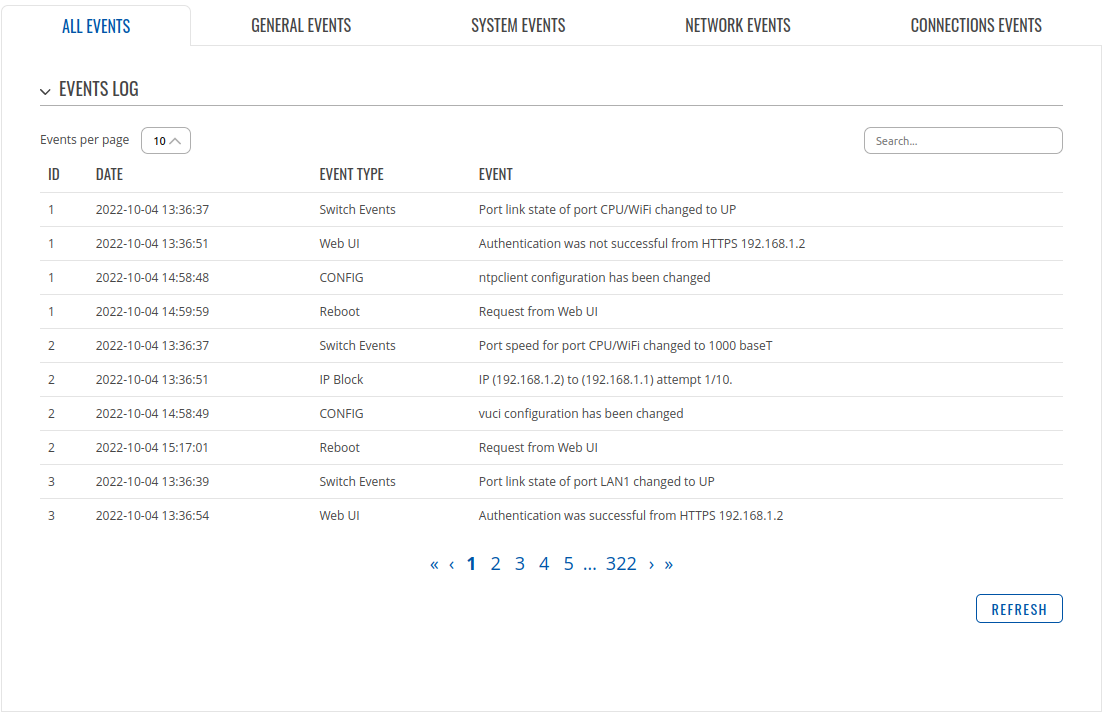TAP100 Logs: Difference between revisions
(Created page with "{{Template: Networking_rutos_manual_logs <!------------------------DEVICE-----------------------> | name = TAP100 | series = TAP <!----------------------SEPARATORS--------...") |
No edit summary |
||
| Line 2: | Line 2: | ||
<!------------------------DEVICE-----------------------> | <!------------------------DEVICE-----------------------> | ||
| name = TAP100 | | name = TAP100 | ||
| series = | | series = TAP100 | ||
<!----------------------SEPARATORS---------------------> | <!----------------------SEPARATORS---------------------> | ||
| traffic = | | traffic = 0 | ||
| hotspot = 0 | | hotspot = 0 | ||
}} | }} | ||
Revision as of 13:14, 8 March 2023
Main Page > TAP Access Points > TAP100 > TAP100 Manual > TAP100 WebUI > TAP100 Status section > TAP100 LogsThe information in this page is updated in accordance with firmware version TAP100_R_00.07.11.3.
Summary
The Logs section contains information on various device related events. This article is an overview of the Logs section for TAP100 routers.
Events Log
The Events Log section contains a chronological list of various events related to the device. The figure below is an example of the Events Log page: