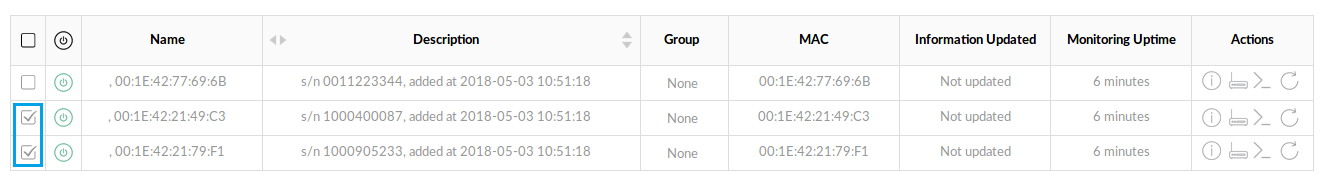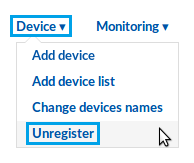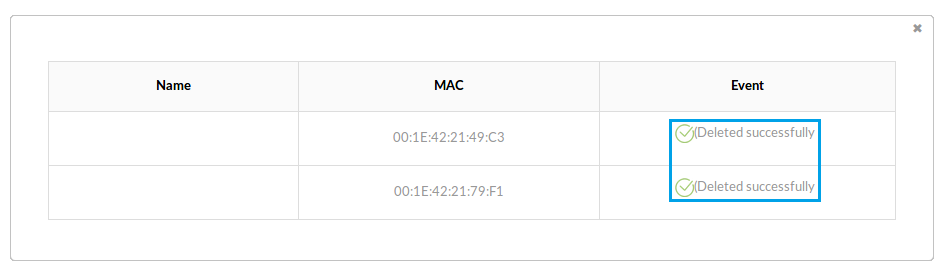Difference between revisions of "Template:Rms manual management device submenu add unregister"
From Teltonika Networks Wiki
| (15 intermediate revisions by 2 users not shown) | |||
| Line 1: | Line 1: | ||
| − | The '''Unregister | + | The '''Unregister''' function is used to remove specific devices that have been previously registered on the RMS system. |
| + | ---- | ||
| + | * To delete devices from the system, first select the devices that you wish to remove (you can delete any number of devices at once): | ||
| − | + | [[File:Unregister device from rms part 1 v1.png]] | |
| + | ---- | ||
| + | * Once you have the devices that you wish to remove, scroll your mouse pointer to the Device submenu ('''Management → Device''') and click "Unregister": | ||
| − | + | [[File:Unregister device from rms part 2 v1.png]] | |
| + | ---- | ||
| + | * Wait a bit until you see a "Deleted successfully" entry appear under the "Event" field next to each router and the device table becomes void of your selected devices: | ||
| − | [[File: | + | [[File:Unregister device from rms part 3 v1.png]] |
| − | |||
| − | |||
| − | |||
| − | |||
| − | |||
| − | |||
| − | |||
| − | |||
| − | |||
| − | |||
| − | |||
| − | |||
Revision as of 11:16, 9 May 2018
The Unregister function is used to remove specific devices that have been previously registered on the RMS system.
- To delete devices from the system, first select the devices that you wish to remove (you can delete any number of devices at once):
- Once you have the devices that you wish to remove, scroll your mouse pointer to the Device submenu (Management → Device) and click "Unregister":
- Wait a bit until you see a "Deleted successfully" entry appear under the "Event" field next to each router and the device table becomes void of your selected devices: