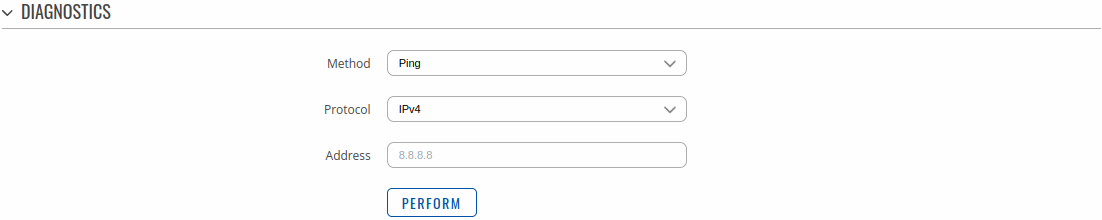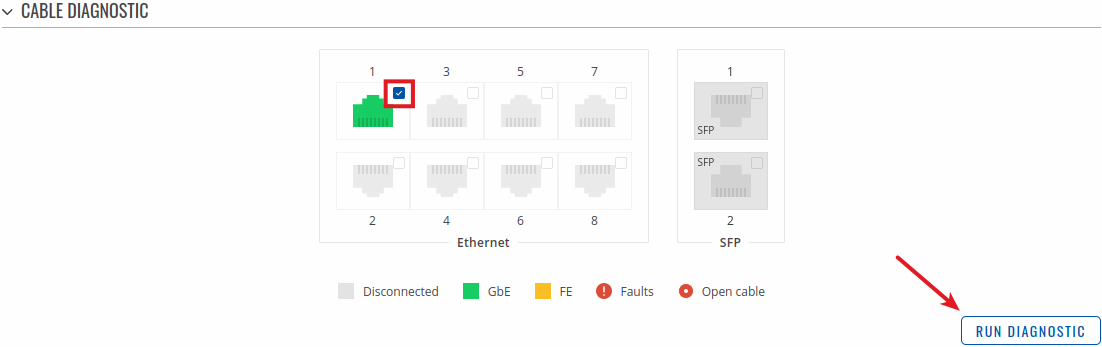Difference between revisions of "Template:Networking tswos manual diagnostics"
From Teltonika Networks Wiki
| (4 intermediate revisions by 2 users not shown) | |||
| Line 1: | Line 1: | ||
| − | {{Template: | + | {{Template: Networking_rutos_manual_fw_disclosure |
| − | + | | fw_version ={{Template: Networking_rutos_manual_latest_fw | |
| − | |||
| − | | fw_version ={{Template: | ||
| series = {{{series}}} | | series = {{{series}}} | ||
| name = {{{name}}} | | name = {{{name}}} | ||
| Line 9: | Line 7: | ||
__TOC__ | __TOC__ | ||
==Network Diagnostics== | ==Network Diagnostics== | ||
| + | |||
===Diagnostics=== | ===Diagnostics=== | ||
---- | ---- | ||
| Line 48: | Line 47: | ||
==Cable Diagnostic== | ==Cable Diagnostic== | ||
| − | |||
---- | ---- | ||
This <b>Cable Diagnostcis</b> service is dedicated to provide information about cable status and length. Full cable diagnostic is performed only when the cable is connected to the switch device. When the cable is fully connected only the cable length measurements will be provided. Note: the provided cable information may not be fully accurate and margin of error could be expected. | This <b>Cable Diagnostcis</b> service is dedicated to provide information about cable status and length. Full cable diagnostic is performed only when the cable is connected to the switch device. When the cable is fully connected only the cable length measurements will be provided. Note: the provided cable information may not be fully accurate and margin of error could be expected. | ||
| Line 56: | Line 54: | ||
[[File:Networking_tswos_manual_diagnostics_cable_diagnostics.png|border|class=tlt-border]] | [[File:Networking_tswos_manual_diagnostics_cable_diagnostics.png|border|class=tlt-border]] | ||
| − | + | [[Category:{{{name}}} Services section]] | |
| − | |||
| − | |||
| − | |||
| − | |||
| − | |||
| − | |||
| − | |||
| − | |||
| − | |||
| − | |||
| − | |||
| − | |||
| − | |||
| − | |||
| − | |||
| − | |||
| − | |||
| − | |||
| − | |||
| − | |||
| − | |||
| − | |||
| − | |||
| − | |||
| − | |||
| − | |||
| − | |||
| − | |||
| − | |||
| − | |||
| − | [[Category:{{{name}}} | ||
Revision as of 14:52, 12 October 2023
Template:Networking rutos manual fw disclosure
Network Diagnostics
Diagnostics
This Diagnostcis section is used to execute simple network diagnostic tests, including ping, traceroute and nslookup.
| Field | Value | Description |
|---|---|---|
| Method | Ping | Traceroute | Nslookup; default: Ping | Specifies the diagnostics method.
|
| Protocol | IPv4 | IPv6; default: IPv4 | Selects the IP (Internet Protocol) version. |
| Address | ip; default: none | IP address or hostname to perform the diagnostic test on. |
| Perform | -(interactive) button | Performs the diagnostic test. |
Cable Diagnostic
This Cable Diagnostcis service is dedicated to provide information about cable status and length. Full cable diagnostic is performed only when the cable is connected to the switch device. When the cable is fully connected only the cable length measurements will be provided. Note: the provided cable information may not be fully accurate and margin of error could be expected.
To run cable diagnostic, select ports and press 'Run Diagnostic' button:
[[Category:{{{name}}} Services section]]