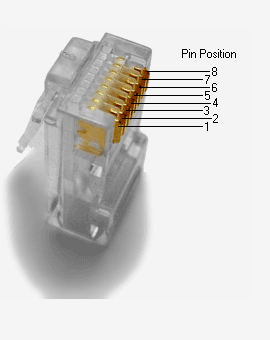TAP200 Powering Options: Difference between revisions
(Created page with "{{Template:Networking_device_manual_powering_options_active_poename = | name = TAP200name = | series = TAP2name = | file_lan1 = Networking_TAP200_lower_manua...") |
m (Tomas moved page Draft:TAP200 Powering Options to TAP200 Powering Options without leaving a redirect) |
||
| (One intermediate revision by the same user not shown) | |||
| Line 1: | Line 1: | ||
{{Template: | {{Template:Networking_device_manual_powering_options_active_poe | ||
| name | | name = TAP200 | ||
| series | | series = TAP200 | ||
| file_lan1 = | | file_lan1 = Networking_TAP100_lower_manual_powering_options_lan1_v1.png | ||
| size_lan1 = 400 }} | | size_lan1 = 400 | ||
}} | |||
Latest revision as of 08:59, 18 October 2023
Main Page > TAP Access Points > TAP200 > TAP200 Manual > TAP200 Powering OptionsThis chapter contains information on powering options supported by TAP200 access points.
Active PoE
The device can be powered by an ethernet cable via the ethernet port .
- TAP200 devices support active PoE standard: 802.3af PoE Class 1
- Working voltage levels: 44.0–57.0 V