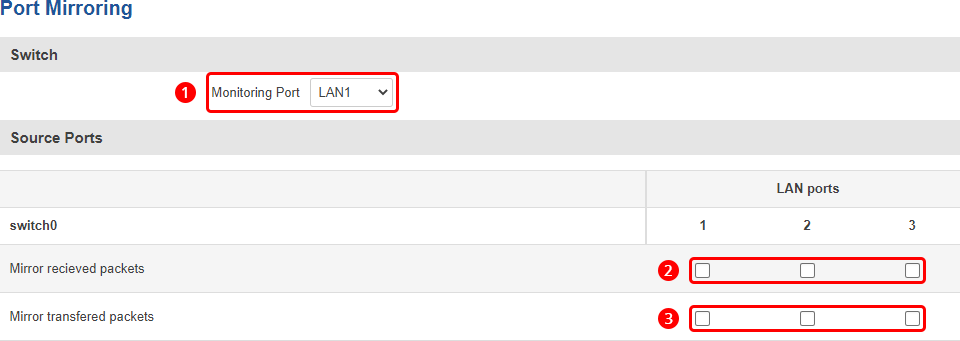Template:Networking rut manual port mirroring legacy: Difference between revisions
No edit summary |
Gytispieze (talk | contribs) m (Text replacement - "\{\{Template: Networking_rutos_manual_fw_disclosure (.*) (.*) (.*) \}\}" to "{{Template: Networking_device_manual_fw_disclosure | series = {{{series}}} | name = {{{name}}} | fw_version ={{Template: Networking_device_manual_latest_fw | series = {{{series}}} | name = {{{name}}} }} }}") |
||
| (2 intermediate revisions by 2 users not shown) | |||
| Line 1: | Line 1: | ||
{{Template: | {{Template: Networking_device_manual_fw_disclosure | ||
| fw_version = | | series = {{{series}}} | ||
| name = {{{name}}} | |||
| fw_version ={{Template: Networking_device_manual_latest_fw | |||
| series = {{{series}}} | |||
| name = {{{name}}} | |||
}} | |||
}} | }} | ||
<i><b>Note</b>: this user manual page is for {{{name}}}'s old WebUI style available in earlier FW versions | <i><b>Note</b>: this user manual page is for {{{name}}}'s old WebUI style available in earlier FW versions.</i> | ||
__TOC__ | __TOC__ | ||
==Summary== | ==Summary== | ||
Latest revision as of 11:24, 24 October 2023
The information in this page is updated in accordance with firmware version .
Note: this user manual page is for {{{name}}}'s old WebUI style available in earlier FW versions.
Summary
Port Mirroring (may also be referred to as SPAN (Switched Port Analyzer)) is a service that relays a copy of all network packets (incoming or outgoing) on one Ethernet port (Source Port) to another (Monitoring Port).
This page of the user manual provides an overview of the Port Mirroring service in {{{name}}} devices.
Port Mirroring
To configure Port Mirroring, first select a 'Monitoring Port' in the Switch section (1) (possible values correspond with the number of LAN Ethernet ports on your device). Once you do, the Source Ports section will become available for configuration, where you will be able to select the mirrored ports. You can choose to mirror received (incoming) packets (2), transferred (outgoing) packets (3) or both.
(Port numbering is identical to Ethernet port numbering on your device.)
[[Category:{{{name}}} Services section (legacy)]]