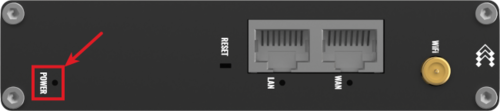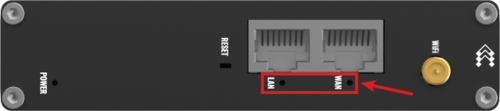Difference between revisions of "RUT140 LEDs"
From Teltonika Networks Wiki
(Created page with "{{Template: Networking_rutos_manual_leds <!------------------------DEVICE-----------------------> | name = RUT140 | series = RUT14X <!----------------------SEPARAT...") |
|||
| Line 5: | Line 5: | ||
<!----------------------SEPARATORS---------------------> | <!----------------------SEPARATORS---------------------> | ||
| 2g = 0 <!-- 1 has 2G; 0 doesn't have 2G --> | | 2g = 0 <!-- 1 has 2G; 0 doesn't have 2G --> | ||
| − | | 5g = | + | | 5g = 0 <!-- 1 has 5G; 0 doesn't have 5G --> |
| eth = 1 <!-- 1 has ETH; 0 doesn't have ETH --> | | eth = 1 <!-- 1 has ETH; 0 doesn't have ETH --> | ||
| − | | eth_leds = | + | | eth_leds = 1 <!-- 1 for green; 2 for green & orange --> |
| − | | mobile = | + | | mobile = 0 <!-- 1 has mobile; 0 doesn't have mobile --> |
| − | | mobile_leds = | + | | mobile_leds = 0 <!-- number of mobile signal strength type LEDs --> |
| power_leds = 1 <!-- number of power LEDs --> | | power_leds = 1 <!-- number of power LEDs --> | ||
| wan = 1 <!-- 1 has WAN type LEDs; 0 doesn't have WAN type LEDs --> | | wan = 1 <!-- 1 has WAN type LEDs; 0 doesn't have WAN type LEDs --> | ||
| − | | wifi = | + | | wifi = 0 <!-- 1 has WiFi band LEDs; 0 doesn't have WiFi band LEDs --> |
}} | }} | ||
Revision as of 10:32, 4 April 2024
Main Page > RUT Routers > RUT140 > RUT140 Manual > RUT140 LEDsThis page contains information the different types of LEDs and their behaviour on a RUT140 device.
Power LED
The power LED is located on the bottom left corner of the front panel, just under the power connector.
It indicates whether the device is powered on or not.
| State | Description |
|---|---|
| LED turned on | Device is powered on. |
| LED turned off | Device is not powered on. |
WAN type LEDs
The WAN type LEDs are located at the top-right of the front panel.
They indicate which type of Internet connection is currently active.
| State | Description |
|---|---|
| SIM1 LED on | A mobile data connection on SIM1 is active. |
| SIM1 LED off | A mobile data connection on SIM1 is inactive. |
| SIM2 LED on | A mobile data connection on SIM2 is active. |
| SIM2 LED off | A mobile data connection on SIM2 is inactive. |
| ETH LED on | An Ethernet data connection (wired WAN) is active. |
| ETH LED off | An Ethernet data connection (wired WAN) is inactive. |
Ethernet port LEDs
The Ethernet port LEDs are located on the device's front panel, under each respective Ethernet port.
| State | Description |
|---|---|
| LED on | Operating as a 10/100 Mbps connection. |
| LED off | No link established. |
| LED blinking | Connection established and there is activity on this port (data being transferred). |