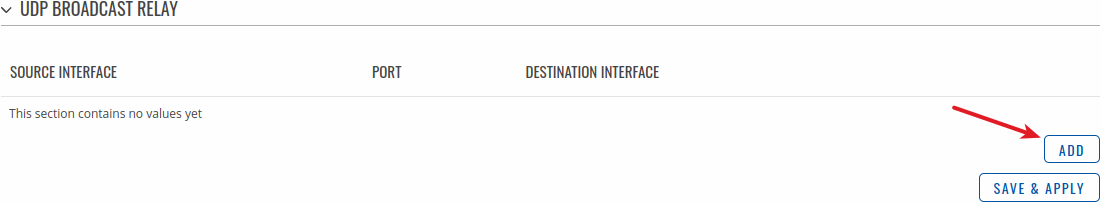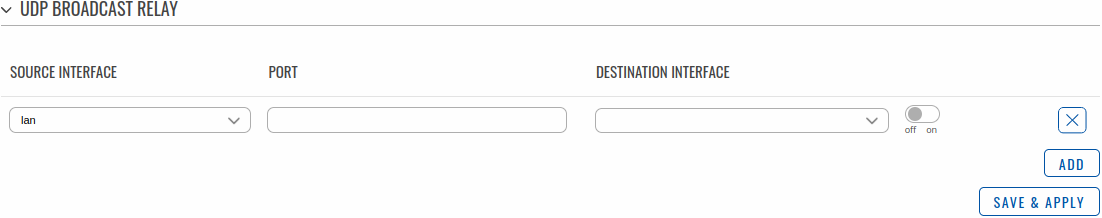Template:Networking rutos manual other: Difference between revisions
Gytispieze (talk | contribs) m (Text replacement - "Template: Networking_rutos_manual_latest_fw" to "Template: Networking_device_manual_latest_fw") |
No edit summary |
||
| Line 42: | Line 42: | ||
<tr> | <tr> | ||
<td>Source interface</td> | <td>Source interface</td> | ||
<td>lan {{#switch:{{{series}}}|RUT9|RUT9M|RUT2|RUT2M|RUTX|RUT30X|RUT36X|TCR1 = {{!}} wan}}; default: <b>lan</b></td> | <td>lan {{#switch:{{{series}}}|RUT9|RUT9M|RUT2|RUT2M|RUTX|RUT30X|RUT36X|TCR1|RUT14X = {{!}} wan}}; default: <b>lan</b></td> | ||
<td>The interface from which the traffic will be redirected to.</td> | <td>The interface from which the traffic will be redirected to.</td> | ||
</tr> | </tr> | ||
| Line 52: | Line 52: | ||
<tr> | <tr> | ||
<td>Destination interface</td> | <td>Destination interface</td> | ||
<td>lan {{#switch:{{{series}}}|RUT9|RUT9M|RUT2|RUT2M|RUTX|RUT30X|RUT36X|TCR1 = {{!}} wan}}; default: <b>none</b></td> | <td>lan {{#switch:{{{series}}}|RUT9|RUT9M|RUT2|RUT2M|RUTX|RUT30X|RUT36X|TCR1|RUT14X = {{!}} wan}}; default: <b>none</b></td> | ||
<td>UDP broadcast relay destination interfaces. Open port 137 in firewall so LAN could be reachable from WAN.</td> | <td>UDP broadcast relay destination interfaces. Open port 137 in firewall so LAN could be reachable from WAN.</td> | ||
</tr> | </tr> | ||
Latest revision as of 07:46, 5 April 2024
The information in this page is updated in accordance with firmware version .
Summary
The Other page is used to to set up UDP Broadcast relay.
This manual page provides an overview of Other page in {{{name}}} devices.
If you're having trouble finding this page or some of the parameters described here on your device's WebUI, you should turn on "Advanced WebUI" mode. You can do that by clicking the "Advanced" button, located at the top of the WebUI.
UDP Broadcast Relay
The UDP Broadcast Relay will listen for broadcast traffic on the specified interface port and relay that traffic to the specified interface(s).
Note: UDP Broadcast Relay is additional software that can be installed from the System → [[{{{name}}} Package Manager|Package Manager]] page.
The Static Lease list is empty by default. To add a new Static Lease click the 'Add' button.
Appears static lease, which should look similar to this:
| Field | Value | Description |
|---|---|---|
| Source interface | lan ; default: lan | The interface from which the traffic will be redirected to. |
| Port | integer [0..655353]; default: none | Specify a port which the UDP broadcast relay will listen on for incoming packets to relay. |
| Destination interface | lan ; default: none | UDP broadcast relay destination interfaces. Open port 137 in firewall so LAN could be reachable from WAN. |
| Enable | off | on; default: off | Turns UDP Broadcast Relay on or off. |
[[Category:{{{name}}} Network section]]