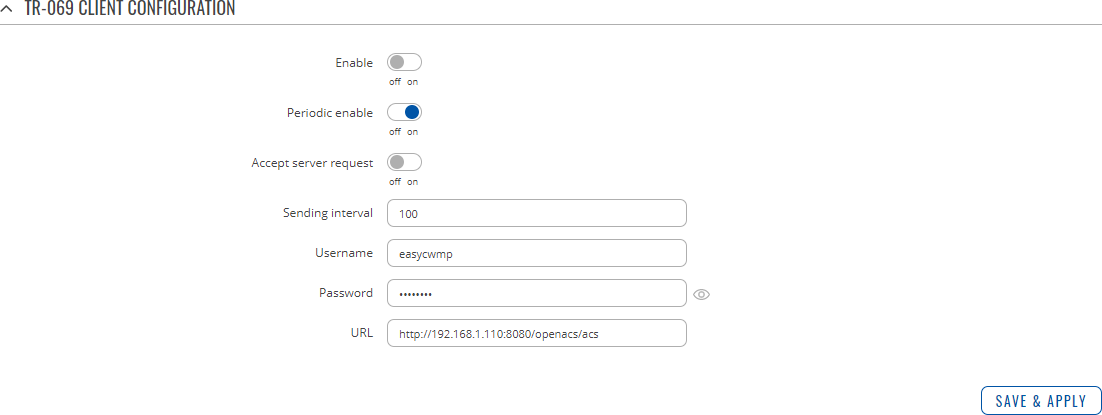RUT900 TR-069: Difference between revisions
No edit summary |
No edit summary |
||
| Line 1: | Line 1: | ||
{{Template: Networking_rutos_manual_tr- | {{Template: Networking_rutos_manual_tr-069_rut2_rut9 | ||
<!------------------------DEVICE-----------------------> | <!------------------------DEVICE-----------------------> | ||
| name = RUT900 | | name = RUT900 | ||
| series = RUT9 | | series = RUT9 | ||
}} | }} | ||
Latest revision as of 10:16, 9 April 2024
Main Page > EOL Products > RUT900 > RUT900 Manual > RUT900 WebUI > RUT900 Services section > RUT900 TR-069The information in this page is updated in accordance with firmware version .
Note: click here for the old style WebUI (FW version RUT9XX_R_00.06.09.5 and earlier) user manual page.
Summary
TR-069 (Technical Report 069) is an application layer protocol designed for management of equipment connected to a remote network.
This chapter of the user manual provides an overview of the UPnP page in RUT900 devices.
TR-069 is additional software that can be installed from the System → Package Manager page.
TR-069 Client Configuration
| Field | Value | Description |
|---|---|---|
| Enable | off | on; default: off | Turns TR-069 client on or off. |
| Periodic enable | off | on; default: on | Turns periodic data transmissions to server on or off. |
| Accept server request | off | on; default: off | When enabled the device accepts connection requests from servers. |
| Sending interval | integer [60..9999999]; default: 100 | Periodic data transmission frequency (in seconds). |
| Username | string; default: easycwmp | Username used for authentication to a TR-069 server. |
| Password | string; default: easycwmp | Password used for authentication to a TR-069 server. |
| URL | host | ip; default: http://192.168.1.110:8080/openacs/acs | IP address or hostname of a TR-069 server. |
Management via TR-069
TR-069 can be used to set or get values from RUT devices. Below is a list of commands used for device management via TR-069.
- R - read only;
- RW - read/write;
- string(64) - 64 bit string;
- string(256) - 256 bit string;
- unsignedInt - integer storing only positive values.
Device Information:
- DeviceInfo.Manufacturer - device manufacturer (e.g., Teltonika) R
- DeviceInfo.ProductClass - device model (e.g., RUT900) R
- DeviceInfo.SerialNumber - device serial number (e.g., 1000111111) R
- DeviceInfo.UpTime - device uptime R;
Mobile Information:
- MobileInfo.ICCID - SIM ICCID R;
- MobileInfo.Operator - name of operator used R;
- MobileInfo.SentThisMonth - bytes sent this month R;
- MobileInfo.ReceivedThisMonth - bytes received this month R;