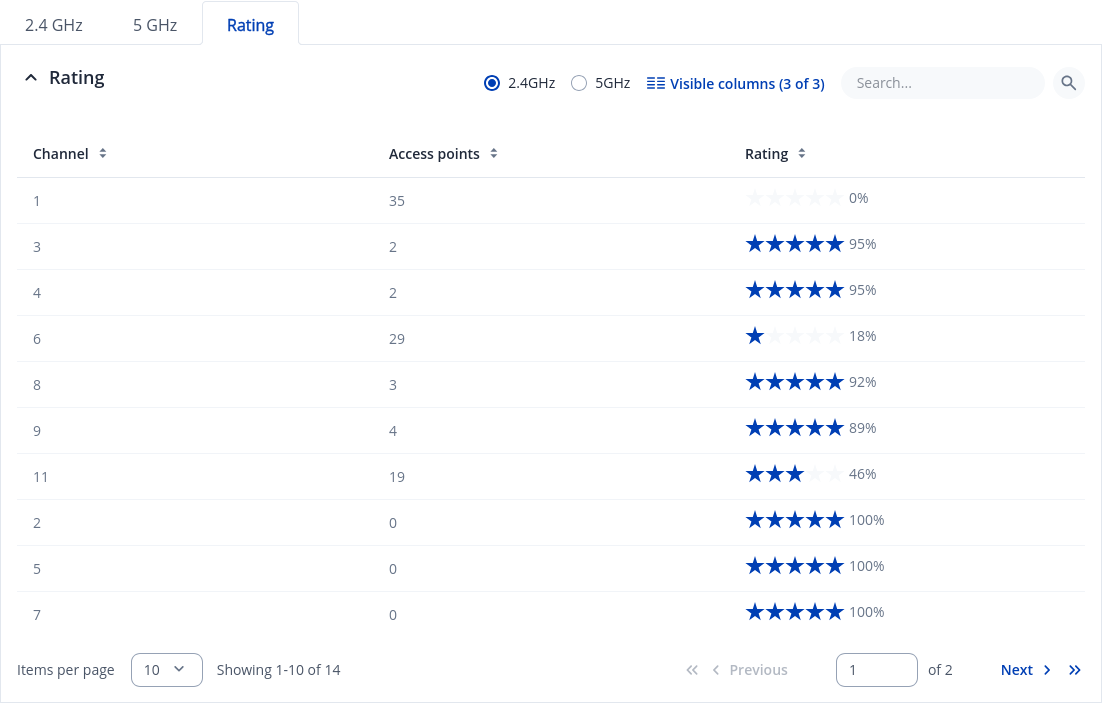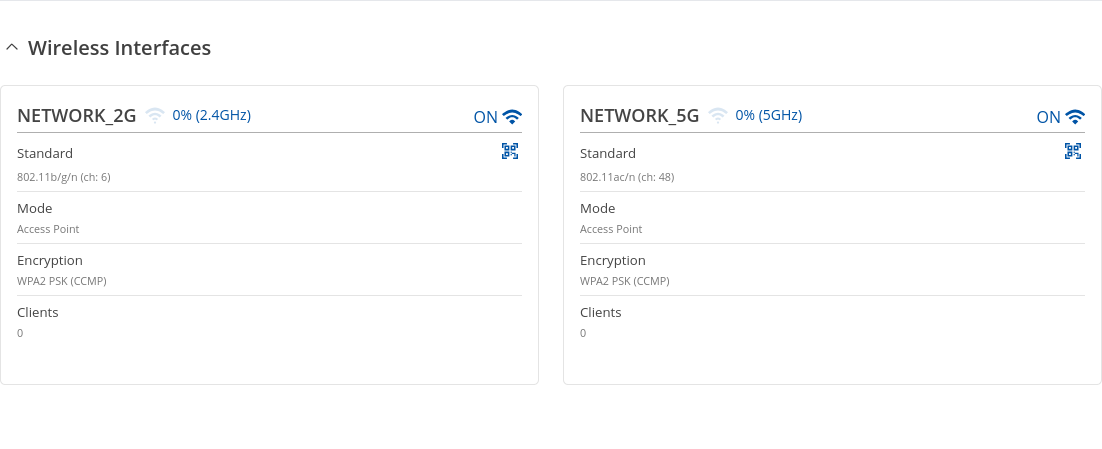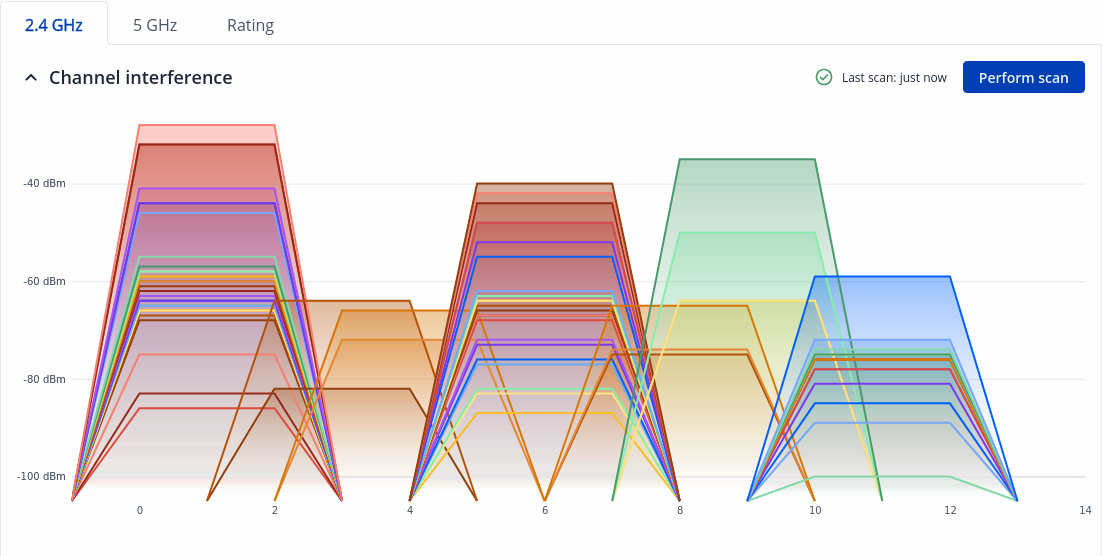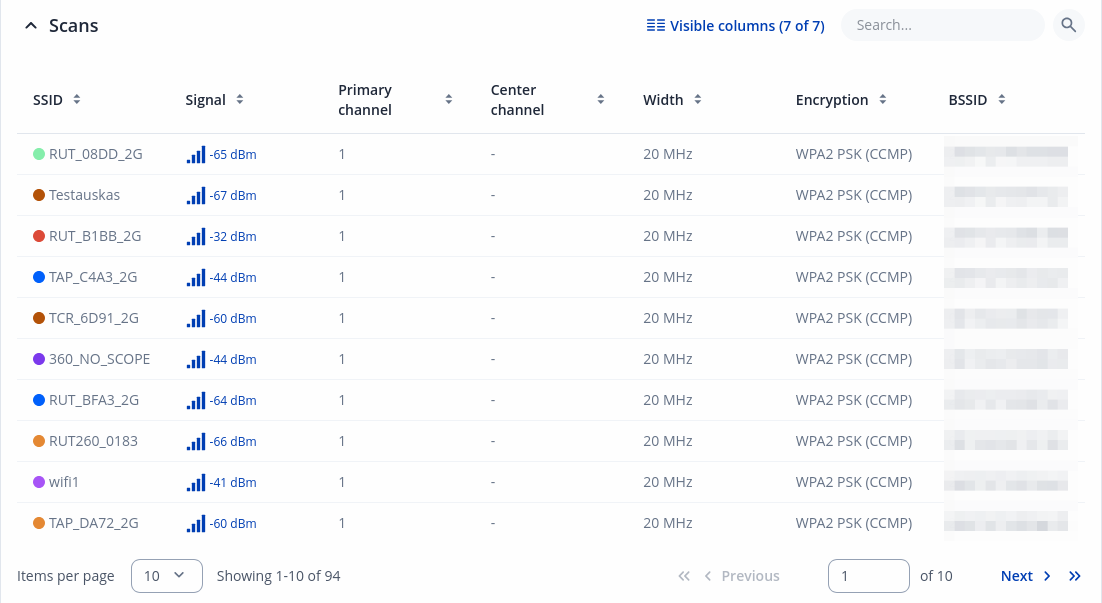RUTM09 Wireless (Status): Difference between revisions
Created page with "{{Template:Networking_rutos_manual_status_wireless <!------------------------DEVICE-----------------------> | name = RUTM11 | series = RUTM }}" |
m Vainius.l moved page Draft:RUTM09 Wireless (Status) to RUTM09 Wireless (Status) without leaving a redirect |
||
| (One intermediate revision by the same user not shown) | |||
| Line 1: | Line 1: | ||
{{Template:Networking_rutos_manual_status_wireless | {{Template:Networking_rutos_manual_status_wireless | ||
<!------------------------DEVICE-----------------------> | <!------------------------DEVICE-----------------------> | ||
| name = | | name = RUTM09 | ||
| series = RUTM | | series = RUTM | ||
}} | }} | ||
Latest revision as of 12:46, 28 May 2024
Main Page > RUTM Routers > RUTM09 > RUTM09 Manual > RUTM09 WebUI > RUTM09 Status section > RUTM09 Wireless (Status)The information in this page is updated in accordance with firmware version RUTM_R_00.07.19.4.
Summary
The Wireless page contains graphs that display various wireless data changes in real time.
This chapter of the user manual provides an overview of the wireless page for RUTM09 devices.
Interfaces
The Interfaces page displays information about all wireless interfaces and clients connected to device.
Wireless interfaces
The Wireless interfaces section contains widgets that display the status of wireless interfaces of the device. The figure below is an example of the widget:
Wireless clients
The Wireless clients section shows various information about all active wireless sessions.
Channel analysis
The Channel analysis section displays the status of all available wireless networks at this moment.
Channel Interference
The Channel Interference section shows interactive diagram of channels interference radio bands that displays real-time allocation of channels in the environment. To start the channel interference scan - press `Perform scan` button.
Scans
The Scans section shows visible wireless networks table. Table can be sort by SSID, signal strength, channel, width, encryption and MAC address. Example below:
Rating
The Rating tab provides quality rating for each channel of selected radio band. The less noise, traffic in channel, the better rate.