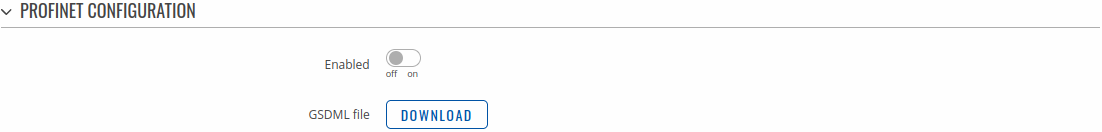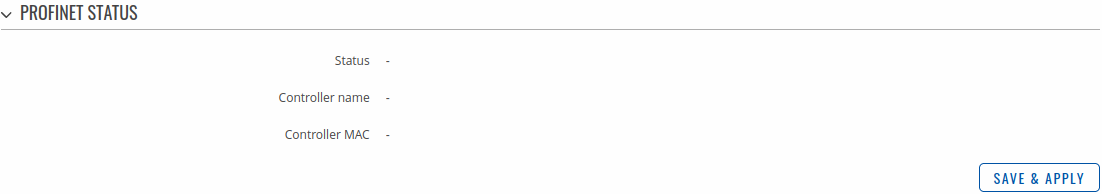Template:Networking tswos manual profinet: Difference between revisions
Appearance
No edit summary |
No edit summary |
||
| (One intermediate revision by one other user not shown) | |||
| Line 1: | Line 1: | ||
{{Template: | {{Template: Networking_device_manual_fw_disclosure | ||
| fw_version ={{Template: | | series = {{{series}}} | ||
| name = {{{name}}} | |||
| fw_version ={{Template: Networking_device_manual_latest_fw | |||
| series = {{{series}}} | | series = {{{series}}} | ||
| name = {{{name}}} | | name = {{{name}}} | ||
| Line 8: | Line 10: | ||
==Summary== | ==Summary== | ||
The <b> | The <b>PROFINET</b> is an industry technical standard for data communication over Industrial Ethernet, designed for collecting data from, and controlling equipment in industrial systems, with a particular strength in delivering data under tight time constraints. | ||
== | ==PROFINET Configuration== | ||
The <b> | The <b>PROFINET Configuration</b> section is used to enable the service and load GSDML file. | ||
[[File:Networking_tswos_manual_profinet_profinet_configuration.png|border|class=tlt-border]] | [[File:Networking_tswos_manual_profinet_profinet_configuration.png|border|class=tlt-border]] | ||
| Line 25: | Line 27: | ||
<td>Enable</td> | <td>Enable</td> | ||
<td>off {{!}} on; default: <b>off</b></td> | <td>off {{!}} on; default: <b>off</b></td> | ||
<td>Enables | <td>Enables PROFINET service.</td> | ||
</tr> | </tr> | ||
<tr> | <tr> | ||
| Line 34: | Line 36: | ||
</table> | </table> | ||
== | ==PROFINET Status== | ||
The <b> | The <b>PROFINET Configuration</b> section shows the connection status. | ||
[[File:Networking_tswos_manual_profinet_profinet_status.png|border|class=tlt-border]] | [[File:Networking_tswos_manual_profinet_profinet_status.png|border|class=tlt-border]] | ||
Latest revision as of 15:11, 2 October 2024
The information in this page is updated in accordance with firmware version .
Summary
The PROFINET is an industry technical standard for data communication over Industrial Ethernet, designed for collecting data from, and controlling equipment in industrial systems, with a particular strength in delivering data under tight time constraints.
PROFINET Configuration
The PROFINET Configuration section is used to enable the service and load GSDML file.
| Field | Value | Description |
|---|---|---|
| Enable | off | on; default: off | Enables PROFINET service. |
| GSDML file | -(interactive button) | Download General Station Description Markup Language file. |
PROFINET Status
The PROFINET Configuration section shows the connection status.
| Field Name | Description |
|---|---|
| Status | Shows the connection status |
| Controller name | Name of the programmable logic controller (PLC) on which the automation program runs. |
| Controller MAC | MAC of the programmable logic controller (PLC). |
[[Category:{{{name}}} Services section]]