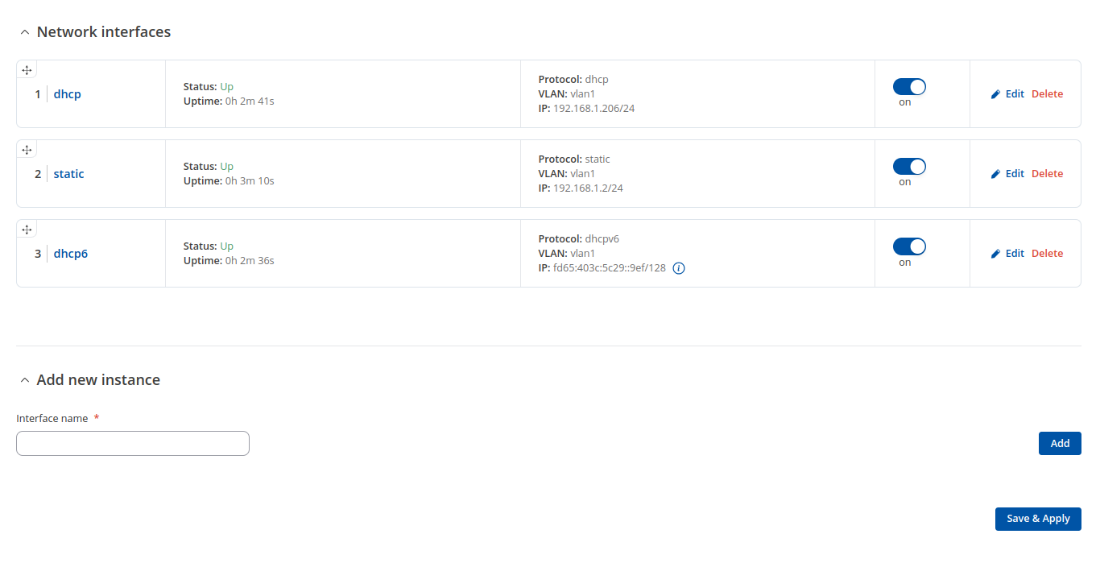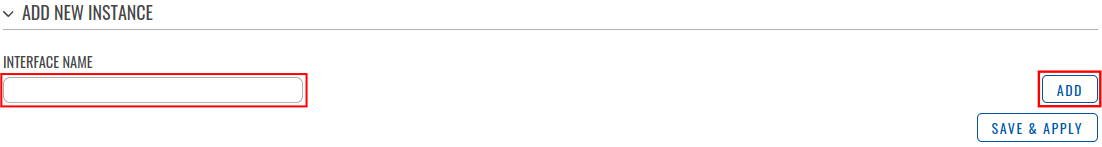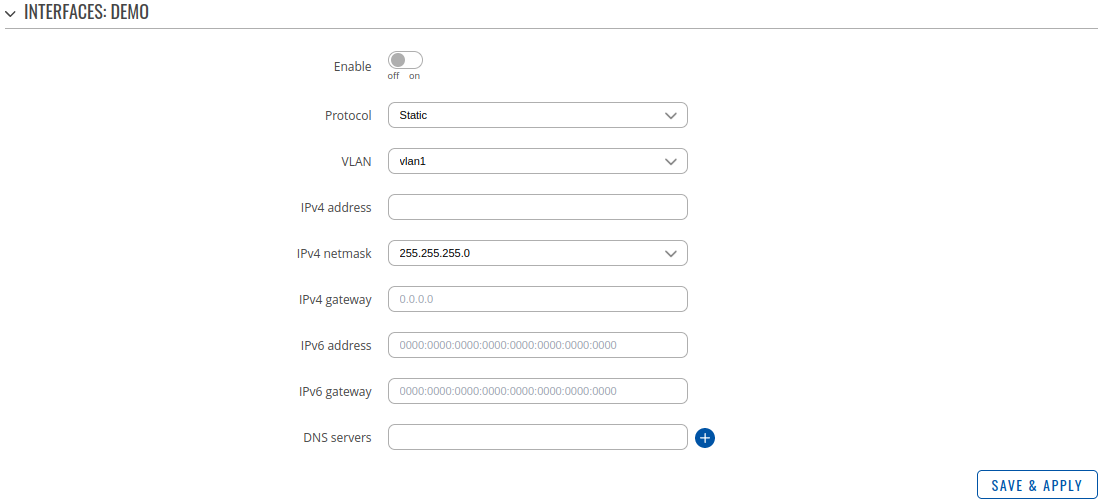Template:Networking tswos manual interfaces: Difference between revisions
Appearance
No edit summary |
|||
| (One intermediate revision by one other user not shown) | |||
| Line 1: | Line 1: | ||
{{Template: | {{Template: Networking_device_manual_fw_disclosure | ||
| fw_version ={{Template: | | series = {{{series}}} | ||
| name = {{{name}}} | |||
| fw_version ={{Template: Networking_device_manual_latest_fw | |||
| series = {{{series}}} | | series = {{{series}}} | ||
| name = {{{name}}} | | name = {{{name}}} | ||
| Line 17: | Line 19: | ||
The <b>Network Interfaces</b> section displays interfaces currently existing on this device. | The <b>Network Interfaces</b> section displays interfaces currently existing on this device. | ||
[[File: | [[File:Networking_rutos_manual_tswos_interfaces_network_interfaces_v2.png|border|class=tlt-border]] | ||
==Add Interface== | ==Add Interface== | ||
Latest revision as of 15:01, 24 October 2024
The information in this page is updated in accordance with firmware version .
Summary
The Interfaces page is used to to set up network interfaces.
This manual page provides an overview of the Interfaces page in {{{name}}} devices.
Network Interfaces
The Network Interfaces section displays interfaces currently existing on this device.
Add Interface
The Add Interface section is used to create additional network interfaces. To create a new interface, simply enter a custom name for it and click the 'Add' button.
Interfaces Setup
| Field | Value | Description |
|---|---|---|
| Enable | off | on; default: off | Toggle interface on or off |
| Protocol | Static | DHCP | DHCPv6; default: Static | Operation protocol of a network interface. Possible modes: Static: Manually configured device with a constant IP address that never changes. DHCP: Protocol that automatically provides temporary IP address to the device that could change on a regular basis. DHCPv6: The primary distinction between DHCPv6 and DHCP is that DHCP uses MAC addresses to identify clients, whereas DHCPv6 uses Unique Identifiers. |
| VLAN | vlan1; default: vlan1 | Logical overlay network that will be used to isolate the traffic for each group of devices that share a physical LAN |
| IPv4 address | string; default: none | Your router's address on the network |
| IPv4 netmask | netmask; default: 255.255.255.0 | Netmask defines how 'large' a network is |
| IPv4 gateway | gateway; default: none | The IPv4 gateway address used by this interface. An interface's default gateway is the default address through which all outgoing traffic is directed. |
| IPv6 address | IPv6; default: none | Assigns an IPv6 address for this interface. CIDR notation: address/prefix |
| IPv6 gateway | gateway; default: none | The IPv6 gateway address used by this interface. An interface's default gateway is the default address through which all outgoing traffic is directed. |
| DNS servers | default: none | Servers that will be used for matching website hostnames (e.g. example.com) to their corresponding Internet Protocol or IP addresses. Both IPv4 and IPv6 addresses may be used |
[[Category:{{{name}}} Network section]]