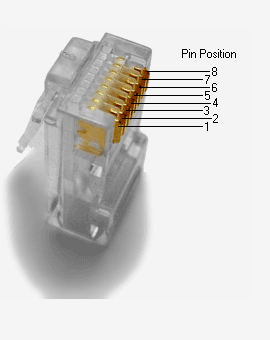OTD500 Powering Options: Difference between revisions
Appearance
Created page with "{{Template: networking_rutx_manual_powering_options | name = OTD500 | series = OTD500 | file_lan1 = Networking_OTD500_lower_manual_powering_options_lan1_v1.png | size_lan1 = 400 }}" |
m Vainius.l moved page Draft:OTD500 Powering Options to OTD500 Powering Options without leaving a redirect |
||
| (One intermediate revision by the same user not shown) | |||
| Line 1: | Line 1: | ||
{{Template: | {{Template:Networking_device_manual_powering_options_active_poe | ||
| name = OTD500 | | name = OTD500 | ||
| series = OTD500 | | series = OTD500 | ||
| file_lan1 = | | file_lan1 = Networking_otd500_manual_powering_options_lan1_v1.png | ||
| size_lan1 = 400 | | size_lan1 = 400 | ||
}} | }} | ||
Latest revision as of 13:25, 3 December 2024
Main Page > OTD Outdoor routers > OTD500 > OTD500 Manual > OTD500 Powering OptionsThis chapter contains information on powering options supported by OTD500 access points.
Active PoE
The device can be powered by an ethernet cable via the ethernet port on the left while another device can be powered by the ethernet port on the right.
- OTD500 devices support active PoE standard: 802.3af/at for the PD (Powered Device) port and 802.3af standard for the PSE (Power Source Equipment) port
- Working voltage levels: 42.5–57.0 V