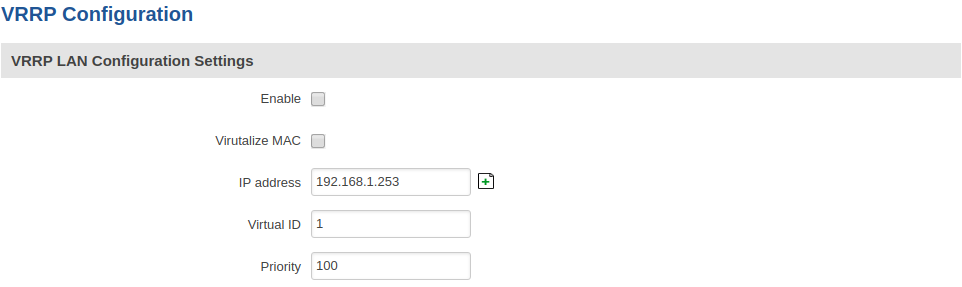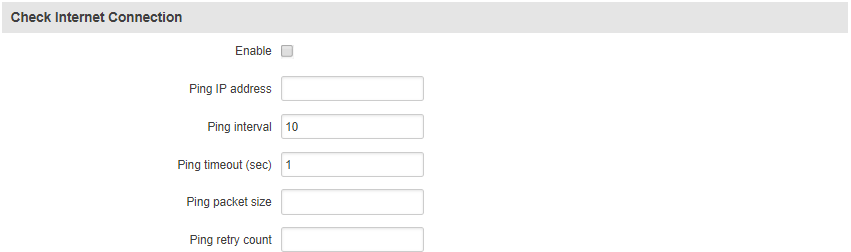Difference between revisions of "RUT900 VRRP"
From Teltonika Networks Wiki
(Created page with "__TOC__ ==Summary== The '''Virtual Router Redundancy Protocol''' ('''VRRP''') is a computer networking protocol that provides for automatic assignment of available Internet P...") |
|||
| (10 intermediate revisions by 4 users not shown) | |||
| Line 1: | Line 1: | ||
| − | {{ | + | __TOC__ |
| − | + | ==Summary== | |
| − | | | + | |
| − | | | + | The '''Virtual Router Redundancy Protocol''' ('''VRRP''') is a computer networking protocol that provides for automatic assignment of available Internet Protocol (IP) routers to participating hosts. This increases the availability and reliability of routing paths via automatic default gateway selections on an IP sub-network. This chapter is an overview of the VRRP function in RUT routers. |
| − | + | ||
| + | ==VRRP Configuration== | ||
| + | |||
| + | [[Image:Services vrrp config.PNG]] | ||
| + | |||
| + | {| class="wikitable" | ||
| + | |+ | ||
| + | ! style="width: 250px; border: 1px solid white; border-bottom: 2px solid #0054A6; background: white; color: #0054A6; text-align: left;" | FIELD NAME | ||
| + | ! style="width: 250px; border: 1px solid white; border-bottom: 2px solid #0054A6; background: white; color: #0054A6; text-align: left;" | VALUE | ||
| + | ! style="width: 579px; border: 1px solid white; border-bottom: 2px solid #0054A6; background: white; color: #0054A6; text-align: left;" | DESCRIPTION | ||
| + | |- | ||
| + | ! style="border: 1px solid white; border-bottom: 2px solid #E8E8E8; text-align: left; vertical-align: top; background: white;" | Enable | ||
| + | | style="border: 1px solid white; border-bottom: 2px solid #E8E8E8; text-align: left; vertical-align: top; background: white;" | yes {{!}} no; Default: '''no''' | ||
| + | | style="border: 1px solid white; border-bottom: 2px solid #E8E8E8; text-align: left; vertical-align: top; background: white;" | Toggles VRRP ON or OFF | ||
| + | |- | ||
| + | ! style="border: 1px solid white; border-bottom: 2px solid #E8E8E8; text-align: left; vertical-align: top; background: white;" | IP address | ||
| + | | style="border: 1px solid white; border-bottom: 2px solid #E8E8E8; text-align: left; vertical-align: top; background: white;" | ip; Default: '''192.168.1.253''' | ||
| + | | style="border: 1px solid white; border-bottom: 2px solid #E8E8E8; text-align: left; vertical-align: top; background: white;" | Virtual IP address for LAN's VRRP cluster | ||
| + | |- | ||
| + | ! style="border: 1px solid white; border-bottom: 2px solid #E8E8E8; text-align: left; vertical-align: top; background: white;" | Virtual ID | ||
| + | | style="border: 1px solid white; border-bottom: 2px solid #E8E8E8; text-align: left; vertical-align: top; background: white;" | integer [1..255]; Default: '''1''' | ||
| + | | style="border: 1px solid white; border-bottom: 2px solid #E8E8E8; text-align: left; vertical-align: top; background: white;" | Routers with same IDs will be grouped in the same VRRP cluster | ||
| + | |- | ||
| + | ! style="border: 1px solid white; border-bottom: 2px solid #E8E8E8; text-align: left; vertical-align: top; background: white;" | Priority | ||
| + | | style="border: 1px solid white; border-bottom: 2px solid #E8E8E8; text-align: left; vertical-align: top; background: white;" | integer [1..255]; Default: '''100''' | ||
| + | | style="border: 1px solid white; border-bottom: 2px solid #E8E8E8; text-align: left; vertical-align: top; background: white;" | The router with the highest priority value on the same VRRP cluster will act as a master | ||
| + | |- | ||
| + | |} | ||
| + | |||
| + | You can find more information on configuring VRRP '''[[VRRP_configuration|here]]''' | ||
| + | |||
| + | ===Check Internet Connection=== | ||
| + | ---- | ||
| + | [[Image:Services vrrp check.PNG]] | ||
| + | |||
| + | {| class="wikitable" | ||
| + | |+ | ||
| + | ! style="width: 250px; border: 1px solid white; border-bottom: 2px solid #0054A6; background: white; color: #0054A6; text-align: left;" | FIELD NAME | ||
| + | ! style="width: 250px; border: 1px solid white; border-bottom: 2px solid #0054A6; background: white; color: #0054A6; text-align: left;" | VALUE | ||
| + | ! style="width: 579px; border: 1px solid white; border-bottom: 2px solid #0054A6; background: white; color: #0054A6; text-align: left;" | DESCRIPTION | ||
| + | |- | ||
| + | ! style="border: 1px solid white; border-bottom: 2px solid #E8E8E8; text-align: left; vertical-align: top; background: white;" | Enable | ||
| + | | style="border: 1px solid white; border-bottom: 2px solid #E8E8E8; text-align: left; vertical-align: top; background: white;" | yes {{!}} no; Default: '''no''' | ||
| + | | style="border: 1px solid white; border-bottom: 2px solid #E8E8E8; text-align: left; vertical-align: top; background: white;" | Toggles internet connection checking ON or OFF | ||
| + | |- | ||
| + | ! style="border: 1px solid white; border-bottom: 2px solid #E8E8E8; text-align: left; vertical-align: top; background: white;" | Ping IP address | ||
| + | | style="border: 1px solid white; border-bottom: 2px solid #E8E8E8; text-align: left; vertical-align: top; background: white;" | ip; Default: " " | ||
| + | | style="border: 1px solid white; border-bottom: 2px solid #E8E8E8; text-align: left; vertical-align: top; background: white;" | A host to send ICMP packets to | ||
| + | |- | ||
| + | ! style="border: 1px solid white; border-bottom: 2px solid #E8E8E8; text-align: left; vertical-align: top; background: white;" | Ping interval | ||
| + | | style="border: 1px solid white; border-bottom: 2px solid #E8E8E8; text-align: left; vertical-align: top; background: white;" | integer; Default: '''10''' | ||
| + | | style="border: 1px solid white; border-bottom: 2px solid #E8E8E8; text-align: left; vertical-align: top; background: white;" | Time interval between two Pings (in seconds | ||
| + | |- | ||
| + | ! style="border: 1px solid white; border-bottom: 2px solid #E8E8E8; text-align: left; vertical-align: top; background: white;" | Ping timeout (sec) | ||
| + | | style="border: 1px solid white; border-bottom: 2px solid #E8E8E8; text-align: left; vertical-align: top; background: white;" | integer [1..9999]; Default: '''1''' | ||
| + | | style="border: 1px solid white; border-bottom: 2px solid #E8E8E8; text-align: left; vertical-align: top; background: white;" | Response timeout value | ||
| + | |- | ||
| + | ! style="border: 1px solid white; border-bottom: 2px solid #E8E8E8; text-align: left; vertical-align: top; background: white;" | Ping packet size | ||
| + | | style="border: 1px solid white; border-bottom: 2px solid #E8E8E8; text-align: left; vertical-align: top; background: white;" | integer [0..1000]; Default: " " | ||
| + | | style="border: 1px solid white; border-bottom: 2px solid #E8E8E8; text-align: left; vertical-align: top; background: white;" | ICMP packet's size | ||
| + | |- | ||
| + | ! style="border: 1px solid white; border-bottom: 2px solid #E8E8E8; text-align: left; vertical-align: top; background: white;" | Ping retry count | ||
| + | | style="border: 1px solid white; border-bottom: 2px solid #E8E8E8; text-align: left; vertical-align: top; background: white;" | integer [1..9999]; Default: " " | ||
| + | | style="border: 1px solid white; border-bottom: 2px solid #E8E8E8; text-align: left; vertical-align: top; background: white;" | Failed Ping attempt count before determining that the connection is lost | ||
| + | |- | ||
| + | |} | ||
Revision as of 14:10, 6 December 2018
Summary
The Virtual Router Redundancy Protocol (VRRP) is a computer networking protocol that provides for automatic assignment of available Internet Protocol (IP) routers to participating hosts. This increases the availability and reliability of routing paths via automatic default gateway selections on an IP sub-network. This chapter is an overview of the VRRP function in RUT routers.
VRRP Configuration
| FIELD NAME | VALUE | DESCRIPTION |
|---|---|---|
| Enable | yes | no; Default: no | Toggles VRRP ON or OFF |
| IP address | ip; Default: 192.168.1.253 | Virtual IP address for LAN's VRRP cluster |
| Virtual ID | integer [1..255]; Default: 1 | Routers with same IDs will be grouped in the same VRRP cluster |
| Priority | integer [1..255]; Default: 100 | The router with the highest priority value on the same VRRP cluster will act as a master |
You can find more information on configuring VRRP here
Check Internet Connection
| FIELD NAME | VALUE | DESCRIPTION |
|---|---|---|
| Enable | yes | no; Default: no | Toggles internet connection checking ON or OFF |
| Ping IP address | ip; Default: " " | A host to send ICMP packets to |
| Ping interval | integer; Default: 10 | Time interval between two Pings (in seconds |
| Ping timeout (sec) | integer [1..9999]; Default: 1 | Response timeout value |
| Ping packet size | integer [0..1000]; Default: " " | ICMP packet's size |
| Ping retry count | integer [1..9999]; Default: " " | Failed Ping attempt count before determining that the connection is lost |