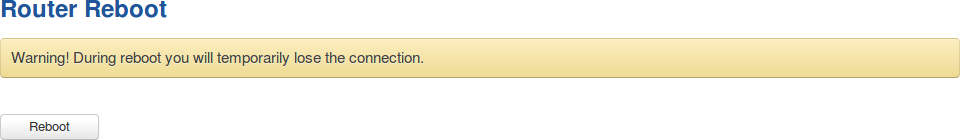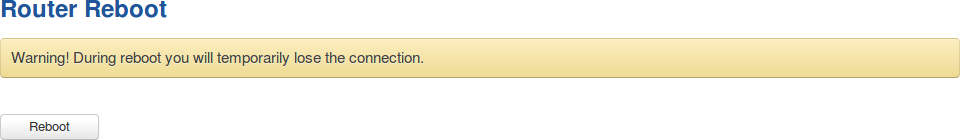From Teltonika Networks Wiki
|
|
| (2 intermediate revisions by the same user not shown) |
| Line 1: |
Line 1: |
| {{Template: Networking_rutxxx_manual_reboot | | {{Template: Networking_rut_manual_reboot |
| | name = RUT850 | | <!------------------------DEVICE-----------------------> |
| | fw_version = RUT850_R_00.01.03.2 | | | name = RUT850 |
| | file_reboot = Networking_rutxxx_manual_reboot_router_reboot_v1.png
| | | series = RUT850 |
| }} | | }} |
Latest revision as of 14:06, 20 November 2020
Main Page > EOL Products > RUT850 > RUT850 Manual > RUT850 WebUI > RUT850 System section > RUT850 RebootThe information in this page is updated in accordance with firmware version .
Summary
The Reboot window is used only to reboot the device. Click the 'Reboot' button if you wish to reboot the device.