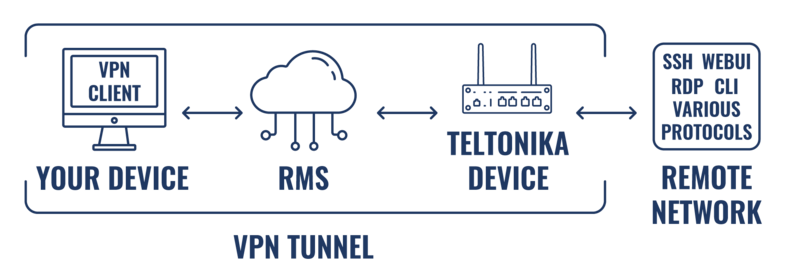Difference between revisions of "RMS VPN"
From Teltonika Networks Wiki
| (27 intermediate revisions by 2 users not shown) | |||
| Line 1: | Line 1: | ||
| − | + | __TOC__ | |
| + | ==Summary== | ||
| − | + | The '''VPN Hubs''' section located in the '''[[RMS_VPN|RMS VPN]]''' menu and it allow to easily set up and configure VPN connections on Teltonika Networks devices. And to reach the equipment which is plugged into Teltonika Networks devices. | |
| − | |||
| − | [[ | + | [[File:RMS VPN tunnel 1280 v1.png|800px|center]] |
| + | |||
| + | Video demonstration | ||
| + | [[File:RMS VPN demonstration v1.mp4|375px]] | ||
| + | |||
| + | ==Add new VPN hub== | ||
| + | To add a new VPN Hub go to Left sidebar panel ('''RMS VPN''' → '''VPN Hubs''') and click on '''VPN Hubs'''. | ||
| + | |||
| + | Click on a '''Add new VPN Hub +''' area or move your mouse pointer to the '''VPN Hub''' menu and select '''Add new VPN Hub''' (VPN Hub → Add new VPN Hub). | ||
Revision as of 16:20, 19 August 2021
Main Page > IoT Platforms > RMS > RMS Manual > RMS VPNSummary
The VPN Hubs section located in the RMS VPN menu and it allow to easily set up and configure VPN connections on Teltonika Networks devices. And to reach the equipment which is plugged into Teltonika Networks devices.
Video demonstration
Add new VPN hub
To add a new VPN Hub go to Left sidebar panel (RMS VPN → VPN Hubs) and click on VPN Hubs.
Click on a Add new VPN Hub + area or move your mouse pointer to the VPN Hub menu and select Add new VPN Hub (VPN Hub → Add new VPN Hub).