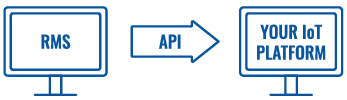RMS API: Difference between revisions
Tags: Mobile edit Mobile web edit |
PauliusRug (talk | contribs) No edit summary |
||
| (8 intermediate revisions by 2 users not shown) | |||
| Line 4: | Line 4: | ||
RMS API – provides a possibility to carry endless RMS features into your in-house IoT platform, in case you would rather stick to your familiar interface. That is probably the biggest beauty of the RMS – you can use whatever you like and leave the rest. It adapts to your particular business needs and your environment. Starting with a user interface, varying methods to reach devices or selecting features, and ending with a pricing model that works best in your business case – you are in control to choose all of it! | RMS API – provides a possibility to carry endless RMS features into your in-house IoT platform, in case you would rather stick to your familiar interface. That is probably the biggest beauty of the RMS – you can use whatever you like and leave the rest. It adapts to your particular business needs and your environment. Starting with a user interface, varying methods to reach devices or selecting features, and ending with a pricing model that works best in your business case – you are in control to choose all of it! | ||
The main RMS API is a RESTful | The main RMS API is a [https://en.wikipedia.org/wiki/Representational_state_transfer RESTful] interface, providing programmatic access to much of the data and actions in the system. It provides predictable URLs for accessing resources and uses built-in HTTP features to receive commands and return responses. This makes it easy to communicate with from a wide variety of environments, from command-line utilities to gadgets to the browser URL bar itself. | ||
[[File:Exciting-rms-news-connect-and-api-3.png]] | [[File:Exciting-rms-news-connect-and-api-3.png]] | ||
| Line 14: | Line 14: | ||
Here you will find all the necessary information to start working with RMS API. | Here you will find all the necessary information to start working with RMS API. | ||
==RMS API Usage Example== | |||
Using the RMS API allows users to automate tasks and integrate RMS into their own solutions. In the following example, you will step-by-step you will learn to use the RMS API to manage your RMS credit balance, as well as create a credit code used for transferring credits between different accounts. | |||
Learn more on [[RMS_API_Credits|RMS API Credits example page]] and [[Generate RMS Connect link API example|Generate RMS Connect link API example.]] | |||
[[Category:RMS]] | [[Category:RMS]] | ||
Latest revision as of 10:17, 29 June 2022
Main Page > IoT Platforms > RMS > RMS APISummary
RMS API – provides a possibility to carry endless RMS features into your in-house IoT platform, in case you would rather stick to your familiar interface. That is probably the biggest beauty of the RMS – you can use whatever you like and leave the rest. It adapts to your particular business needs and your environment. Starting with a user interface, varying methods to reach devices or selecting features, and ending with a pricing model that works best in your business case – you are in control to choose all of it!
The main RMS API is a RESTful interface, providing programmatic access to much of the data and actions in the system. It provides predictable URLs for accessing resources and uses built-in HTTP features to receive commands and return responses. This makes it easy to communicate with from a wide variety of environments, from command-line utilities to gadgets to the browser URL bar itself.
Documentation
For the RMS API documentation, we have a separate Wiki page:
Here you will find all the necessary information to start working with RMS API.
RMS API Usage Example
Using the RMS API allows users to automate tasks and integrate RMS into their own solutions. In the following example, you will step-by-step you will learn to use the RMS API to manage your RMS credit balance, as well as create a credit code used for transferring credits between different accounts.
Learn more on RMS API Credits example page and Generate RMS Connect link API example.