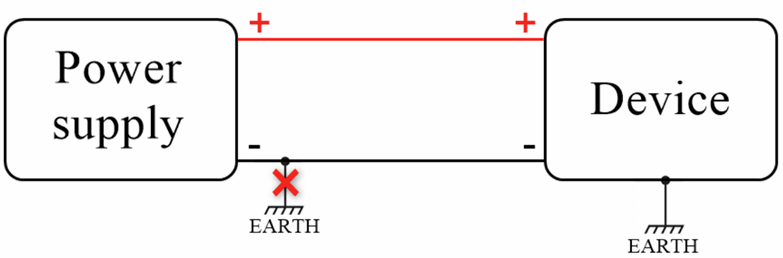Difference between revisions of "Template:Networking tsw1xx manual powering options"
Gytispieze (talk | contribs) |
|||
| (2 intermediate revisions by the same user not shown) | |||
| Line 41: | Line 41: | ||
| size_lan1 = {{{size_lan1}}} | | size_lan1 = {{{size_lan1}}} | ||
}}|}} | }}|}} | ||
| + | {{#switch: {{{series}}} | #default = | ||
| + | {{Template: networking_device_manual_powering_options_ground_loops_switches | ||
| + | | series = {{{series}}} | ||
| + | | name = {{{name}}} | ||
| + | }} | ||
| + | }} | ||
[[Category:{{{name}}} Manual]] | [[Category:{{{name}}} Manual]] | ||
Latest revision as of 10:22, 27 June 2024
This chapter contains information on powering options supported by {{{name}}} switch.
The switch has a pin power socket and can be powered by a VDC power supply unit (PSU). Refer to the image below for the power socket's pinout information:
Power socket
{{Template: Networking_{{{series}}}_manual_power_socket_pinout | name = {{{name}}} }}
Ground loops
Do not connect the power supply negative terminal of our device to the chassis or earth exclusively.
This connection could cause ground loops. For example, if the antenna shield and power supply negative terminal are connected to the chassis or earth, it forms a ground loop, therefore unwanted current could flow through a device PCB ground and may cause damage.
In networking switches connecting our device power supply negative terminal to the chassis or earth could cause damage to other devices connected to the switch or unintentional power up of other devices.
[[Category:{{{name}}} Manual]]