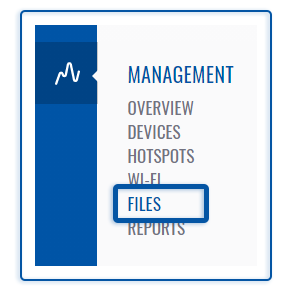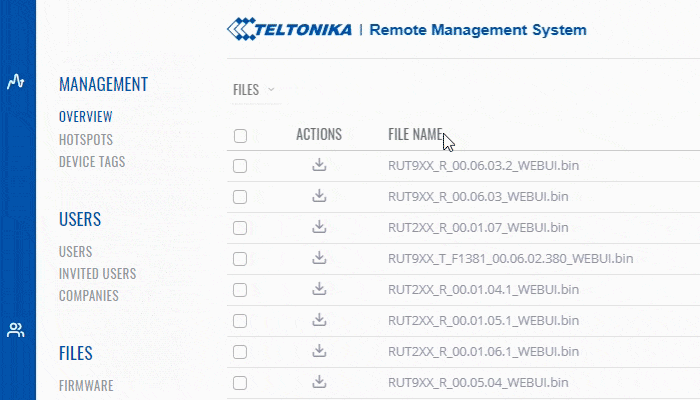Template:Rms manual files fw files add new firmware: Difference between revisions
Appearance
No edit summary |
No edit summary |
||
| (11 intermediate revisions by 2 users not shown) | |||
| Line 1: | Line 1: | ||
<br> | |||
To upload a firmware file go to the RMS web page, Left sidebar panel, '''[[RMS Manual: Files|Files]]''' tab and click on '''Firmware''' submenu. | |||
<br> | |||
[[File:RMS-files-firmware-left-sidebar-panel.jpg]] [[File:RMS Firmware Upload.gif]] | |||
<br> | |||
# Scroll your mouse pointer to the Top control '''Files''' menu ('''Files → Add new'''). | |||
# Click '''Add file''' button, select the config file that you wish to add from your computer. | |||
# (Optional) you can enter a short description for your firmware file. | |||
# Click '''Upload''' if successful your file will appear in the top of the Firmware table. | |||
At the top of your screen, you will get a notification in green text: '''<span style="color:#368d3b">File uploaded</span>'''. | |||
<br> | |||
---- | ---- | ||
===Downloading firmware files=== | |||
To upload a firmware file, you must first obtain one. You can download firmware for different RUT devices from these links: | |||
* [[RUT230 Firmware Downloads]] | |||
* [[RUT240 Firmware Downloads]] | |||
* [[RUT850 Firmware Downloads]] | |||
* [[RUT900 Firmware Downloads]] | |||
* [[RUT950 Firmware Downloads]] | |||
* [[RUT955 Firmware Downloads]] | |||
Latest revision as of 12:54, 17 January 2020
To upload a firmware file go to the RMS web page, Left sidebar panel, Files tab and click on Firmware submenu.
- Scroll your mouse pointer to the Top control Files menu (Files → Add new).
- Click Add file button, select the config file that you wish to add from your computer.
- (Optional) you can enter a short description for your firmware file.
- Click Upload if successful your file will appear in the top of the Firmware table.
At the top of your screen, you will get a notification in green text: File uploaded.
Downloading firmware files
To upload a firmware file, you must first obtain one. You can download firmware for different RUT devices from these links: