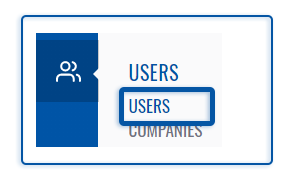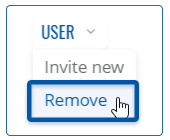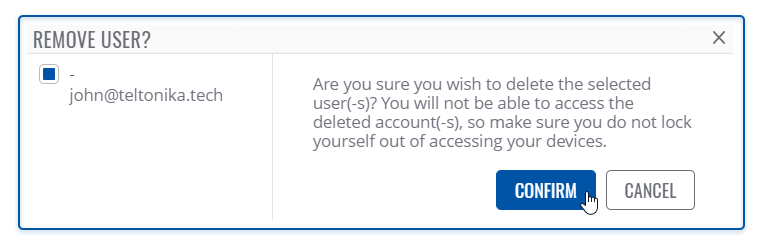How to delete a user(s) from RMS?: Difference between revisions
(Created page with "{{Template:rms manual users delete user}}") |
No edit summary |
||
| Line 1: | Line 1: | ||
{{Template:rms manual users delete user}} | {{Template:rms manual users delete user}} | ||
[[Category:RMS_FAQ]] | |||
Latest revision as of 14:44, 11 July 2019
Main Page > IoT Platforms > RMS > RMS FAQ > How to delete a user(s) from RMS?The Remove option is used remove user(s) from your RMS profile.
To remove user(s) go to the RMS web page, Left sidebar panel, (Users → Users) and click on Users submenu.
Move your mouse pointer to the Top control Users menu and select Remove (Users → Remove).
Instructions
- Select user(s) you want to remove.
- Move your mouse pointer to the Users menu and click Remove user.
- You will get a Remove pop-up window. Click Yes button to remove the user(s).
At the top of your screen, you will get a notification text: User removed.
The removed user(s) should longer be visible in the user table.