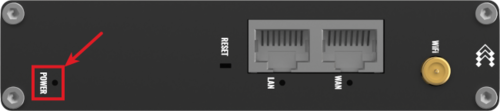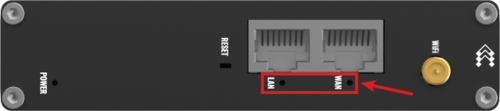RUT140 LEDs: Difference between revisions
No edit summary |
m (Vainius.l moved page Draft:RUT140 LEDs to RUT140 LEDs without leaving a redirect) |
(No difference)
| |
Latest revision as of 12:11, 9 April 2024
Main Page > RUT Routers > RUT140 > RUT140 Manual > RUT140 LEDsThis page contains information the different types of LEDs and their behaviour on a RUT140 device.
Power LED
The power LED is located on the bottom left corner of the front panel, just under the power connector.
It indicates whether the device is powered on or not.
| State | Description |
|---|---|
| LED turned on | Device is powered on. |
| LED turned off | Device is not powered on. |
Ethernet port LEDs
The Ethernet port LEDs are located on the device's front panel, under each respective Ethernet port.
| State | Description |
|---|---|
| LED on | Operating as a 10/100 Mbps connection. |
| LED off | No link established. |
| LED blinking | Connection established and there is activity on this port (data being transferred). |