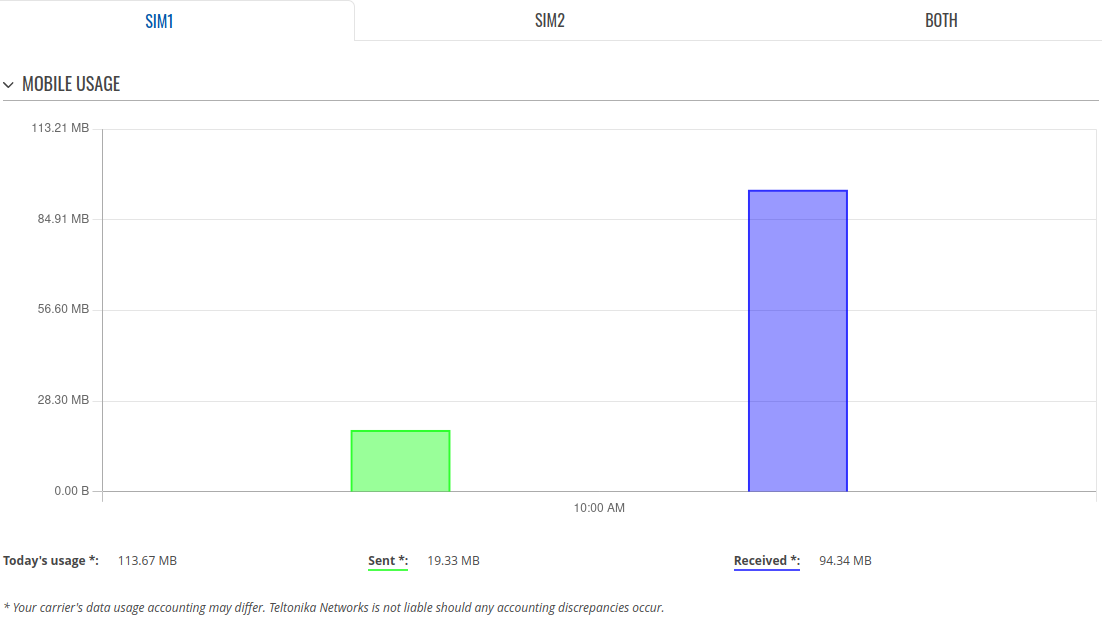RUT950 Mobile Usage: Difference between revisions
mNo edit summary |
No edit summary |
||
| (5 intermediate revisions by 2 users not shown) | |||
| Line 1: | Line 1: | ||
{{Template: | {{Template: Networking_rutos_manual_mobile_usage_rut2_rut9 | ||
| name | <!------------------------DEVICE-----------------------> | ||
| series | | name = RUT950 | ||
| | | series = RUT9 | ||
<!----------------------SEPARATORS---------------------> | |||
| dualsim = 1 | |||
}} | }} | ||
Latest revision as of 10:25, 9 April 2024
Main Page > EOL Products > RUT950 > RUT950 Manual > RUT950 WebUI > RUT950 Status section > RUT950 Mobile UsageThe information in this page is updated in accordance with firmware version RUT9_R_00.07.06.16.
Note: click here for the old style WebUI (FW version RUT9XX_R_00.06.09.5 and earlier) user manual page.
Summary
The Mobile Usage page contains graphs that display mobile data usage values over different periods of time.
Mobile Usage Data Periods
You can navigate to different pages to display mobile data usage values over different periods of time. This includes:
- Day - data usage values for the current day
- Week - weekly data usage values
- Month - monthly data usage values
- Total - data usage for the entire monitoring period
The figure below is an example of the Day data usage graph:
Mobile data usage graphs for other periods of time are essentially identical, with the exception that different time units are displayed at the top of the graphs.
Below the graph you can see total data usage during specific data period.
Note: your carrier's data usage accounting may differ. Teltonika is not liable should any accounting discrepancies occur.