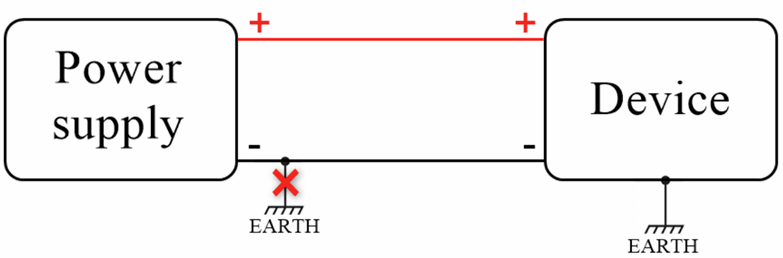Template:Networking tsw1xx manual powering options: Difference between revisions
No edit summary |
No edit summary |
||
| (18 intermediate revisions by 5 users not shown) | |||
| Line 3: | Line 3: | ||
__TOC__ | __TOC__ | ||
The switch has a 4 pin power socket and can be powered by a 7-57 VDC power supply unit (PSU). Refer to the image below for the power socket's pinout information: | The switch has a {{#switch:{{{name}}}|TSW100=4|TSW101=2}} pin power socket and can be powered by a {{#switch:{{{name}}}|TSW100=7-57|TSW101|TSW114=9-30}} VDC power supply unit (PSU). Refer to the image below for the power socket's pinout information: | ||
==Power socket== | ==Power socket== | ||
{{Template: Networking_{{lc:{{{series}}}}}_manual_power_socket_pinout}} | {{Template: Networking_{{lc:{{{series}}}}}_manual_power_socket_pinout | ||
| name = {{{name}}} | |||
}} | |||
If you decide not to use the standard | {{#switch:{{{name}}} | ||
| TSW100=If you decide not to use the standard 50 VDC power supply unit and want to power the device with other voltages (7-57 VDC), please make sure that you choose a power supply of high quality. Some power supplies can produce voltage peaks significantly higher than the declared output voltage, especially during connection and disconnection. | |||
While the device is designed to accept input voltage of up to | While the device is designed to accept input voltage of up to 57 VDC peaks, high voltage power supplies can harm the device. If you want to use high voltage power supplies it is recommended to also use additional safety equipment to suppress voltage peaks from the power supply. | ||
<b>Note</b> that {{{name}}} PoE ports works properly when switch is powered using PSU, which can supply 44 VDC or higher voltages. If {{{name}}} switch is powered with voltages ranging from 7 VDC to 43 VDC, it will work as standard switch, without PoE capabilities. | |||
<b>{{{name}}} Batch 001 onwards:</b> use UTP (Unshielded) cable only when connecting non-Active PoE (non-803.3af/at) equipment or make sure that these devices support voltages, provided by TSW100 PSU. | |||
| TSW101|TSW114 = | |||
}} | |||
{{#switch:{{{name}}} | |||
| TSW100|TSW101= ==Disclaimer: {{{name}}} and Passive PoE devices== | |||
There are a couple of options to stay safe when using {{{name}}} '''Active PoE''' with devices that only support '''Passive PoE''': | |||
* Connect {{{name}}} and Passive PoE device only via non-PoE Ethernet ports (for example, '''do not''' use {{{name}}} PoE ports with '''LAN1''' ports on Teltonika devices). | |||
* If there is a need to use '''LAN1''' port on the end device, make sure that {{{name}}} and the end device are '''powered from different voltage sources''' (for example, power both devices from different PSUs, or different batteries). | |||
If {{{name}}} and a Passive PoE device are connected with common ground, '''do not use LAN1 port''', other ports can be used (refer to image below): | |||
[[File:Passive - Active PoE common ground connection.jpg|400px|border|class=tlt-border]] | |||
}} | |||
{{#ifeq:{{{passive_poe}}}|1| | |||
{{Template: networking_device_manual_powering_options_passive_poe | |||
| series = {{{series}}} | |||
| file_lan1 = {{{file_lan1}}} | |||
| size_lan1 = {{{size_lan1}}} | |||
}}|}} | |||
{{#switch: {{{series}}} | #default = | |||
{{Template: networking_device_manual_powering_options_ground_loops_switches | |||
| series = {{{series}}} | |||
| name = {{{name}}} | |||
}} | |||
}} | |||
[[Category:{{{name}}} Manual]] | |||
Latest revision as of 09:22, 27 June 2024
This chapter contains information on powering options supported by {{{name}}} switch.
The switch has a pin power socket and can be powered by a VDC power supply unit (PSU). Refer to the image below for the power socket's pinout information:
Power socket
{{Template: Networking_{{{series}}}_manual_power_socket_pinout | name = {{{name}}} }}
Ground loops
Do not connect the power supply negative terminal of our device to the chassis or earth exclusively.
This connection could cause ground loops. For example, if the antenna shield and power supply negative terminal are connected to the chassis or earth, it forms a ground loop, therefore unwanted current could flow through a device PCB ground and may cause damage.
In networking switches connecting our device power supply negative terminal to the chassis or earth could cause damage to other devices connected to the switch or unintentional power up of other devices.
[[Category:{{{name}}} Manual]]