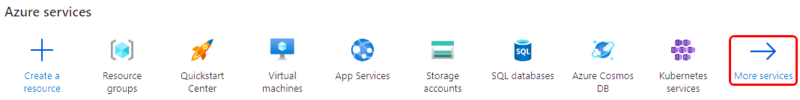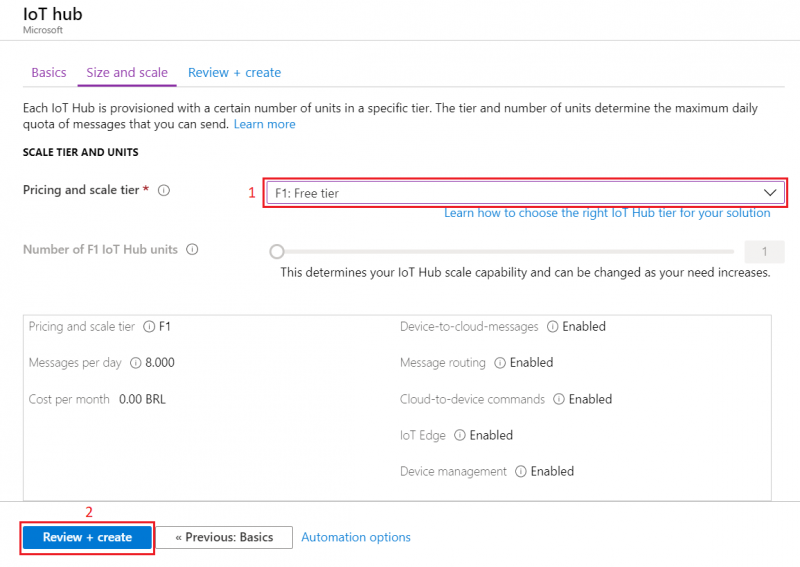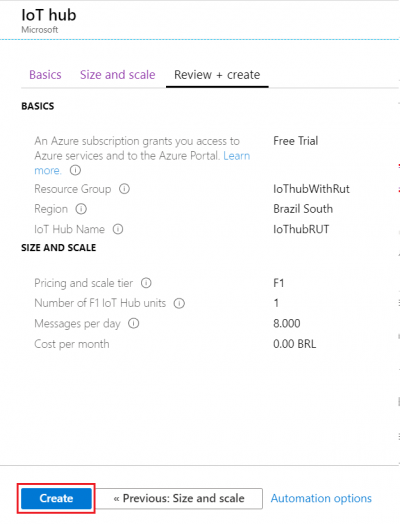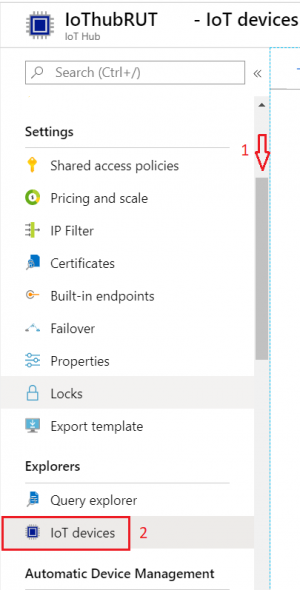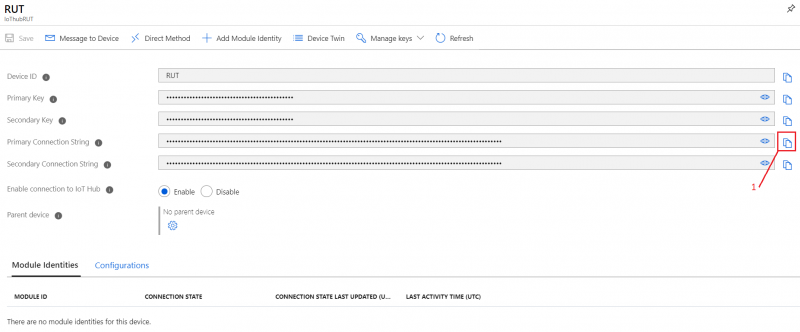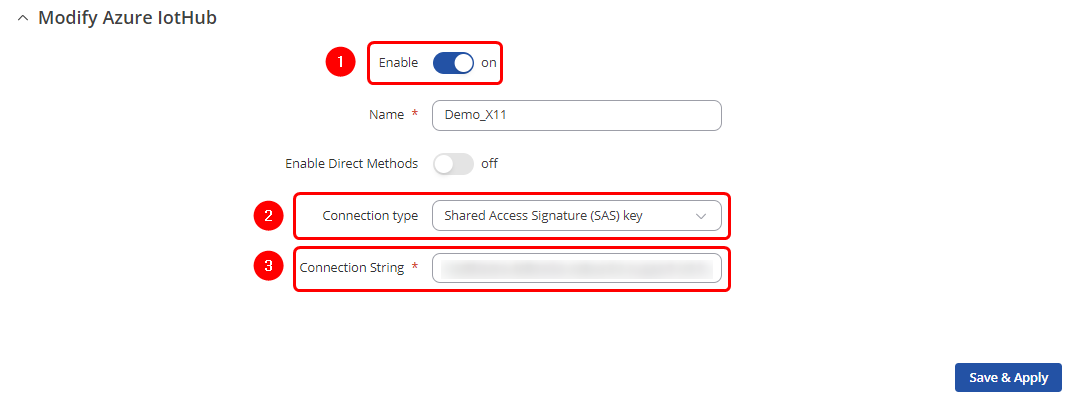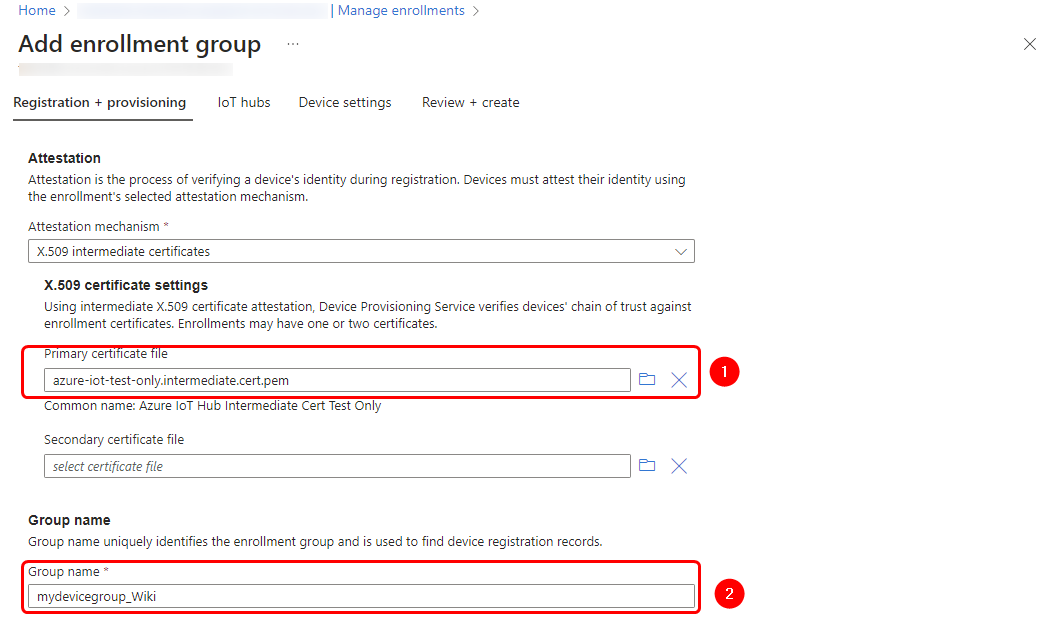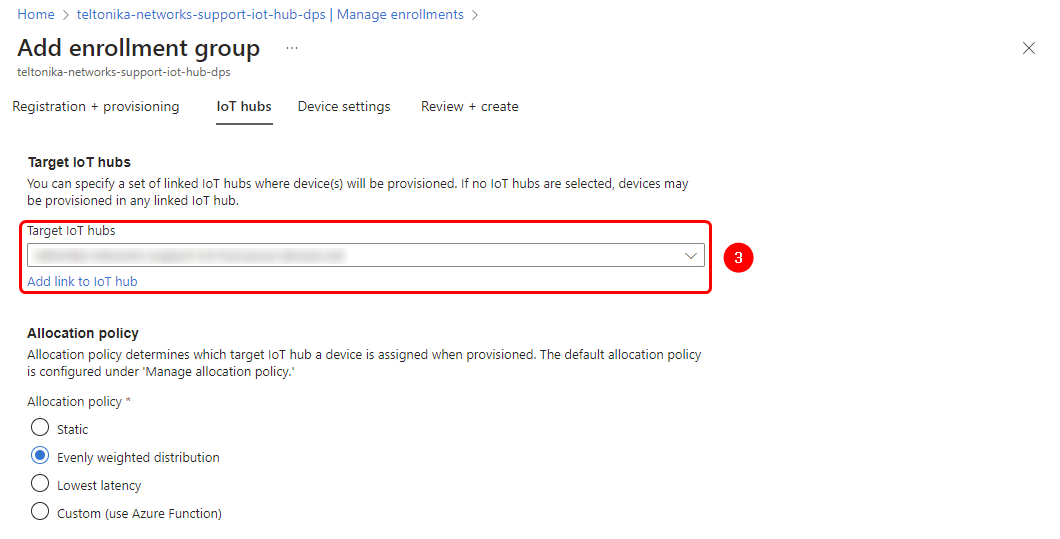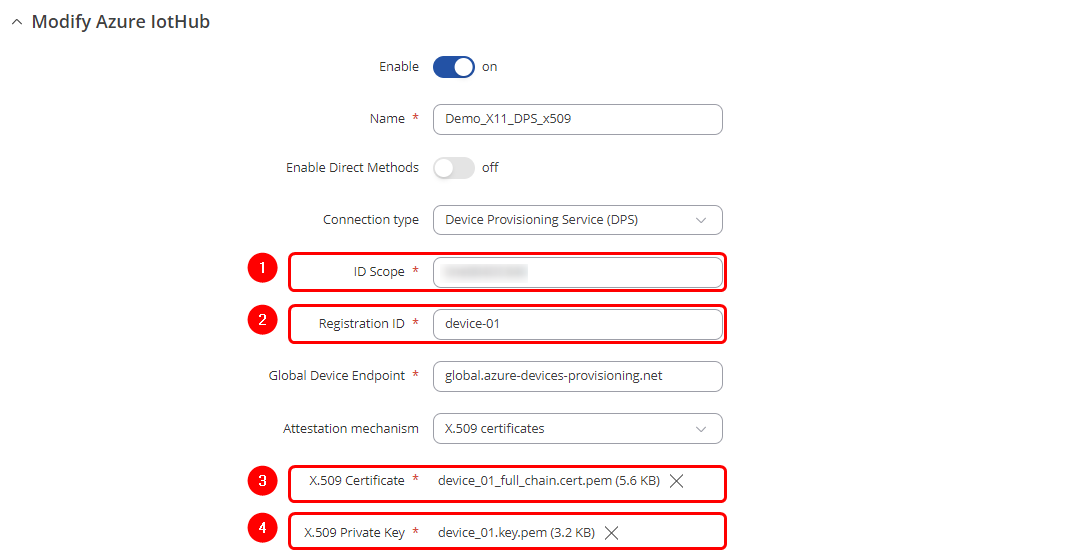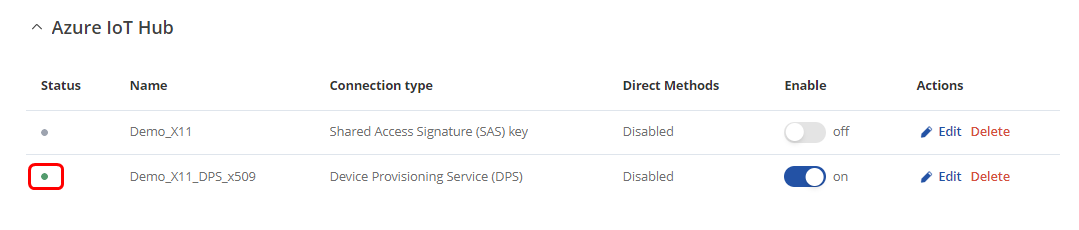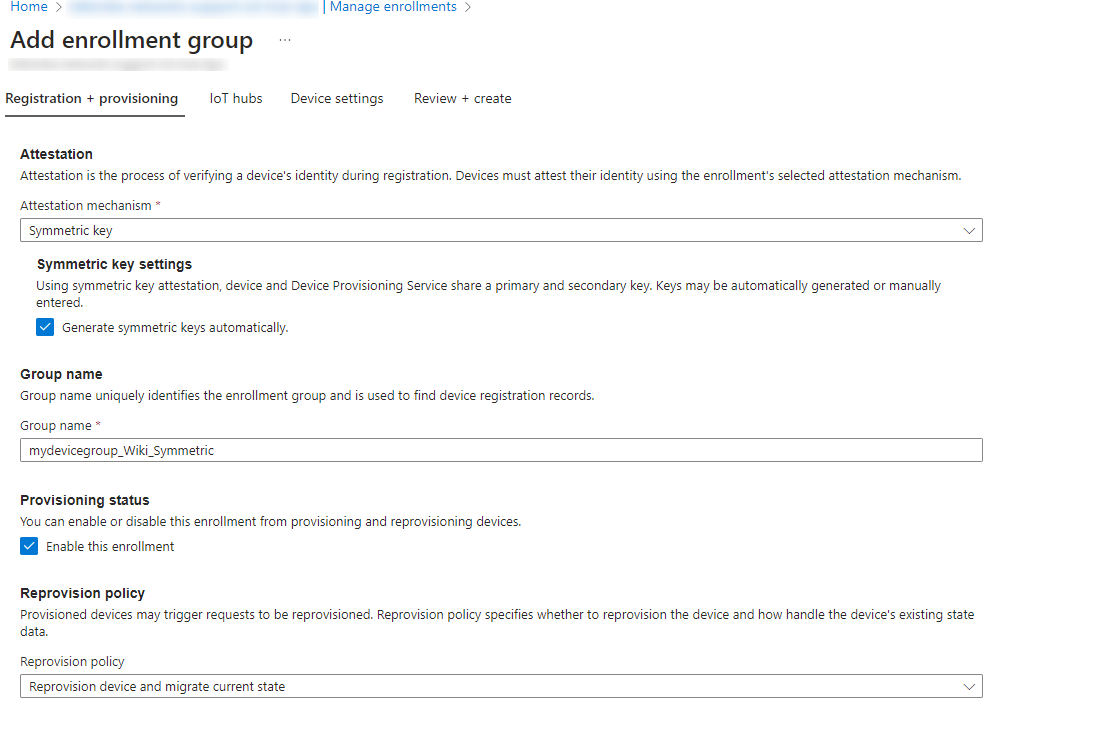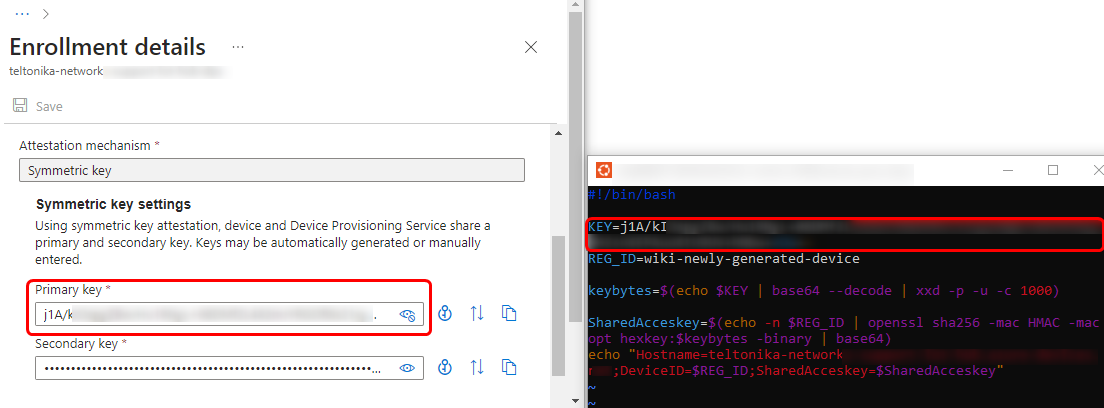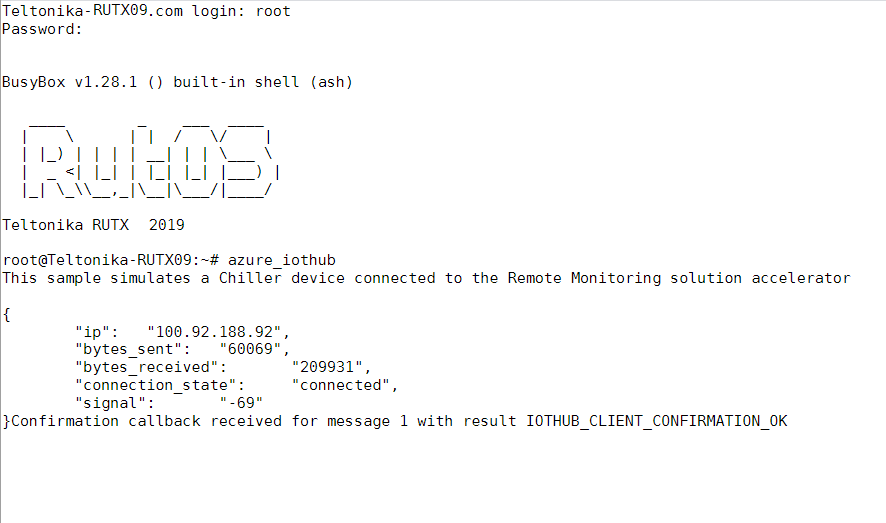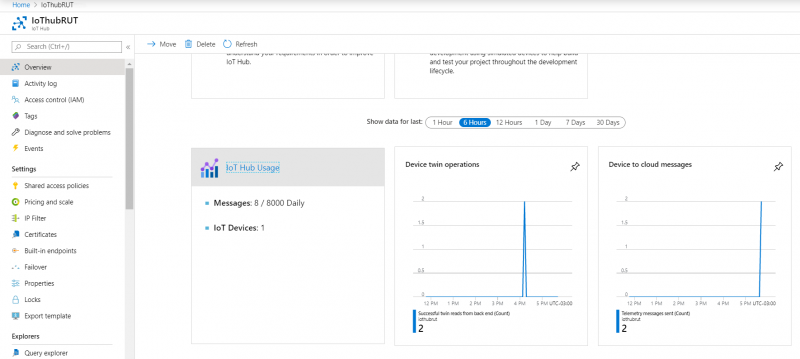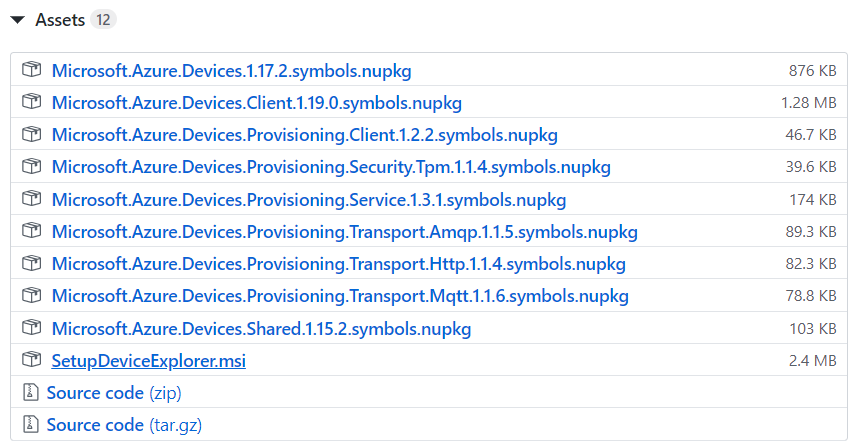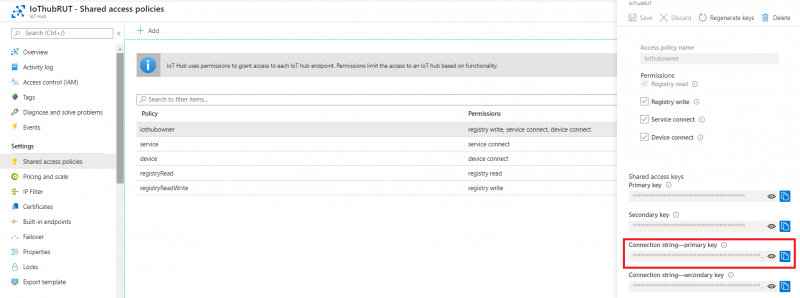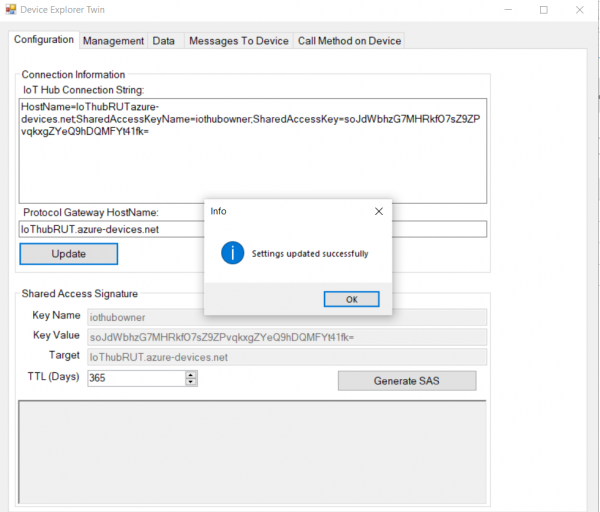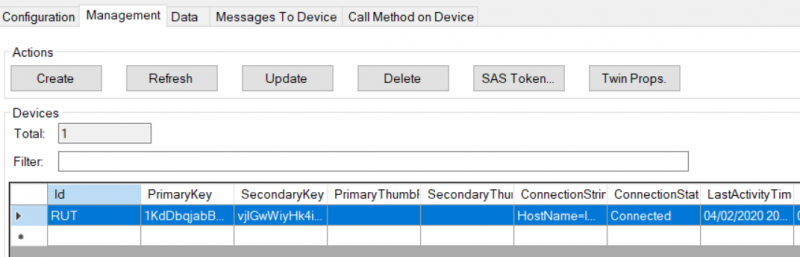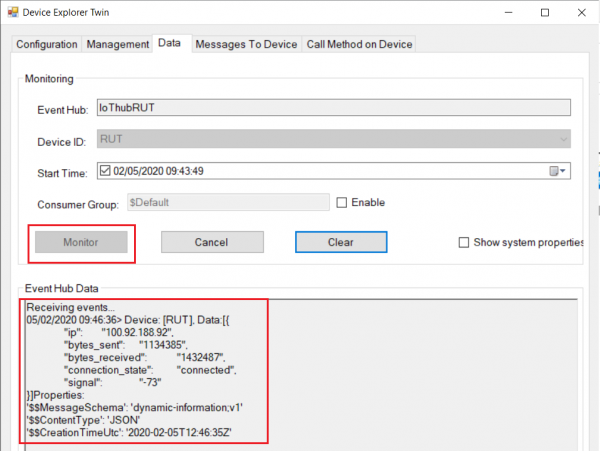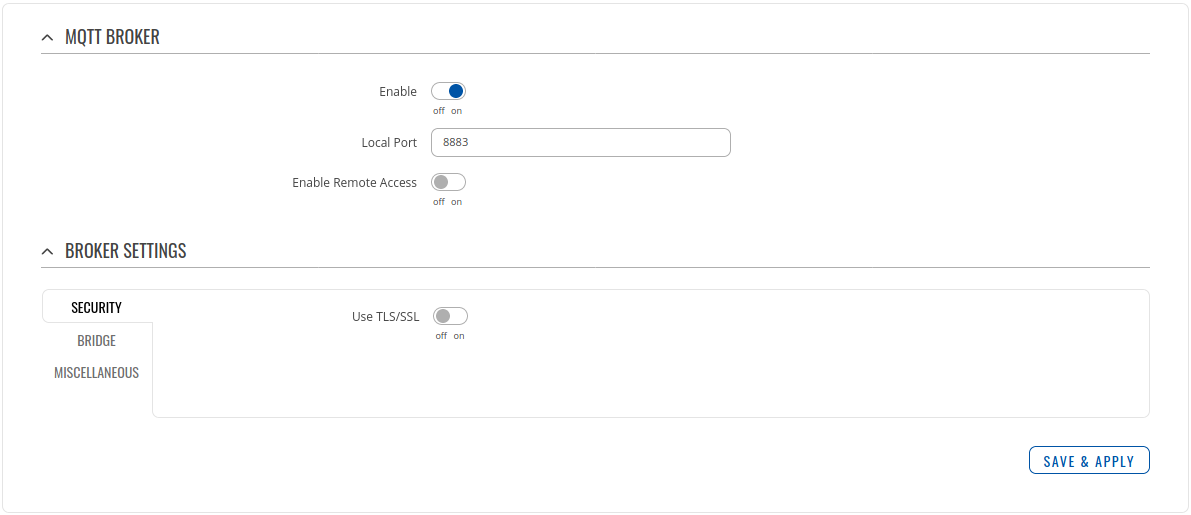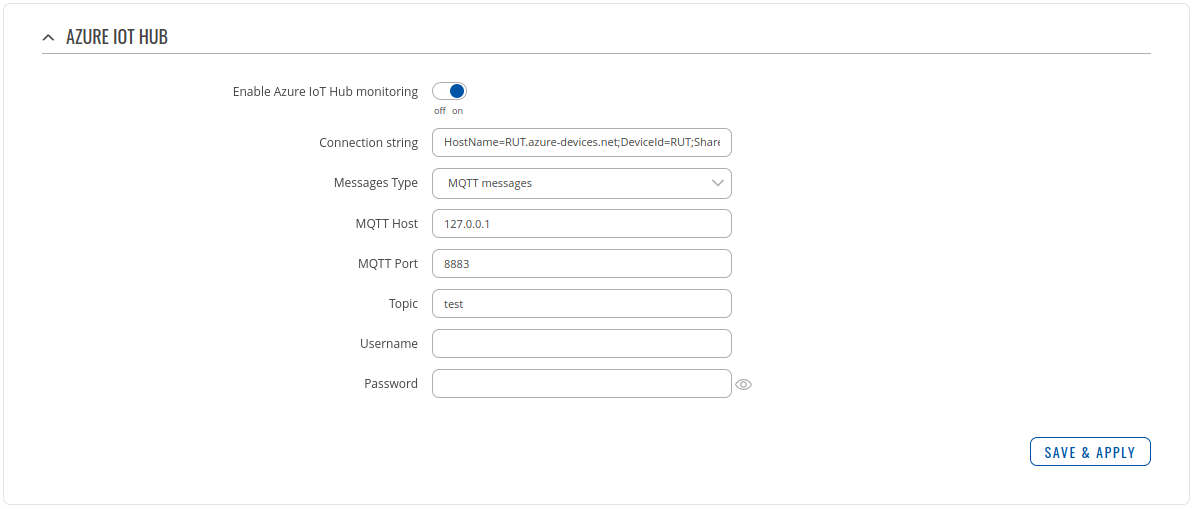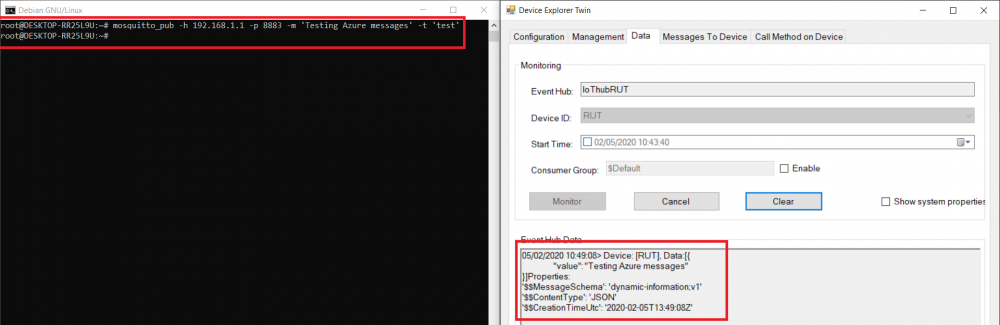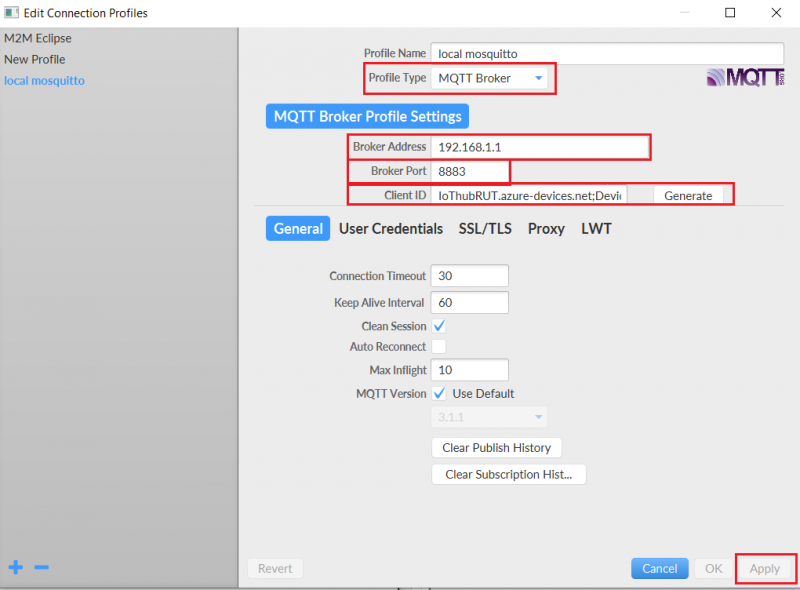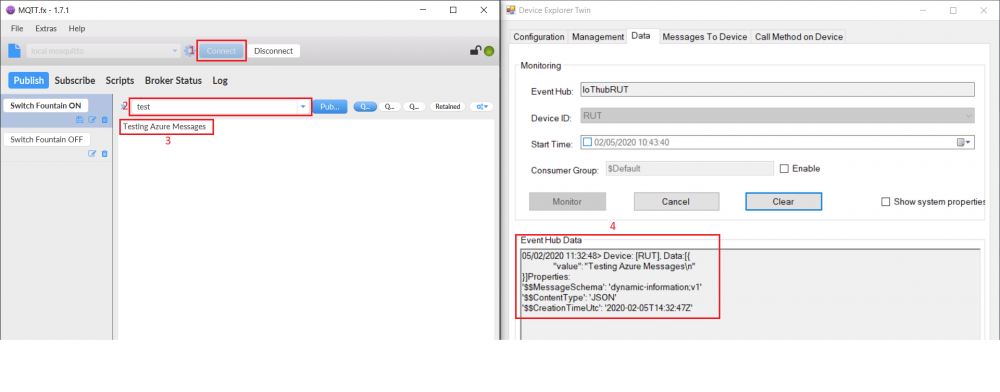Difference between revisions of "Azure IoT Hub Cloud Connection"
| Line 120: | Line 120: | ||
<li> 2. Symmetric keys </li> | <li> 2. Symmetric keys </li> | ||
</ul> | </ul> | ||
| − | ====X.509 mechanism==== | + | ====DPS X.509 mechanism==== |
The first mechanism utilizes X.509 certificates. Each DPS service includes one or more services known as enrollment groups, which handle this task. Each enrollment group is configured to function with a specific IoT Hub, considering there may be multiple IoT Hubs. At the DPS, the root CA certificate needs to be registered. Additionally, each enrollment group should have one or more intermediate CAs that are signed by the root CA. Each RUT device must have a unique certificate signed by an intermediate CA. This certificate contains additional information, such as the subject ID field, which will serve as the device identity name on the IoT Hub. Now, let's delve into an actual example of configuring such a service. | The first mechanism utilizes X.509 certificates. Each DPS service includes one or more services known as enrollment groups, which handle this task. Each enrollment group is configured to function with a specific IoT Hub, considering there may be multiple IoT Hubs. At the DPS, the root CA certificate needs to be registered. Additionally, each enrollment group should have one or more intermediate CAs that are signed by the root CA. Each RUT device must have a unique certificate signed by an intermediate CA. This certificate contains additional information, such as the subject ID field, which will serve as the device identity name on the IoT Hub. Now, let's delve into an actual example of configuring such a service. | ||
| Line 166: | Line 166: | ||
The device successfully connects to the Azure IoT Hub. | The device successfully connects to the Azure IoT Hub. | ||
| + | |||
| + | ====DPS Symmetric key mechanism==== | ||
| + | Symmetric key mechanism is a more basic one. To configure it, firstly head back to Azure portal your DPS service page and create new enrollment group with Symmetric key attestation mechanism. | ||
| + | |||
| + | [[File:Azure RutOSconf 13.png|border|class=tlt-border]] | ||
| + | |||
| + | Inspecting the newly created enrollment group will reveal some keys. The primary key will be used to derive each individual device indentities. This can be done with simple script, which is available on the following Microsoft guide: https://learn.microsoft.com/en-us/azure/iot-dps/how-to-legacy-device-symm-key?tabs=linux&%3Bpivots=programming-language-ansi-c&pivots=programming-language-ansi-c#derive-a-device-key | ||
| + | |||
| + | In the script, you will see couple important variables - KEY and REG_ID. In the key field, we must specify primary key, which we take from new created enrollment group. | ||
| + | |||
| + | [[File:Azure RutOSconf 14.1.png|border|class=tlt-border]] | ||
</ul> | </ul> | ||
Revision as of 10:15, 10 June 2024
Azure IoT Hub is an open and flexible cloud platform that supports open-source SDKs and multiple protocols.
Introduction
This article contains instructions on how to configure a RUT router in order to connect to the Azure IoT Hub.
The information in this page is updated in accordance with the RUTX_R_00.02.01.1 firmware version.
Prerequisites
You will need:
- A router from the RUTX09 or RUTX11
- An Azure IoT Hub account
Azure account creation
Visit https://azure.microsoft.com/en-us/ and create an account that will suit your needs, for testing purposes we will be using free Azure account.
Managing Azure services
- First you will want to create a Resource group for easier management of resources that you will add later. In Microsoft Azure home page.
- In new window, select Add
- And then finish creating yours Resource group Select your subscription, we are using Free Trial for this test.
- Name your group
- Finally, choose server location for meta data. We will choose (South America) Brazil South and will use it during test where available.
- At this moment we will skip adding Tags since we will be able to do that later if needed, so simply press Review + create at the bottom of screen and then click Create to finish setup.
- You will be redirected to Homepage, then click on Resource groups. You should see yours newly created group, select it, and press Add.
- Select Internet of Things or simply search IoT Hub and press Create.
- We leave default subscription and resource group and choose:
1. Region – (South America) Brazil South as before2. Create a name for IoT Hub3. Then go to Size and scale tab
- For testing purposes, we are using F1: Free tier
- Inside IoT Hub list:
Scroll down to Explorers and select IoT devices
- Press New
-
In new device creation1. Enter Device ID2. Leave everything else on default and press Save
- After you finish creation, you will be redirected back to IoT devices select yours newly created Device ID
- In your device window you will find information needed to connect RUT devices to Azure IoT Hub.
- Select Resource groups
If it is not in very first page, click More services and locate it there.
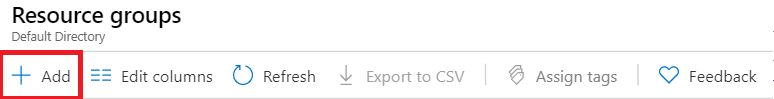

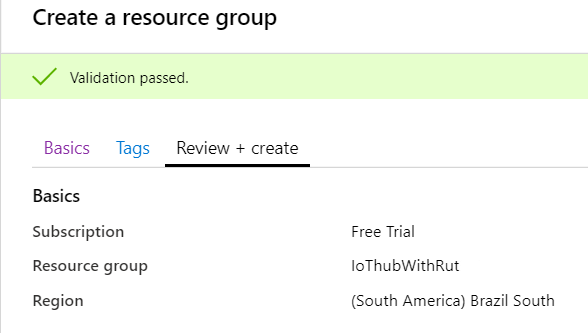
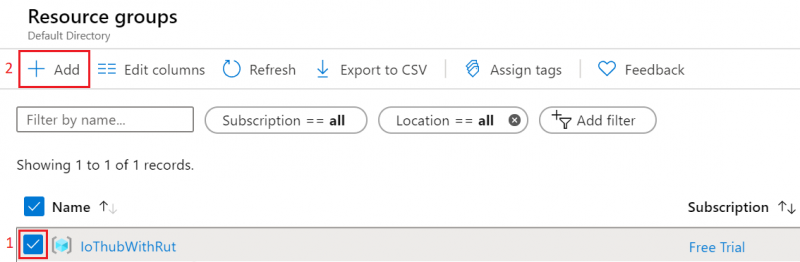
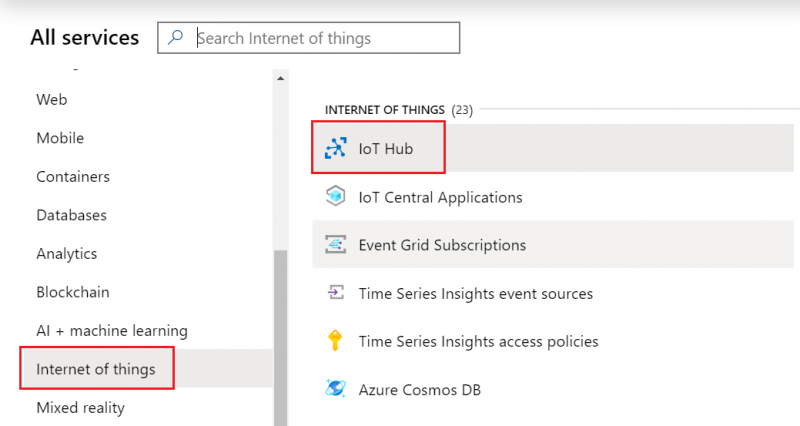
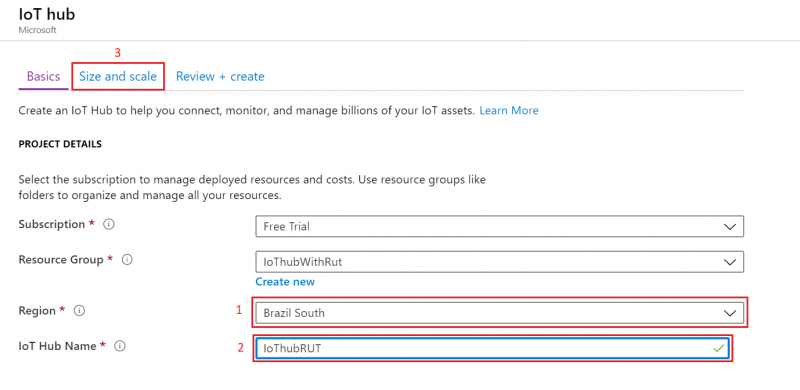
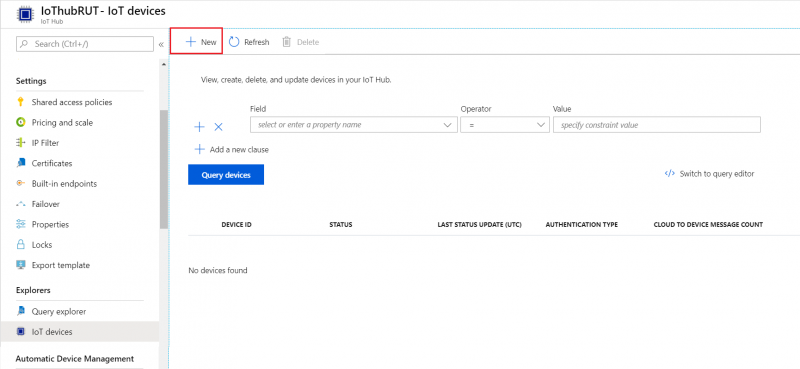
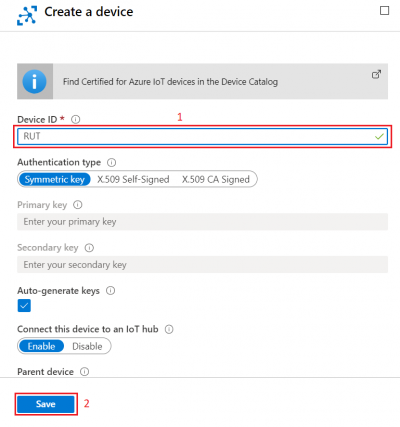
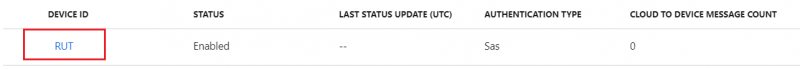
Configuring Azure IoT Hub on RutOS
To configure an Azure IoT Hub instance on a RUT device, it is essential to first install the Azure IoT Hub package via the package manager.
- To install required package, please on the router WebUI, navigate System > Package Manager and install Azure IoT Hub package
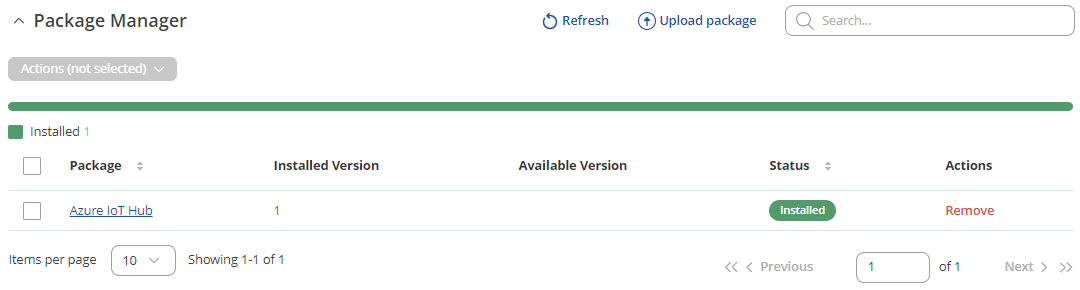
Now navigate to Services > Cloud solutions > Azure IoT Hub and add a new instance. In the pop-up window, you will notice two different connection types available:
- Shared Access signature (SAS) key
- Device Provisioning Service (DPS)
In this article, we will demonstrate the configuration steps for both connection types.
SAS key connection type configuration
Configuring Azure IoT Hub using the SAS key connection type is quite simple and straightforward. Please follow these three steps:
After the instance is correctly configured, you will be able to see the connection status on the Azure IoT Hub page of the WebUI. A green dot indicates that the connection is successful.
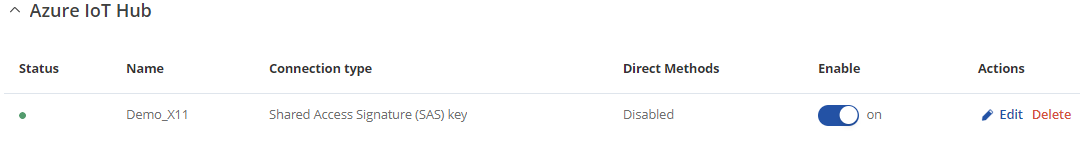 Additionally, you can check the connection status through the router command line by executing the following command:
Additionally, you can check the connection status through the router command line by executing the following command:
ubus call azure.1 get_connection_status
Upon executing this command, you will see its output. If the connection is successful, you will see the following output:

If you are able to see that the connection status is succesfully and authorized it means that connection is established using SAS key connection type. Now, lets move foward with configuration of Device Provisioning Service (DPS) connection type.
Device Provisioning Service (DPS) configuration
One of the primary features of DPS is its capability to dynamically manage multiple device identities. This service manages the device identity creation process using mechanisms called attestations. There are two such mechanisms:
- 1. X.509
- 2. Symmetric keys
DPS X.509 mechanism
The first mechanism utilizes X.509 certificates. Each DPS service includes one or more services known as enrollment groups, which handle this task. Each enrollment group is configured to function with a specific IoT Hub, considering there may be multiple IoT Hubs. At the DPS, the root CA certificate needs to be registered. Additionally, each enrollment group should have one or more intermediate CAs that are signed by the root CA. Each RUT device must have a unique certificate signed by an intermediate CA. This certificate contains additional information, such as the subject ID field, which will serve as the device identity name on the IoT Hub. Now, let's delve into an actual example of configuring such a service.
- Root CA certificate
- Intermediate CA certificate
- Devices certificates Please ensure to carefully follow the Microsoft guide to create certificates, making sure not to miss any steps as they are all crucial. Following the Microsoft guide, after creating the Root CA certificate, you will notice that it is named "Azure IoT Hub CA Cert Test Only".
The required certificates and keys:
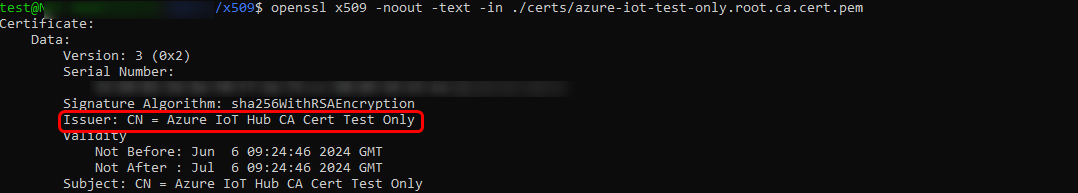 After creating the root CA certificate, an intermediate CA certificate must be generated. Upon inspecting this certificate, you should notice that it is issued by the "Azure IoT Hub CA Cert Test Only", as seen previously.
After creating the root CA certificate, an intermediate CA certificate must be generated. Upon inspecting this certificate, you should notice that it is issued by the "Azure IoT Hub CA Cert Test Only", as seen previously.
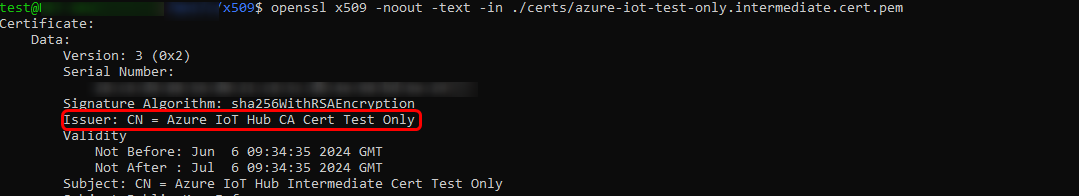 After successfully creating the intermediate CA certificate, proceed with creating the device certificate and signing it using the intermediate authority. It's crucial to note that the subject field will be the name of the newly registered identity on the IoT Hub page. If you are following the provided Microsoft guide, you can observe "device-01" name, remember it as it will be used in later configurations steps.
After successfully creating the intermediate CA certificate, proceed with creating the device certificate and signing it using the intermediate authority. It's crucial to note that the subject field will be the name of the newly registered identity on the IoT Hub page. If you are following the provided Microsoft guide, you can observe "device-01" name, remember it as it will be used in later configurations steps.
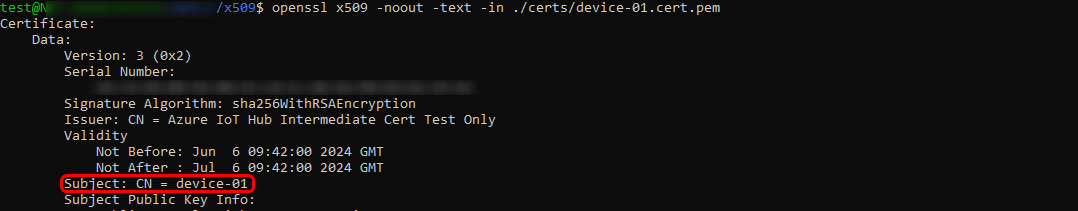 Finally, we append the root CA, intermediate CA, and device certificates into one certificate chain. If you are following the guide, the "device-01-full-chain.cert.pem" file will be created. Later, we will upload this file to the RUT device WebUI page.
Finally, we append the root CA, intermediate CA, and device certificates into one certificate chain. If you are following the guide, the "device-01-full-chain.cert.pem" file will be created. Later, we will upload this file to the RUT device WebUI page.
2. After successfully generating the certificates, return to the Azure portal page and navigate to your Azure IoT Hub Device Provisioning Service (DPS) page. From there, proceed to the certificate page and upload the root CA file.
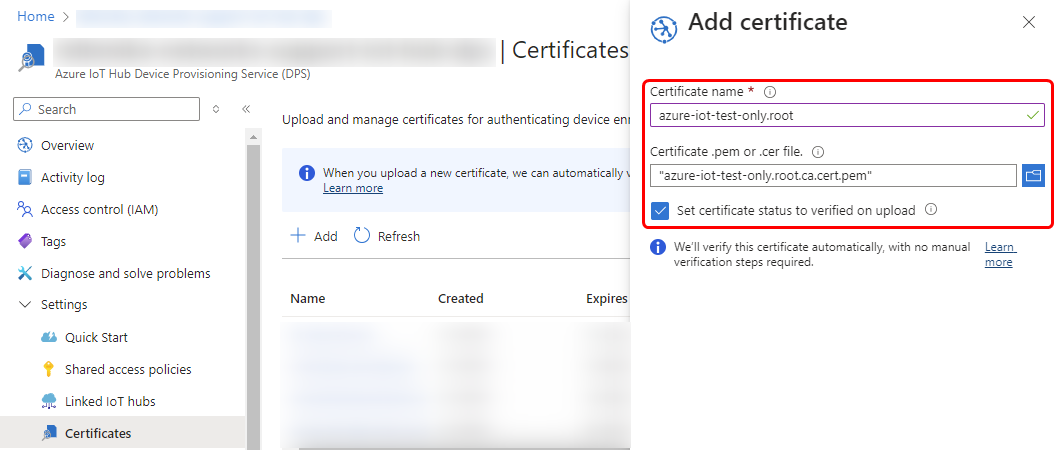
3. Next, navigate to the "Manage Enrollments" page to register the intermediate CA and target our IoT Hub service instance.
4. The final step is to return to the RUT device WebUI and navigate to Services -> Cloud Solutions -> Azure IoT Hub page to create a new configuration instance. In the configuration pop-up window, please follow these steps: 4.1 Set connection type as a Device Provisioning Service (DPS); 4.2 Enter ID Scope of your DPS service page on Azure; 4.3 Specify the Registration ID. Remember the "device-01" one? If you followed the Microsoft guide step by step, you need to enter "device-01" in the "Registration ID" field. 4.4 Lastly, upload the certificate chain file and the private key file.
With all the required values in place, the configuration pop-up window should resemble the screenshot below:
After a couple of seconds, you will be able to observe the status of your configured instance in the Azure IoT Hub page on the router WebUI.
The device successfully connects to the Azure IoT Hub.
DPS Symmetric key mechanism
Symmetric key mechanism is a more basic one. To configure it, firstly head back to Azure portal your DPS service page and create new enrollment group with Symmetric key attestation mechanism.
Inspecting the newly created enrollment group will reveal some keys. The primary key will be used to derive each individual device indentities. This can be done with simple script, which is available on the following Microsoft guide: https://learn.microsoft.com/en-us/azure/iot-dps/how-to-legacy-device-symm-key?tabs=linux&%3Bpivots=programming-language-ansi-c&pivots=programming-language-ansi-c#derive-a-device-key
In the script, you will see couple important variables - KEY and REG_ID. In the key field, we must specify primary key, which we take from new created enrollment group.
Checking if Data reaches Azure IoT Hub
- From router side, connect to it with CLI or SSH client and write in command azure_iothub and press Enter
- From Azure IoT Hub side you can check if it receives data. Go to IoT Hub that you created previously. Select Overview, there you can see:
- To capture logs you will need Device Explorer for IoT Hub Devices.
- Now you will need connection string of yours Azure IoT Hub, Not device. Navigate to IoT hub in your browser, then:
- After that go back to Device Explorer:
- Open Management tab
- Go to Data tab
- Go to Services > MQTT > Broker
- Go to Services > Cloud solutions > Azure IoT Hub
Setting router to Forward MQTT messages/commands to Azure IoT Hub
Checking if MQTT messages are being forwarded to Azure IoT Hub
Linux
- Open terminal and publish to MQTT Broker message with previously chosen topic.
For our example we are using example: mosquito_pub -h 192.168.1.1 -p 8883 -m ‘testing Azure MQTT messages’ -t test
Windows
- Install a MQTT client software to do the test, for this example we used MQTT.fx
- If you did everything right this message will be shown in the device explorer