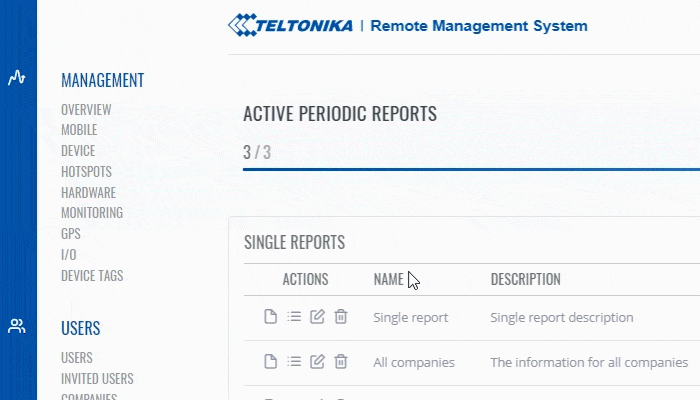Template:Rms manual reports delete: Difference between revisions
(Created page with "The '''Delete''' function is used to delete generated report from RMS. ---- * Select the report(s) that you would like to delete: File:How to delete reports from rms part 1...") |
No edit summary |
||
| Line 1: | Line 1: | ||
The ''' | The '''Remove''' function is used to remove the report template from RMS. It works in the same for single reports and periodic reports. | ||
[[File: | [[File:RMS-remove-report-template.gif]] | ||
[[File: | '''Instruction''' | ||
# Go to the report row that you would like to remove. | |||
# To remove the report template click on [[File:RMS-delete-button.png|25px]] '''Remove''' button. | |||
At the top of your screen, you will get a notification in green text: '''<span style="color:#368d3b">✔ Report deleted</span>'''. | |||
[[File:RMS-remove-generated-report-green-text.png]] | |||
Latest revision as of 14:32, 11 July 2019
The Remove function is used to remove the report template from RMS. It works in the same for single reports and periodic reports.
Instruction
- Go to the report row that you would like to remove.
- To remove the report template click on
 Remove button.
Remove button.
At the top of your screen, you will get a notification in green text: ✔ Report deleted.