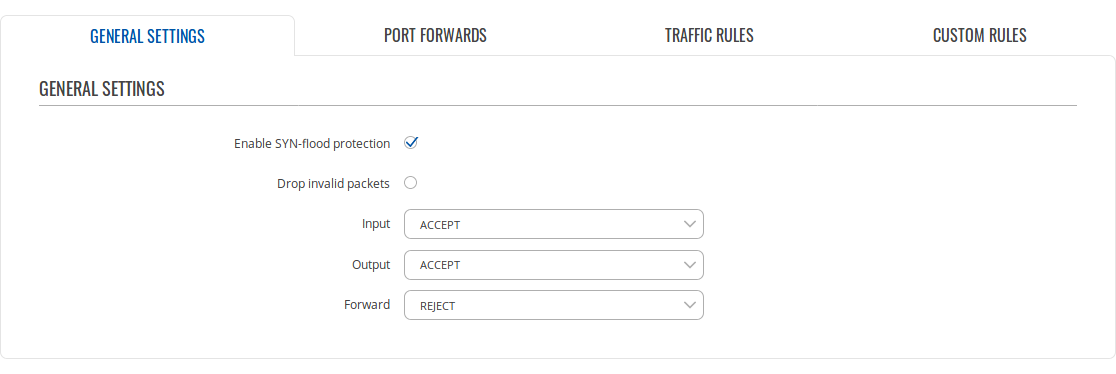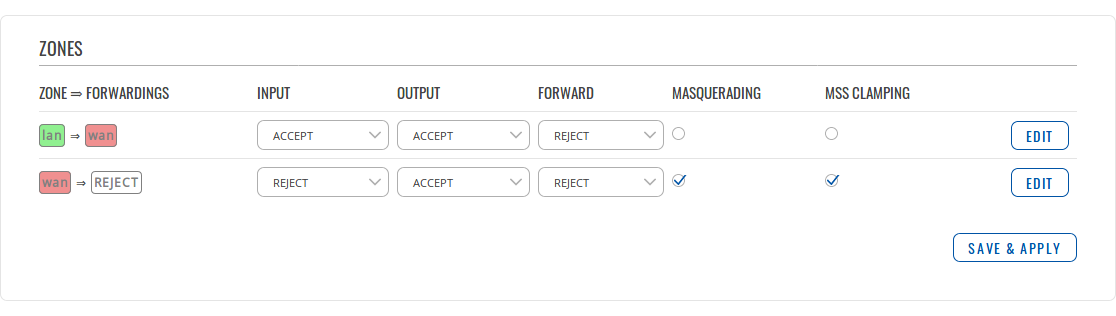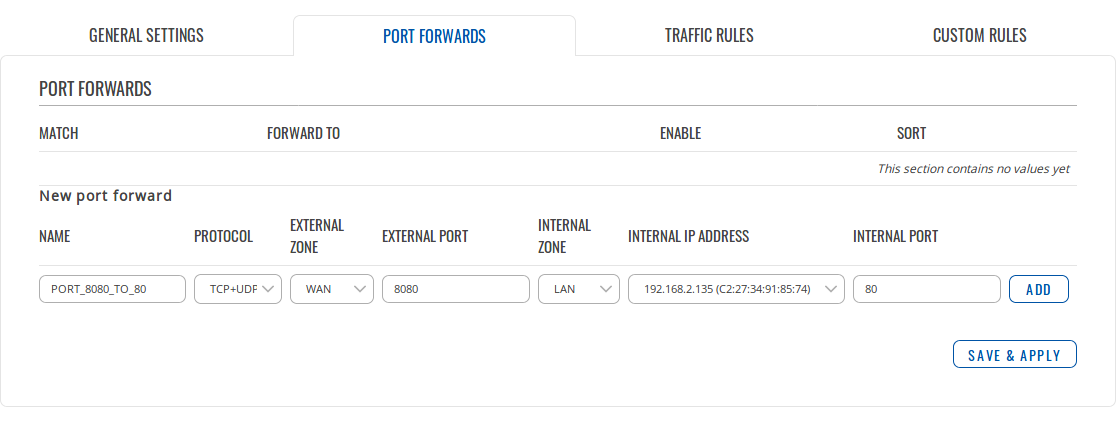TRB142 Firewall: Difference between revisions
No edit summary |
|||
| Line 23: | Line 23: | ||
{{Template: webui_network_firewall_port_forwards}} | {{Template: webui_network_firewall_port_forwards}} | ||
[[]] | [[File:Trb142 webui network firewall port forwards port forwards v1.png]] | ||
{{Template: webui_network_firewall_port_forwards_table}} | {{Template: webui_network_firewall_port_forwards_table}} | ||
Revision as of 07:28, 15 October 2018
Main Page > TRB Gateways > TRB142 > TRB142 Manual > TRB142 WebUI > TRB142 Network section > TRB142 FirewallSummary
RutOS uses a standard Linux iptables package as its firewall, which uses routing chains and policies to facilitate control over inbound and outbound traffic. This chapter is an overview of the Firewall section.
General Settings
The General Settings tab is used to configure the main policies of the device's firewall. The figure below is an example of the General Settings section and the table below provides information on the fields contained in that section:
Template:Webui network firewall general settings table
Zones
Template:Webui network firewall general settings zones
Template:Webui network firewall general settings zones table
Port Forwards
Template:Webui network firewall port forwards
Template:Webui network firewall port forwards table
Traffic Rules
Template:Webui network firewall traffic rules
[[]]
Template:Webui network firewall traffic rules table