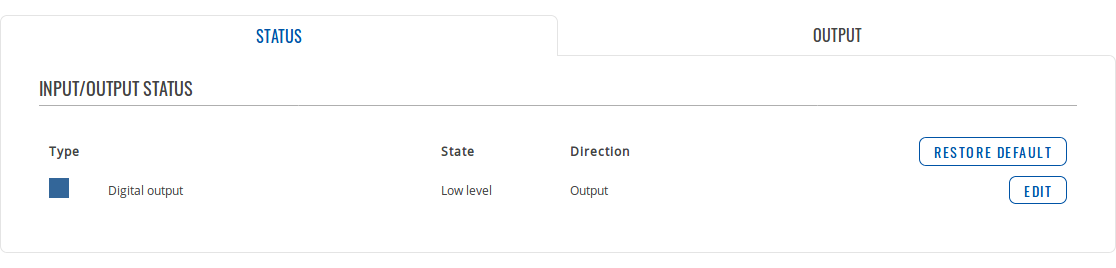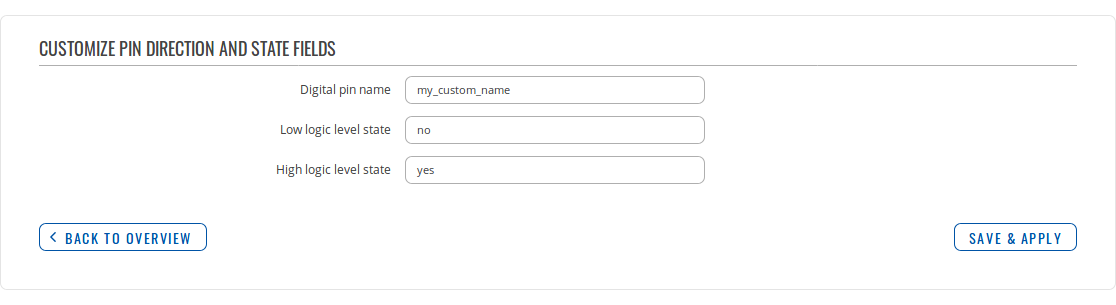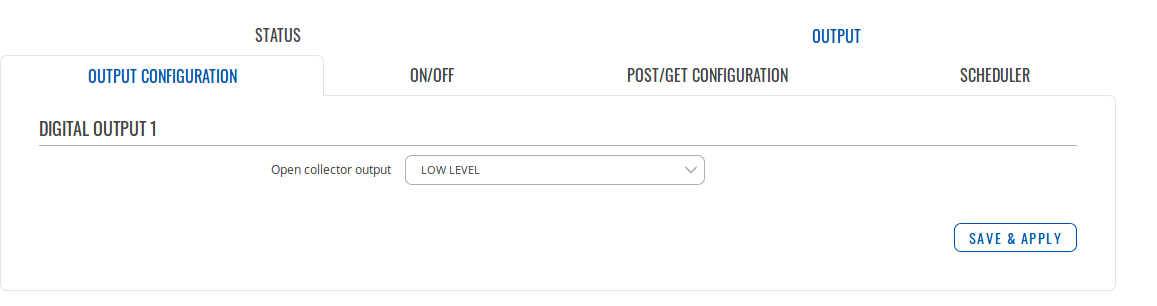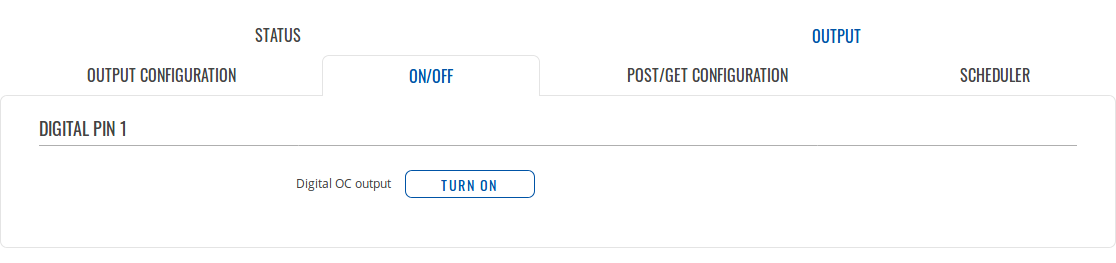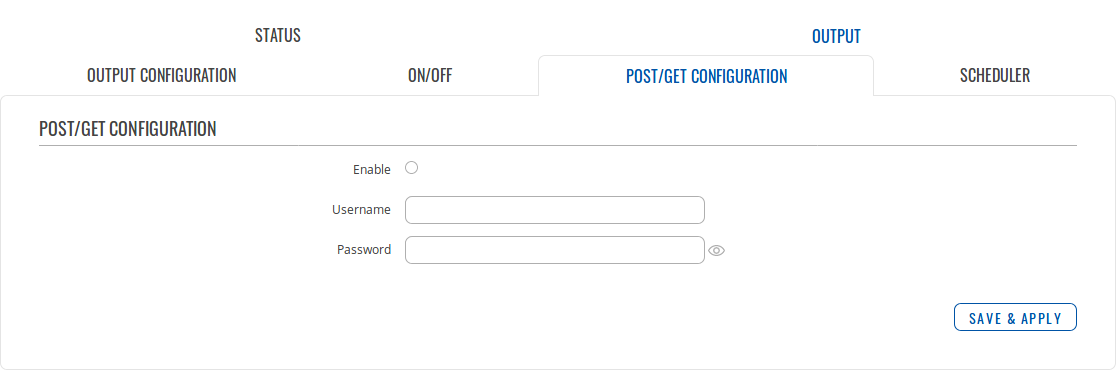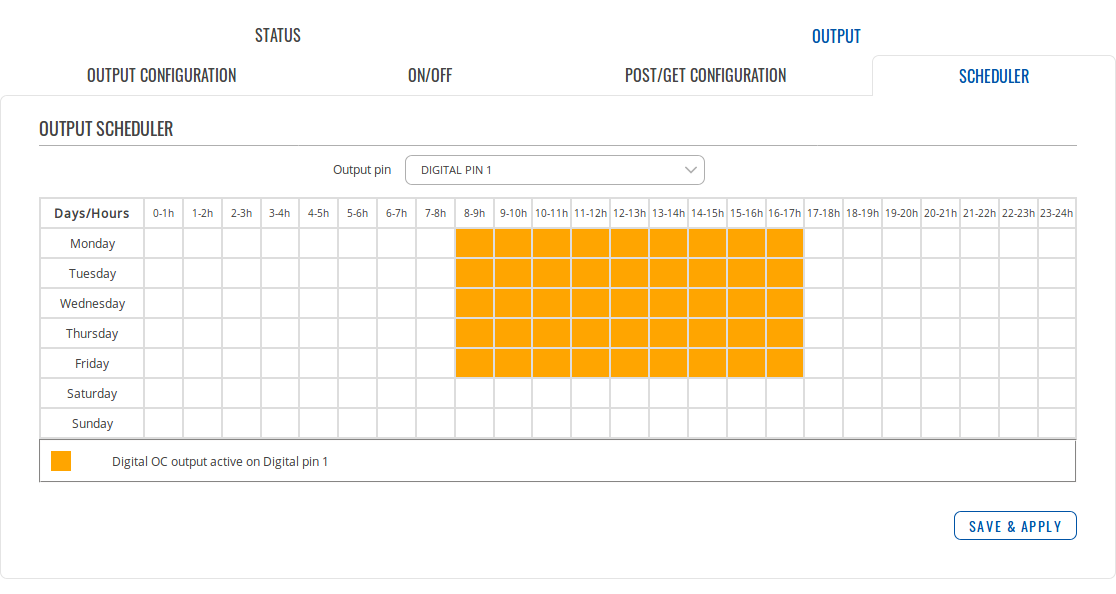TRB142 Input/Output: Difference between revisions
No edit summary |
No edit summary |
||
| Line 25: | Line 25: | ||
[[File:Trb142 webui services input output output configuration v1.png]] | [[File:Trb142 webui services input output output configuration v1.png]] | ||
{{Template: webui_services_input_output_output_configuration_table}} | {{Template: webui_services_input_output_output_configuration_table}} | ||
===ON/OFF=== | ===ON/OFF=== | ||
---- | ---- | ||
{{Template: webui_services_input_output_on_off}} | {{Template: webui_services_input_output_on_off}} | ||
[[File:Trb142 webui services input output output on off v1.png]] | [[File:Trb142 webui services input output output on off v1.png]] | ||
{{Template: webui_services_input_output_on_off_table}} | |||
===POST/GET Configuration=== | ===POST/GET Configuration=== | ||
Revision as of 10:29, 19 October 2018
Main Page > TRB Gateways > TRB142 > TRB142 Manual > TRB142 WebUI > TRB142 Services section > TRB142 Input/OutputSummary
Template:Webui services input output summary
Status
Template:Webui services input output status
Status: custom labels
Template:Webui services input output status custom labels
Output
Template:Webui services input output output
Output Configuration
Template:Webui services input output output configuration
Template:Webui services input output output configuration table
ON/OFF
Template:Webui services input output on off
Template:Webui services input output on off table
POST/GET Configuration
Template:Webui services input output post get configuration
The figure below is an example of the POST/GET Configuration section and the table below provides information on the fields contained in that section:
Template:Webui services input output post get configuration table
Scheduler
Template:Webui services input output scheduler
The figure below is an example of the Scheduler section: