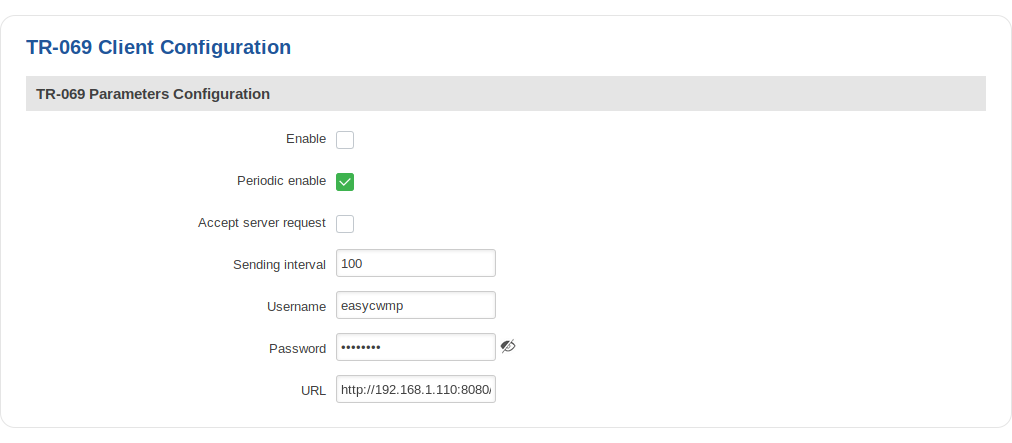RUT955 TR-069: Difference between revisions
(Created page with "==Summary== '''TR-069 (Technical Report 069)''' is a technical specification of the Broadband Forum that defines an application layer protocol for remote management of custom...") |
|||
| Line 7: | Line 7: | ||
[[Image:Services tr069.PNG]] | [[Image:Services tr069.PNG]] | ||
<table class="nd-mantable"> | |||
<tr> | |||
<th>field name</th> | |||
<th>value</th> | |||
<th>description</th> | |||
</tr> | |||
<tr> | |||
<td>Enable</td> | |||
<td>yes {{!}} no; Default: '''no'''</td> | |||
<td>Toggles TR-069 client ON or OFF</td> | |||
</tr> | |||
<tr> | |||
<td>Periodic enable</td> | |||
<td>yes {{!}} no; Default: '''yes'''</td> | |||
<td>Toggles periodic transmissions of data to server ON or OFF</td> | |||
</tr> | |||
<tr> | |||
<td>Accept server request</td> | |||
<td>yes {{!}} no; Default: '''no'''</td> | |||
<td>When enabled, the router accepts connection requests from server</td> | |||
</tr> | |||
<tr> | |||
<td>Sending interval</td> | |||
<td>integer [60..9999999]; Default: '''100'''</td> | |||
<td>Periodic data transmission interval</td> | |||
</tr> | |||
<tr> | |||
<td>Username</td> | |||
<td>string; Default: '''easycwmp'''</td> | |||
<td>User name used for authentication on a TR-069 server</td> | |||
</tr> | |||
<tr> | |||
<td>Password</td> | |||
<td>string; Default: " "</td> | |||
<td>Password used for authentication on a TR-069 server</td> | |||
</tr> | |||
<tr> | |||
<td>URL</td> | |||
<td>host {{!}} ip; Default: '''<nowiki>http://192.168.1.110:8080/openacs/acs</nowiki>'''</td> | |||
<td>TR-069 server’s address</td> | |||
</tr> | |||
</table> | |||
==Management via TR-069== | ==Management via TR-069== | ||
Revision as of 15:03, 18 December 2018
Main Page > EOL Products > RUT955 > RUT955 Manual > RUT955 WebUI > RUT955 Services section > RUT955 TR-069Summary
TR-069 (Technical Report 069) is a technical specification of the Broadband Forum that defines an application layer protocol for remote management of customer-premises equipment (CPE) connected to an Internet Protocol (IP) network. This section is a summary of TR-069 in RUT routers.
TR-069 Client Configuration
| field name | value | description |
|---|---|---|
| Enable | yes | no; Default: no | Toggles TR-069 client ON or OFF |
| Periodic enable | yes | no; Default: yes | Toggles periodic transmissions of data to server ON or OFF |
| Accept server request | yes | no; Default: no | When enabled, the router accepts connection requests from server |
| Sending interval | integer [60..9999999]; Default: 100 | Periodic data transmission interval |
| Username | string; Default: easycwmp | User name used for authentication on a TR-069 server |
| Password | string; Default: " " | Password used for authentication on a TR-069 server |
| URL | host | ip; Default: http://192.168.1.110:8080/openacs/acs | TR-069 server’s address |
Management via TR-069
TR-069 can be used to set or get values from RUT routers. Below is a list of commands used for router management via TR-069.
- R - Read only
- RW - Read/Write
- string(64) - 64 bit string
- string(256) - 256 bit string
- unsignedInt - integer storing only positive values
FW Upgrade:
1. FileType - 1- Firmware Upgrade Image, string(64) 2. URL - URL, specifying the source file location, string(256) 3. Username - Username to be used by the CPE to authenticate with the file server. This string is set to the empty string if no authentication is required, string(256) 4. Password - Password to be used by the CPE to authenticate with the file server. This string is set to the empty string if no authentication is required, string(256) 5. FileSize - The size of the file to be downloaded in bytes, unsignedInt
Device Information:
1. DeviceInfo.SpecVersion - R 2. DeviceInfo.ProvisioningCode - RW 3. DeviceInfo.Manufacturer - Device manufacturer (e.g., Teltonika) R 4. DeviceInfo.ManufacturerOUI - R 5. DeviceInfo.ProductClass - Device model (e.g., RUT955) R 6. DeviceInfo.SerialNumber - Device serial number (e.g., 09547785) R 7. DeviceInfo.HardwareVersion - Device hardware version (e.g., 0505) R 8. DeviceInfo.SoftwareVersion - Device software version (e.g., RUT9XX_R_00.03.816) R 9. DeviceInfo.UpTime - Router uptime R 10. DeviceInfo.DeviceLog - Last line of device log. R 11. DeviceInfo.MemoryStatus 11.1 DeviceInfo.MemoryStatus.Total - Total device memory (e.g., 61008) R 11.2 DeviceInfo.MemoryStatus.Free - Free memory (e.g., 24224) R
IP Ping Diagnostics support:
1. IPPingDiagnostics 1.1 IPPingDiagnostics.DiagnosticsState - Diagnostics State (e.g. None) R 1.2 IPPingDiagnostics.Host - Host RW 1.3 IPPingDiagnostics.NumberOfRepetitions - Number Of Repetitions RW 1.4 IPPingDiagnostics.Timeout - Timeout RW 1.5 IPPingDiagnostics.DataBlockSize - Data block size RW 1.6 IPPingDiagnostics.SuccessCount - Success count R 1.7 IPPingDiagnostics.FailureCount - Fail count R 1.8 IPPingDiagnostics.AverageResponseTime - Average Response Time R 1.9 IPPingDiagnostics.MinimumResponseTime - Minimum Response Time R 1.10 IPPingDiagnostics.MaximumResponseTime - Maximum Response Time R
Mobile Information:
1.MobileInfo:
1.1 MobileInfo.RSSI - GSM signal level R
1.2 MobileInfo.ConnState - Connection state R
1.3 MobileInfo.NetState - Network link state R
1.4 MobileInfo.ICCID - SIM ICCID R
1.5 MobileInfo.IMSI - IMSI R
1.6 MobileInfo.RSCP - RSCP level R
1.7 MobileInfo.ECIO - ec/io level R
1.8 MobileInfo.RSRP - RSRP level R
1.9 MobileInfo.SINR - SINR level R
1.10 MobileInfo.RSRQ - RSRQ level R
1.11 MobileInfo.CellID - CellID R
1.12 MobileInfo.Operator - Name of operator used R
1.13 MobileInfo.OperatorNum - Operator number R
1.14 MobileInfo.ConnType - Data carrier type R
1.15 MobileInfo.Modem
1.15.1 MobileInfo.Modem.Model - Modem model R
1.15.2 MobileInfo.Modem.Manufacturer - Modem manufacturer R
1.15.3 MobileInfo.Modem.Serial - Modem serial number R
1.15.4 MobileInfo.Modem.Revision - Modem revision number R
1.15.5 MobileInfo.Modem.IMEI - Modem IMEI R
1.15.6 MobileInfo.Modem.SimState - SIM car state R
1.15.7 MobileInfo.Modem.PinState - PIN state R
1.15.8 MobileInfo.Modem.Temperature - Modem temperature in 0.1 degrees Celcius R
1.16 MobileInfo.SentToday - Bytes sent today R
1.17 MobileInfo.ReceivedToday - Bytes received today R
1.18 MobileInfo.SentThisMonth - Bytes sent this month R
1.19 MobileInfo.ReceivedThisMonth - Bytes received this month R
WAN Information:
1. WANConnectionDevice
1.1 WANConnectionDevice.WANIPConnection
1.1.1 WANConnectionDevice.WANIPConnection.ConnectionStatus - Connection status (e.g., Connected) R
1.1.2 WANIPConnection.ExternalIPAddress - IP address R
1.1.3 WANIPConnection.MACAddress - MAC address R
1.2 WANConnectionDevice.WANPPPConnection - PPP connection
1.2.1. WANConnectionDevice.WANPPPConnection.1.Enable - Conection state (e.g., 1 or 0) R
1.2.2. WANConnectionDevice.WANPPPConnection.1.APN - APN R
1.2.3. WANConnectionDevice.WANPPPConnection.1.ExternalIPAddress - IP address R
Wi-Fi Information:
1. Radio 1.2 Radio.Enable - Enabled (e.g., 0 or 1) RW 1.3 Radio.Status - Wifi status (e.g., Up) R 1.4 Radio.Name - Device name R 1.5 Radio.SupportedFrequencyBands - Supported frequency bandss (e.g., 2.4GHz) R 1.6 Radio.OperatingFrequencyBand - Operating frequency bandss (e.g., 2.4GHz) R 1.7 Radio.ChannelsInUse - Channels R 1.8 Radio.Channel - Channel in use RW 1.9 Radio.AutoChannelSupported - Auto channel support (e.g., 1) R 1.10 Radio.AutoChannelEnable - Auto channel state (e.g., 1) RW 1.11 Radio.OperatingStandards - Operating standards (e.g., 11ng) RW 2. SSID 2.1 SSID.Enable - Wifi interface state (e.g., 1) RW 2.2 SSID.Status - Wifi interface status (e.g., 1) R 2.3 SSID.Name - Interface name (e.g., wlan0 ) R 2.4 SSID.SSID - SSID RW 3. Security 3.5 Security.ModesSupported - (None,WEP-64,WEP-128,WPA-Personal,WPA2-Personal,WPA-WPA2-Personal,WPA-Enterprise,WPA2-Enterprise,WPA-WPA2-Enterprise) R 3.6 Security.ModeEnabled - Current mode (e.g WPA2-Personal) RW 3.7 Security.WEPKey - WEP Key RW 3.8 Security.PreSharedKey - Pre shared key RW 3.9 Security.KeyPassphrase - Key passphrase RW
Hotspot Information:
1. General
1.1 General.Enable - State (e.g. 1) RW
1.2 General.IP - IP address (e.g. 192.168.2.254) RW
1.3 General.Mode - Authentication mode
(extrad - External radius, intrad - Internal radius, norad - Without radius, add - Advertisement, mac - MAC auth, sms - SMS OTP) (e.g., norad) RW
1.4 General.ExternalLandingPage - Enable external landing page (e.g., 1) RW
1.5 General.LandingPageAddress - External landing page address (e.g., www.landingpageaddr.com) RW
1.6 General.HTTPSRedirect - Enable HTTPS redirect RW
2. Radius
2.1 Radius.Server1 - First radius server address RW
2.2 Radius.Server2 - Second Radius server address RW
2.3 Radius.AuthenticationPort - Authentication port RW
2.4 Radius.AccountingPort - Accounting port RW
2.5 Radius.RadiusSecretKey - Radius secret key RW
2.6 Radius.UAMPort - UAM port RW
2.7 Radius.UAMUIPort - UAM UI port RW
2.8 Radius.UAMSecret - UAM secret RW
2.9 Radius.NASIdentifier - NAS identifier RW
2.10 Radius.SwapOctets - Swap octets RW
3.1 Radius.LocationName - Location name RW
Management Server Information:
1. ManagementServer.URL - Server url (e.g., http://192.168.1.110:8080/openacs/acs) RW 2. ManagementServer.Username - Username (e.g., easycwmp) RW 3. ManagementServer.Password - Password (e.g., easycwmp) RW 4. ManagementServer.PeriodicInformEnable - Enable periodic inform (e.g., 1 or 0) RW 5. ManagementServer.PeriodicInformInterval - Interval (e.g, 100) RW 6. ManagementServer.PeriodicInformTime - Inform time (e.g, 0001-01-01T00:00:00Z) RW