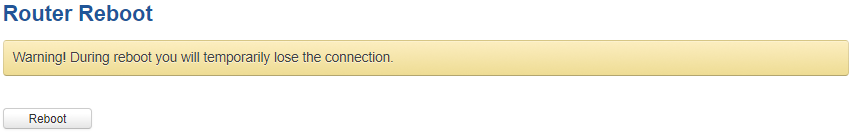RUT900 Reboot: Difference between revisions
(Created page with "==Summary== The '''Reboot''' window contains only one button: '''Reboot'''. Click this button if you wish to reboot the router. Image:System reboot.PNG") |
No edit summary |
||
| Line 1: | Line 1: | ||
==Summary== | ==Summary== | ||
The '''Reboot''' window contains only one button | The '''Reboot''' window contains only one button. Click this button if you wish to reboot the router. | ||
[[Image:System reboot.PNG]] | [[Image:System reboot.PNG]] | ||
[[Category:RUT900 WebUI]] | |||