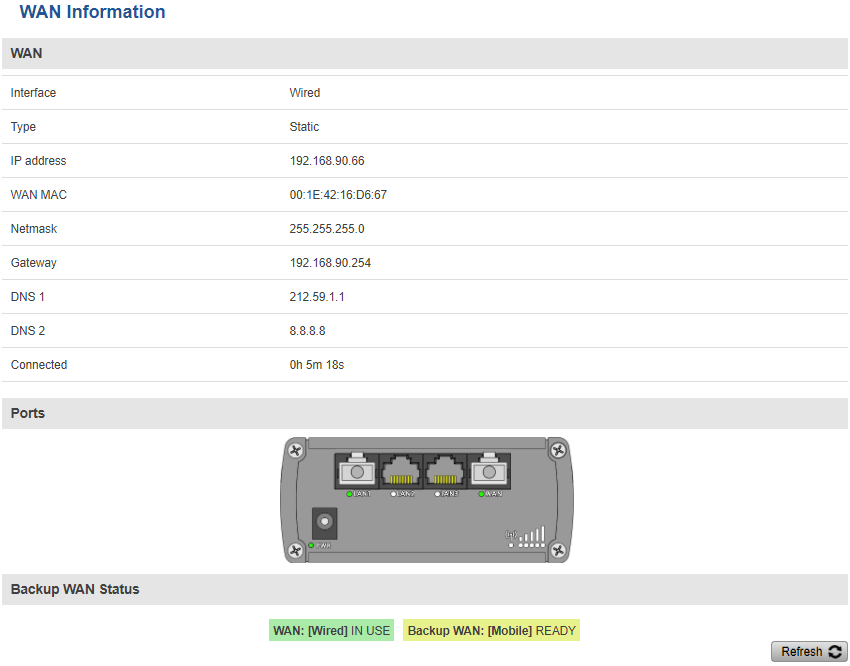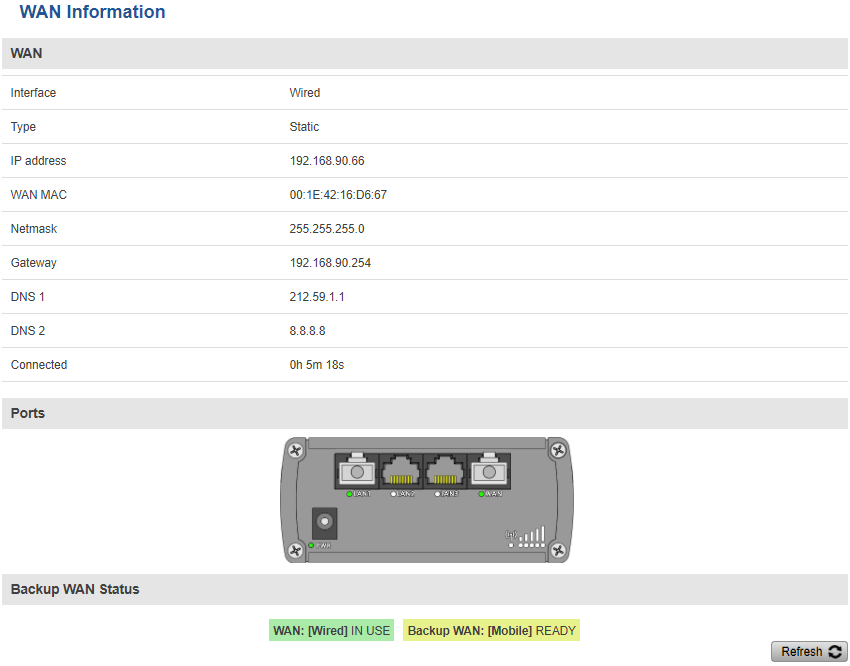|
|
| Line 3: |
Line 3: |
| The <b>Network</b> page contains information related to the device's networking features. This chapter is an overview of the Network page in {{{name}}} devices. | | The <b>Network</b> page contains information related to the device's networking features. This chapter is an overview of the Network page in {{{name}}} devices. |
|
| |
|
| ==Mobile== | | {{Template:Networking_rutxxx_manual_network_mobile_{{{mobile}}} |
| | | name = {{{name}}} |
| | | file_mobile = {{{file_mobile}}} |
| | }} |
|
| |
|
| The <b>Mobile</b> section displays information about the mobile connection and the SIM card in use. The figure below is an example of the Mobile page:
| |
|
| |
| [[File:{{{file_mobile}}}]]
| |
|
| |
| <table class="nd-othertables">
| |
| <tr>
| |
| <th width="250">field name</th>
| |
| <th width="900">description</th>
| |
| </tr>
| |
| <tr>
| |
| <td>Data connection state</td>
| |
| <td>Indicates whether the device has an active mobile data connection</td>
| |
| </tr>
| |
| <tr>
| |
| <td>IMEI</td>
| |
| <td>The IMEI (International Mobile Equipment Identity) is a unique 15 decimal digit number used to identify mobile modules. GSM network operators use the IMEI to identify devices in their networks</td>
| |
| </tr>
| |
| <tr>
| |
| <td>IMSI</td>
| |
| <td>The IMSI (international mobile subscriber identity) is a unique 15 decimal digit (or less) number used to identify the user of a cellular network</td>
| |
| </tr>
| |
| <tr>
| |
| <td>ICCID</td>
| |
| <td>SIM card's ICCID - a unique serial number used to identify the SIM chip</td>
| |
| </tr>
| |
| <tr>
| |
| <td>SIM card state</td>
| |
| <td>The current SIM card state. Possible values are:<br>
| |
| <ul>
| |
| <li><b>Ready</b> - SIM card is inserted and ready to be used</li>
| |
| <li><b>Inserted</b> - SIM card is inserted</li>
| |
| <li><b>Not inserted</b> - SIM card is not inserted</li>
| |
| <li><b>Unknown</b> - unable to obtain SIM card state value. Possible communication issue between the the device and the modem</li>
| |
| </ul>
| |
| </td>
| |
| </tr>
| |
| <tr>
| |
| <td>Signal strength</td>
| |
| <td>Received signal strength indicator (<b>[[RSSI]]</b>) measured in dBm. Values closer to 0 indicate a better signal strength</td>
| |
| </tr>
| |
| <tr>
| |
| <td>Cell ID</td>
| |
| <td>The ID of the cell that the modem is currently connected to</td>
| |
| </tr>
| |
| <tr>
| |
| <td>Signal level measurements</td>
| |
| <td>Overall signal quality is defined by different measurements for different connection types. Short explanations and recommendations are provided below. Click <b>[[Mobile Signal Strength Recommendations|here]]</b> for more in-depth information or click on one of the links below:
| |
| <ul>
| |
| <li><b>4G</b>
| |
| <ul>
| |
| <li>[[RSRP and RSRQ|RSRP]] - reference signal received power, measured in dBm. Values closer to 0 indicate better signal strength</li>
| |
| <li>[[RSRP and RSRQ|RSRQ]] - reference signal received quality, measured in dB. Values closer to 0 indicate a better rate of information transfer</li>
| |
| <li>[[SINR]] - signal-to-interference-plus-noise ratio, measured in dB. Higher values indicate a better rate of information transfer</li>
| |
| </ul>
| |
| </li>
| |
| <li><b>3G</b>
| |
| <ul>
| |
| <li>[[EC/IO]] - downlink carrier-to-interference ratio. Values range from -20 to 0 (closer to 0 indicates better signal quality/cleanliness)</li>
| |
| <li>[[RSCP]] - received signal code power. Values range from -124 to 0 (closer to 0 indicates better signal stength)</li>
| |
| </ul>
| |
| </li>
| |
| <li><b>2G</b>
| |
| <ul>
| |
| <li>[[RSSI]] - received signal strength indicator, measured in dBm. Values closer to 0 indicate better signal strength</li>
| |
| </ul>
| |
| </li>
| |
| </ul>
| |
| </td>
| |
| </tr>
| |
| <tr>
| |
| <td>Operator</td>
| |
| <td>Network operator's name</td>
| |
| </tr>
| |
| <tr>
| |
| <td>Operator state</td>
| |
| <td>Shows whether the network has currently indicated the registration of the mobile device. Possible values are:
| |
| <ul>
| |
| <li><b>Unregistered</b> - not registered to a network and the device is not currently searching for a new operator to register to</li>
| |
| <li><b>Registered (home)</b> - registered, home network</li>
| |
| <li><b>Searching</b> - not registered to a network, but the device is currently searching for a new operator to register to</li>
| |
| <li><b>Network denied</b> - registration to network denied by operator</li>
| |
| <li><b>Unknown</b> - operator state is currently unknown</li>
| |
| <li><b>Registered (roaming)</b> - registered to network, roaming conditions</li>
| |
| </ul>
| |
| </td>
| |
| </tr>
| |
| <tr>
| |
| <td>Connection type</td>
| |
| <td>Mobile connection connection type. Possible values are:
| |
| <ul>
| |
| <li> <b>2G</b>: 2G (GSM), 2G (GPRS), 2G (EDGE)</li>
| |
| <li> <b>3G</b>: 3G (WCDMA), 3G (HSDPA), 3G (HSUPA), 3G (HSPA), 3G (HSPA+), 3G (DC-HSPA+), 3G (HSDPA+HSUPA), UMTS</li>
| |
| <li> <b>4G</b>: 4G (LTE)</li>
| |
| <li> <b>N/A</b> - not possible to determine at the moment</li>
| |
| </ul>
| |
| </td>
| |
| </tr>
| |
| <tr>
| |
| <td>Connected band</td>
| |
| <td>Currently used frequency band. For more information on supported frequency bands, <b>[[{{{name}}} supported frequency bands|click here]]</b></td>
| |
| </tr>
| |
| <tr>
| |
| <td>Bytes received</td>
| |
| <td>Amount of data received through the mobile interface</td>
| |
| </tr>
| |
| <tr>
| |
| <td>Bytes sent</td>
| |
| <td>Amount of data sent through the mobile interface</td>
| |
| </tr>
| |
| <tr>
| |
| <td>Restart Modem</td>
| |
| <td>Reboots the device's cellular module</td>
| |
| </tr>
| |
| <tr>
| |
| <td>Restart Connection</td>
| |
| <td>Restarts the mobile connection</td>
| |
| </tr>
| |
| <tr>
| |
| <td>(Re)register</td>
| |
| <td>Registers to the mobile network anew</td>
| |
| </tr>
| |
| </table>
| |
|
| |
| <!--
| |
| ==WAN== | | ==WAN== |
|
| |
|
| Line 136: |
Line 15: |
| [[Image:Status network wan.PNG]] | | [[Image:Status network wan.PNG]] |
|
| |
|
| | | <!-- |
| ==LAN== | | ==LAN== |
|
| |
|
Summary
The Network page contains information related to the device's networking features. This chapter is an overview of the Network page in {{{name}}} devices.
{{Template:Networking_rutxxx_manual_network_mobile_{{{mobile}}}
| name = {{{name}}}
| file_mobile = {{{file_mobile}}}
}}
WAN
The WAN section Displays information about the Main and Backup WAN connections.