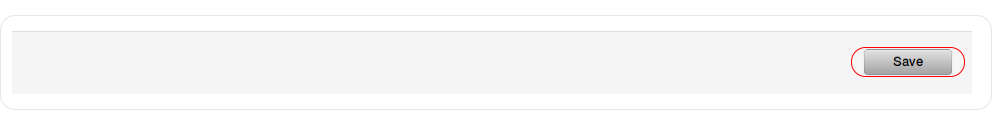Azure IoT Hub cloud connection (Legacy WebUI): Difference between revisions
No edit summary |
m (Removed protection from "Azure IoT Hub cloud connection") |
(No difference)
| |
Revision as of 19:18, 4 February 2020
Azure IoT Hub is an open and flexible cloud platform that supports open-source SDKs and multiple protocols.
Introduction
This article contains instructions on how to configure an RUT router in order to connect to the Azure IoT Hub.
Prerequisites
You will need:
- A router from the RUT2xx, RUT9xx series or RUTX09
- An Azure IoT Hub account
Configuring the device
- Login to the router's WebUI and go to the System → Administration → Azure IoT Hub page.
- Configure the main connection settings:
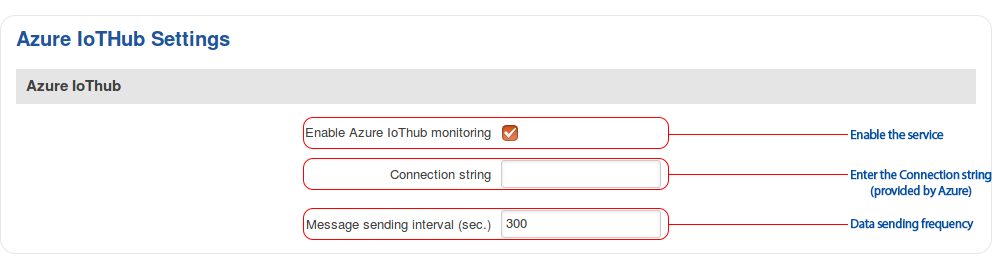
- The "Connection string" should be provided by Azure. The format of the string should something like this:
HostName=aics-prod-hub.azure-devices.net;DeviceId=6eLklROrG5;SharedAccessKey=xcRgQpJtY13laOumje3DrxJw1R3LlqnKmVxPFA0Z7Rw=
- Take note that a lower sending interval value will mean more data usage.
- The "Connection string" should be provided by Azure. The format of the string should something like this:
- Below the main connection settings there is a list of parameters that will be sent to the Azure IoT Hub. Place check marks next to parameters that are relevant you (once again take into account that more parameters will mean more data usage).
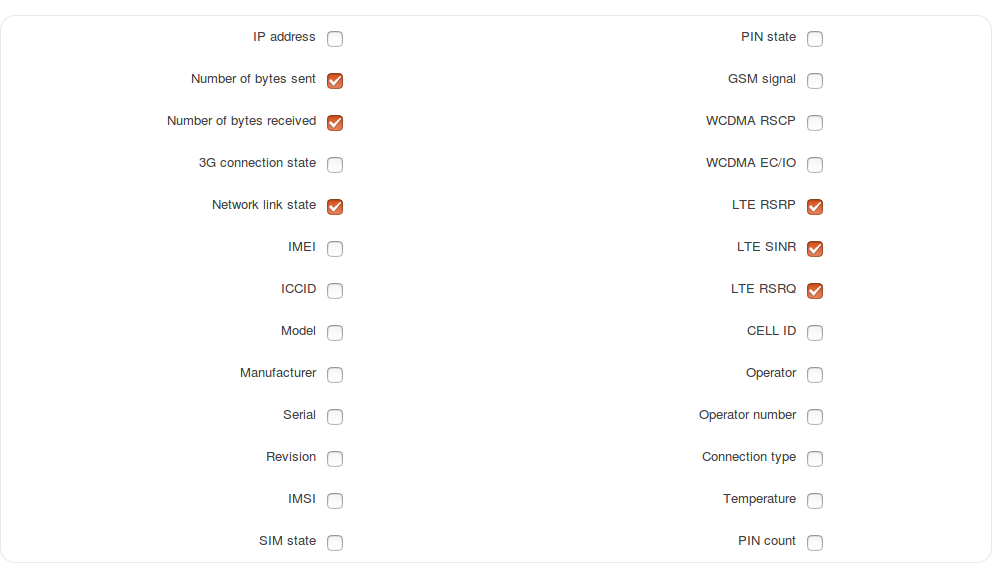
Note: the parameters in the figure above are selected for demonstrative purposes. Select the parameters that are relevant to your solution. - Don't forget to save the configuration: