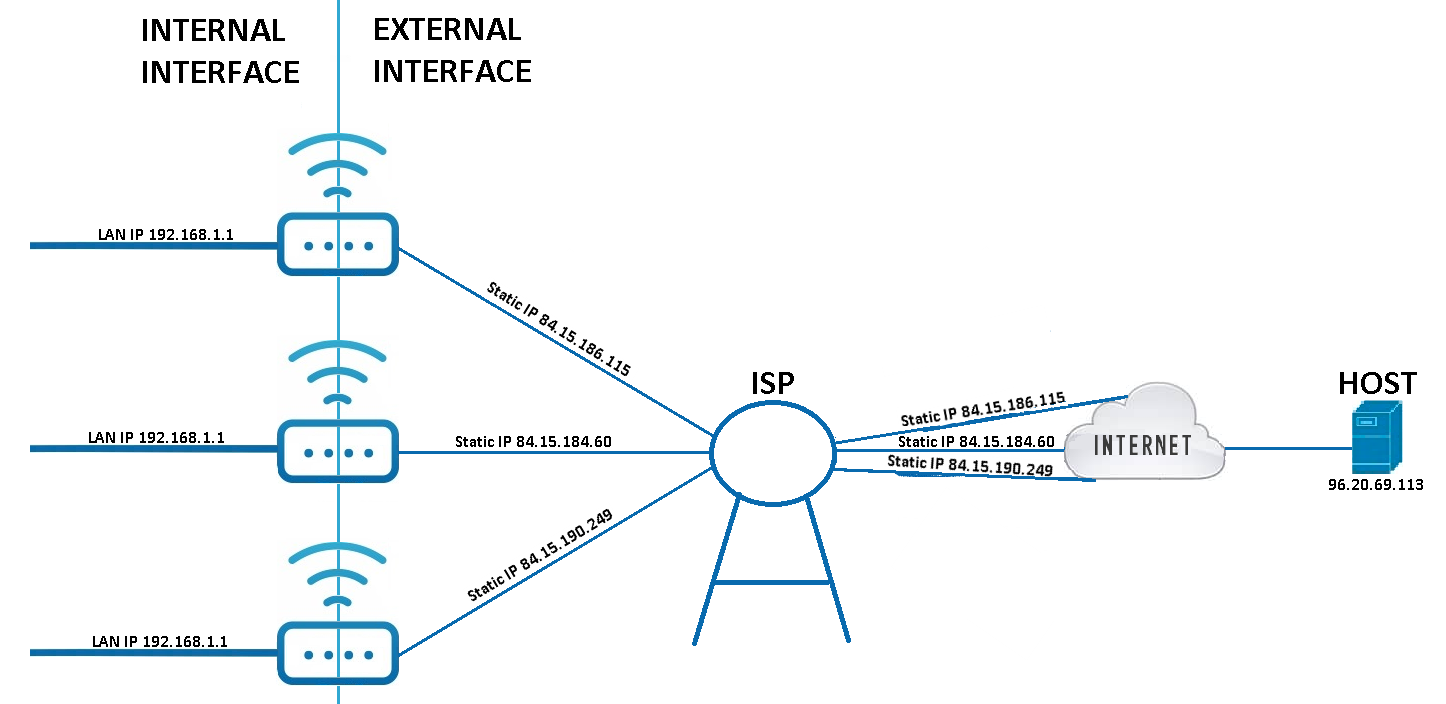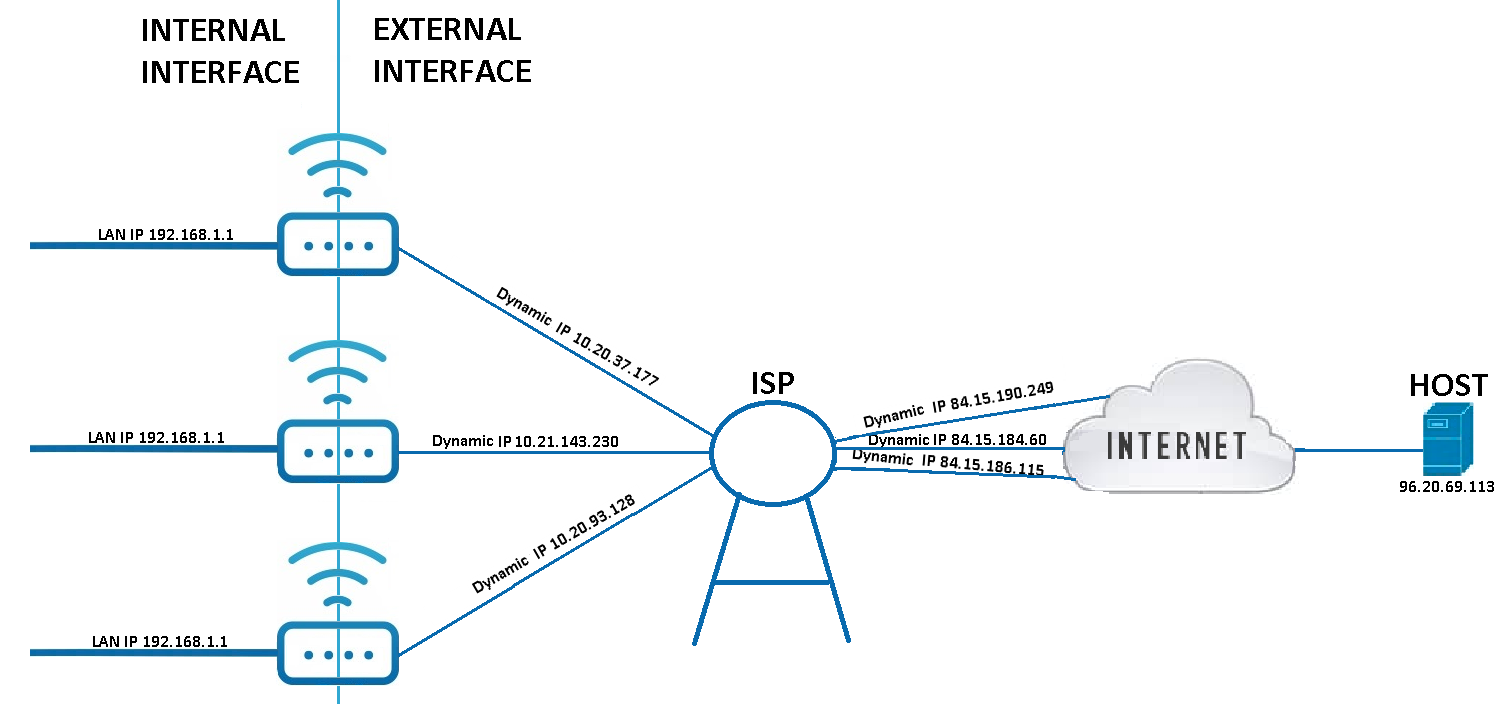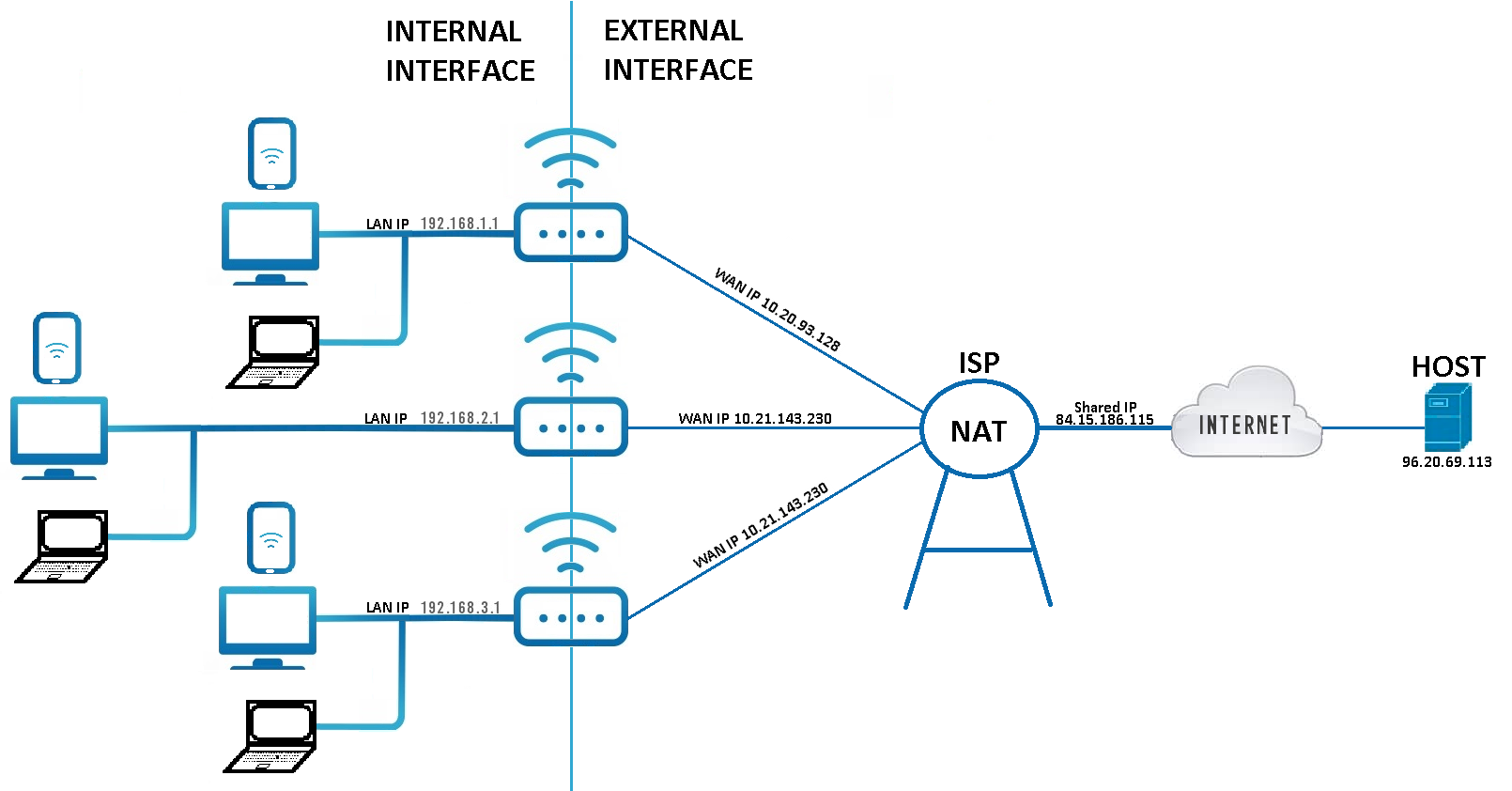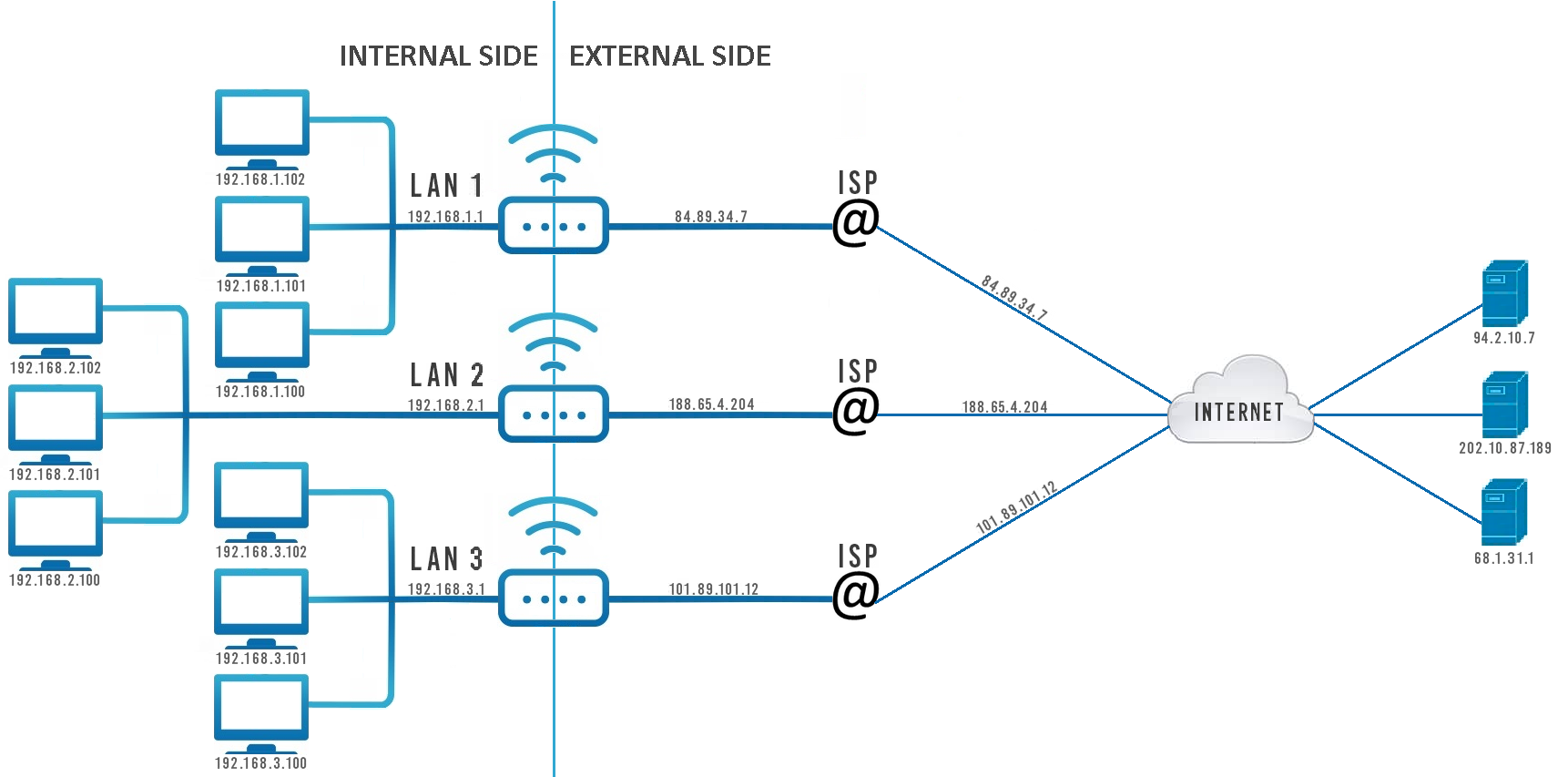Private and Public IP Addresses: Difference between revisions
No edit summary |
|||
| Line 19: | Line 19: | ||
'''Public static''' - some times called '''Dedicated''' - means the IP address never changes. | '''Public static''' - some times called '''Dedicated''' - means the IP address never changes. | ||
[[File:Static ip.png]] | [[File:Static ip v2.png]] | ||
The figure above shows how a Dynamic IP address might change over time and that a Static (Dedicated) IP always stays the same. We can also see how it is easier to reach a device that has a Static IP address rather than a Dynamic one, because at any given we will be able to reach the device via the same IP address. From a remote control perspective this is a huge benefit when it comes to convenience. But it also possible to set up remote access to a device that has a Dynamic IP address using '''[[Dynamic DNS]]'''. | The figure above shows how a Dynamic IP address might change over time and that a Static (Dedicated) IP always stays the same. We can also see how it is easier to reach a device that has a Static IP address rather than a Dynamic one, because at any given we will be able to reach the device via the same IP address. From a remote control perspective this is a huge benefit when it comes to convenience. But it also possible to set up remote access to a device that has a Dynamic IP address using '''[[Dynamic DNS]]'''. | ||
Revision as of 10:33, 12 January 2018
Main Page > FAQ > Networking > Private and Public IP Addresses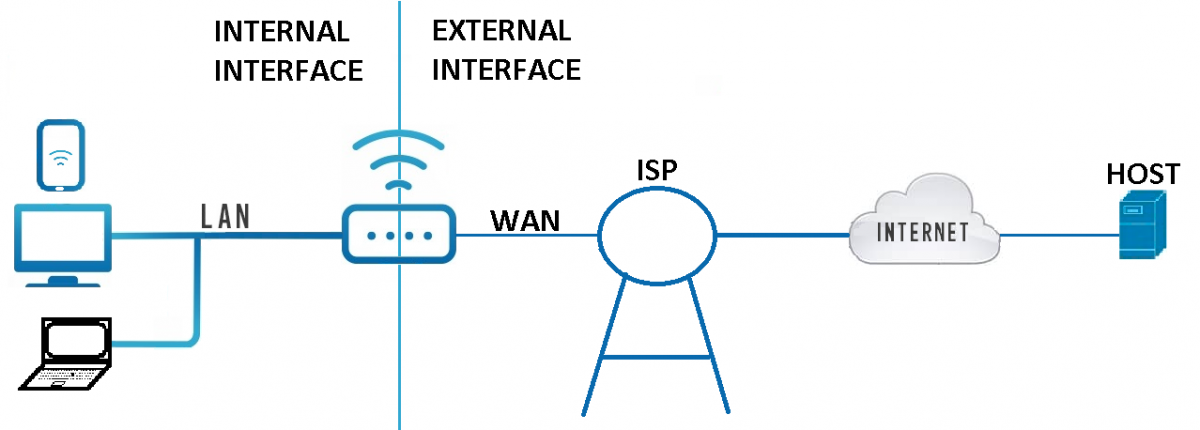
The are two types of Internet Protocol (IP) addresses: Public and Private.
A router will typically have two types of network interfaces:
- An Internal Interface
- An external Interface
Each of these interfaces will have an IP address.
Public IP address
A Public IP address (External) is assigned to every device that connects to the Internet and each IP address is unique. Therefore, there cannot exist two device with the same public IP address. This addressing scheme makes it possible for the devices to “find each other” online and exchange information. A user has no control over the IP address (public) that is assigned to the device. The public IP address is assigned to the device by the Internet Service Provider as soon as the device is connected to the Internet.
A public IP address can be static, dynamic or shared.
Static IP address
Public static - some times called Dedicated - means the IP address never changes.
The figure above shows how a Dynamic IP address might change over time and that a Static (Dedicated) IP always stays the same. We can also see how it is easier to reach a device that has a Static IP address rather than a Dynamic one, because at any given we will be able to reach the device via the same IP address. From a remote control perspective this is a huge benefit when it comes to convenience. But it also possible to set up remote access to a device that has a Dynamic IP address using Dynamic DNS.
Dynamic IP address
Public dynamic - means the IP address can change from time-to-time (for example, when you lose connection and re-connect or the ISP might change the address periodically).
Public shared - in some cases, an ISP can assign a public IP address to a group of users, and then employ NAT to isolate their traffic.
In the example above we can see that it is possible for multiple devices (even websites) to share a single public IP address. However, this creates a huge disadvantage since an owner is no longer the only entity responsible for their IP address. For example, if one the multiple users of the same IP address commits an online felony of some sort and the IP address gets blocked, all of the users using that IP will get blocked as well.
Private IP address
Private IP address (Internal) is only used by devices communicating to each other on the same network. Devices with private IP addresses cannot connect to the Internet directly. Likewise, computers or other devices outside the local network cannot connect directly to a device with a private IP.
An IP address is considered private if the IP number falls within one of the IP address ranges reserved for private networks such as a Local Area Network (LAN). The Internet Assigned Numbers Authority (IANA) has reserved the following three blocks of the IP address space for private networks (local networks):
10.0.0.0 - 10.255.255.255 (Total Addresses: 16,777,216)
172.16.0.0 - 172.31.255.255 (Total Addresses: 1,048,576)
192.168.0.0 - 192.168.255.255 (Total Addresses: 65,536)
Difference between Public and Private IPs
The main difference between Public and Private IPs is that we use Private in LAN or Internal networks for communication between local devices and we use Public IPs to communicate with devices that are located in External networks anywhere in the world.
The figure above roughly describes the difference between Private and Public IPs and Internal and External networks.
IP Address Terminology
Static means the IP address never changes as long as you stay with the same provider or same server.
Dynamic means the IP address can change from time-to-time.
Public means the IP address can be reached via the Internet from any computer in the world.
Private means the IP address can only be reached by other devices on the same network.
Shared means other people besides you use your IP address for their connection.
Dedicated means no one else uses your IP address for their connection.
Class identifies the range of your IP address and the default subnet mask. Examples of IP classes:
- A class - 0 to 127 with default mask of 255.0.0.0
- B class - 128 to 191 with default mask of 255.255.0.0
- C class - 192 to 223 with default mask of 255.255.255.0
- D class - 224 to 247 (not currently used)
- E class - 248 to 255 (not currently used)
Frequently Asked Questions
How to obtain a static IP address?
If you prefer a static IP address, contact your service provider. Customers can sometimes obtain a static IP by subscribing to a special service plan and paying extra fees.
Can I setup remote access for my Teltonika router with a dynamic IP address?
Yes. You can use Dynamic DNS or RMS services.
What are the advantages and disadvantages of a static IP address?
Advantages:
Convenient remote access – when you remotely connect to a router you need not worry about the IP address changing.
Static IP addresses are more stable for Internet use since they never change. In cases of a dynamic IP addresses, the Internet service provider may automatically change the address on a regular basis, as frequently as every few hours. This can cause a lapse in the connection.
Disadvantages:
Security – a router with a static IP address is much easier to track through the Internet. A Static IP Address could be a security risk as the IP address is constant, therefore, there is a greater chance of hacking.
What are the advantages and disadvantages of a dynamic IP address?
Security – routers that have Dynamic IP addresses have a relatively lower security risk.
Remote Access – for permanent access to the router from a remote location you will need a DNS address service that can update your IP address regularly.