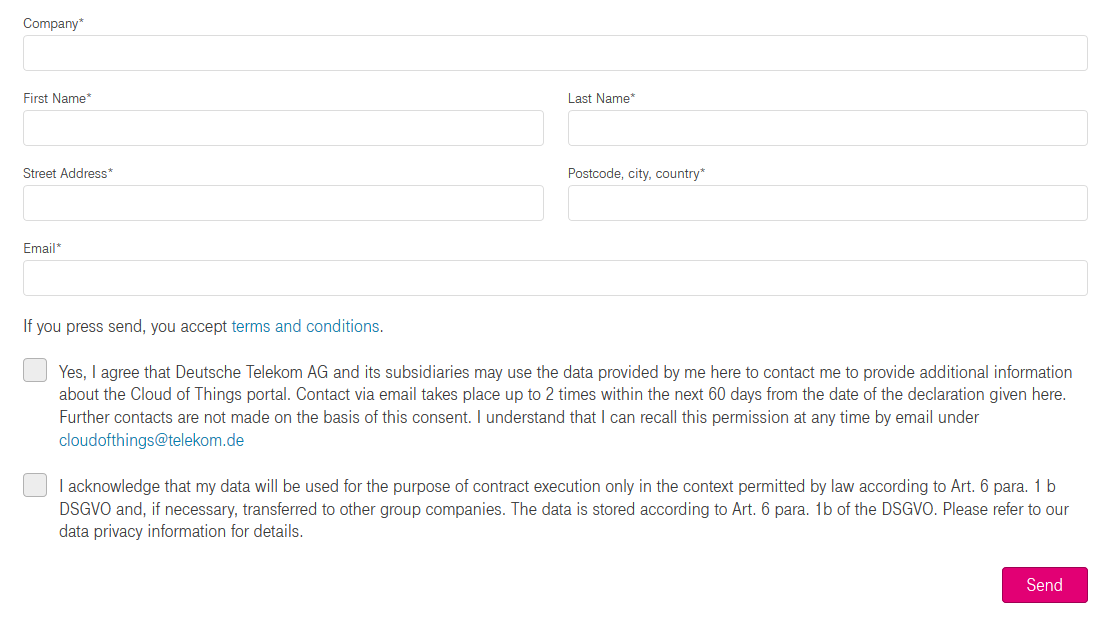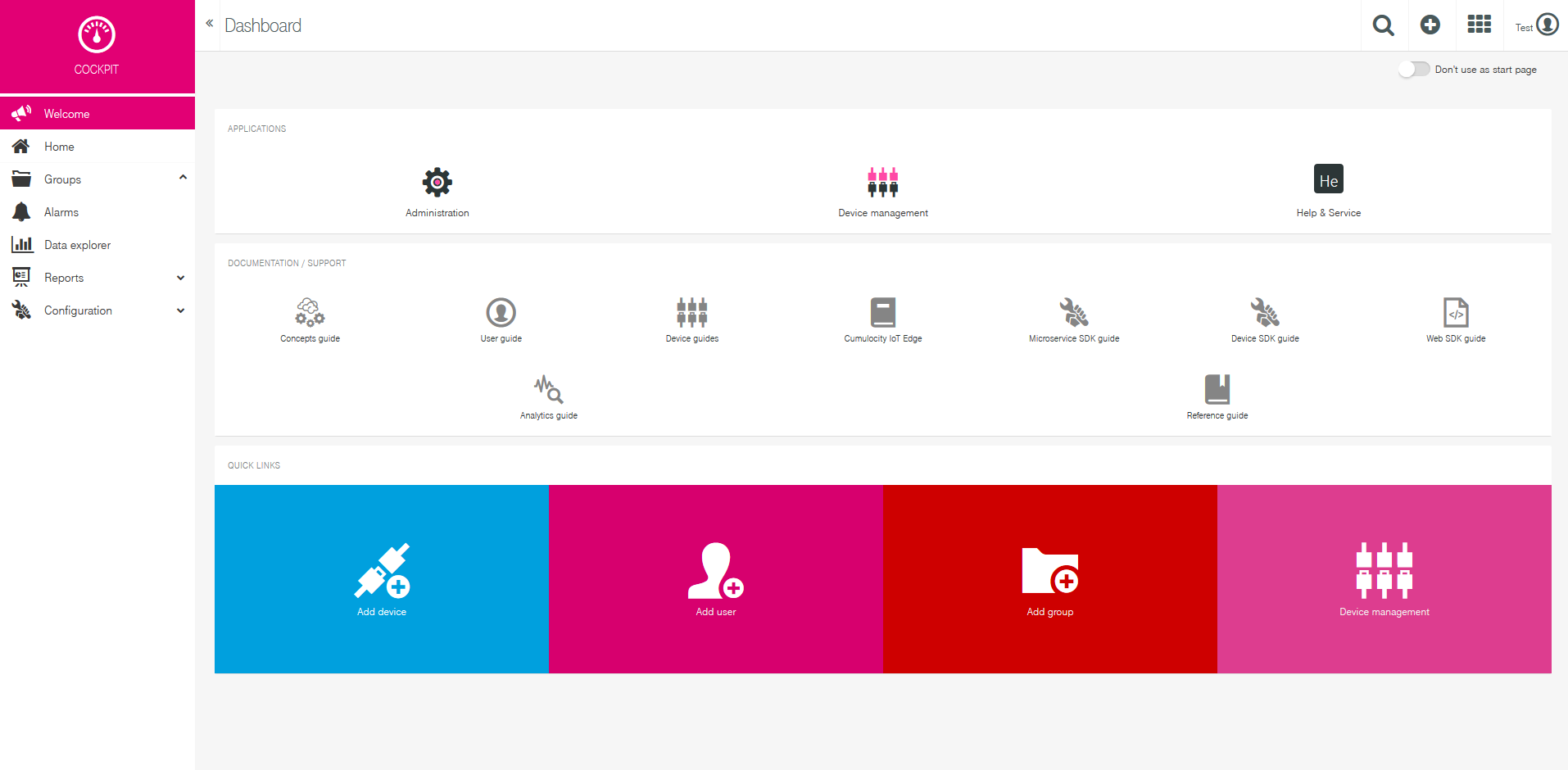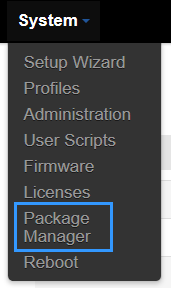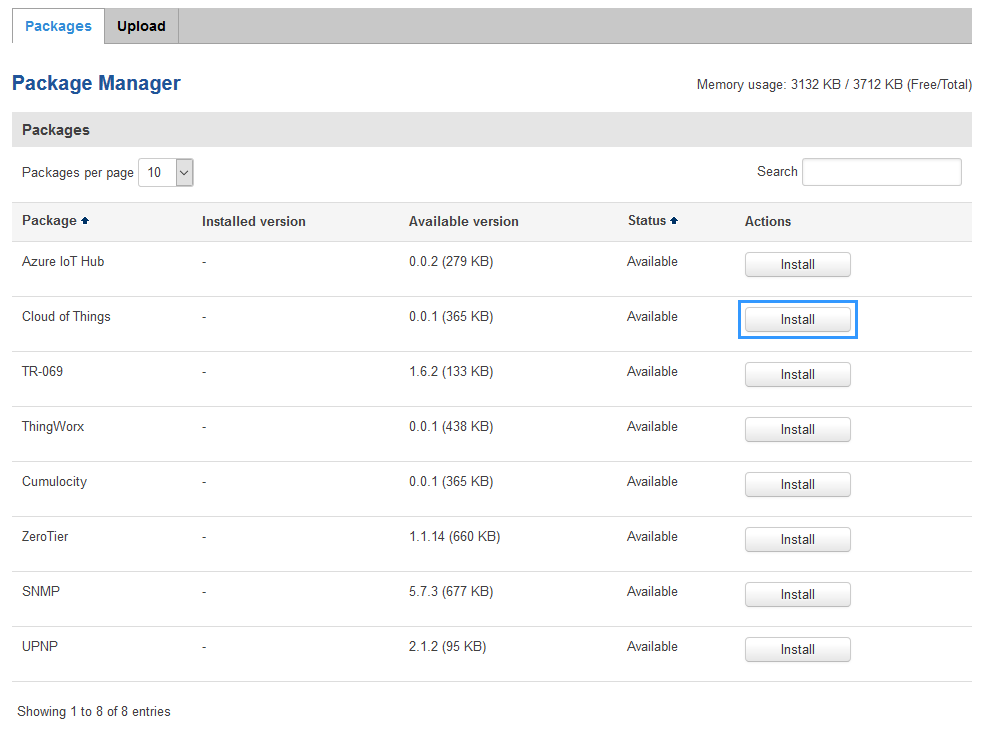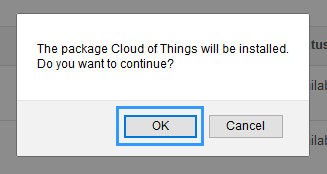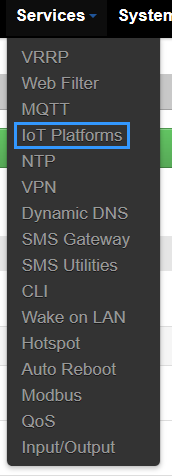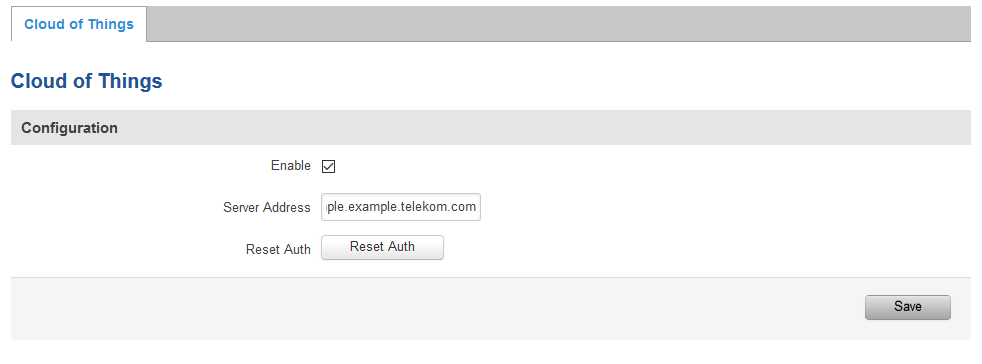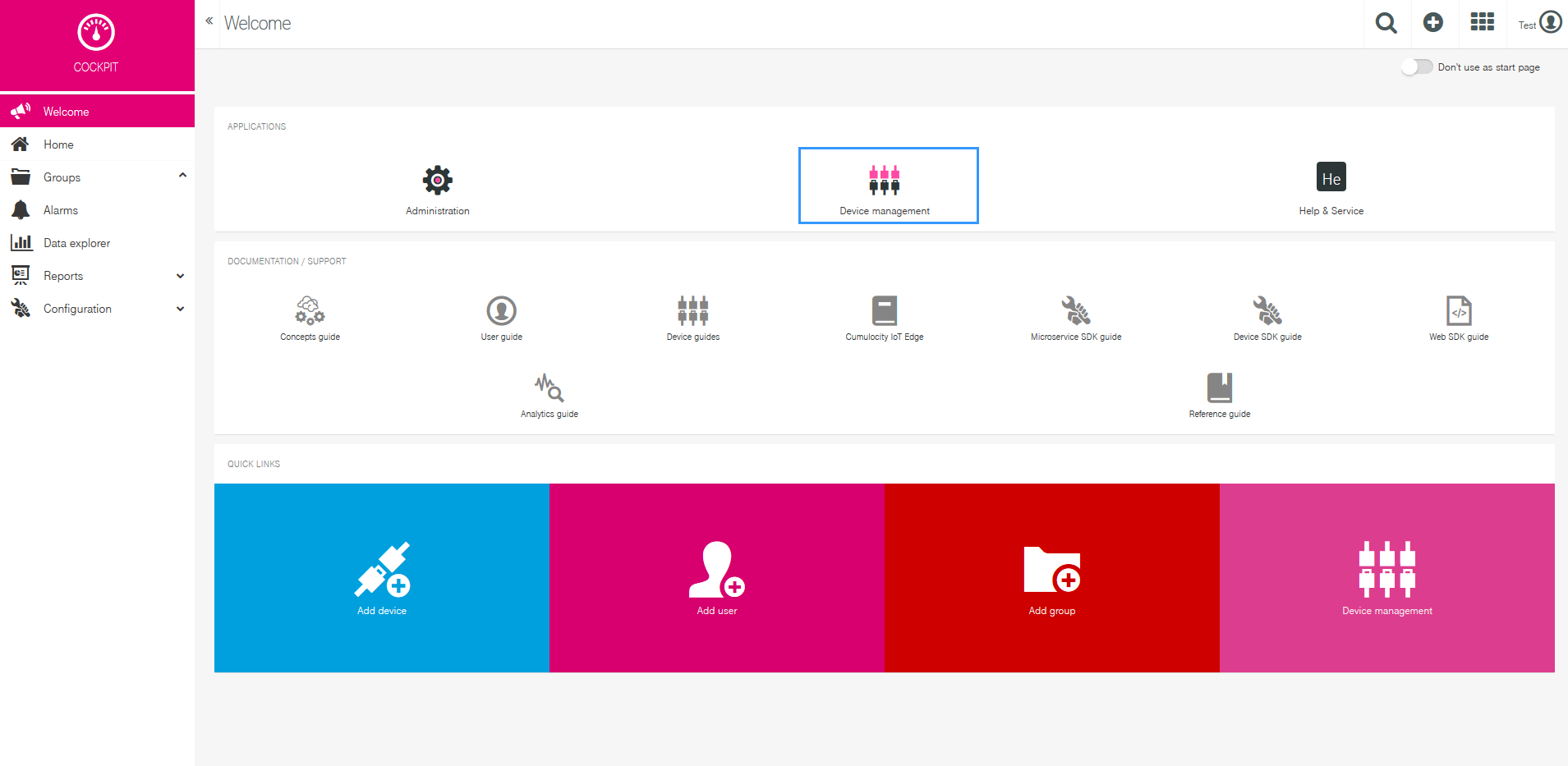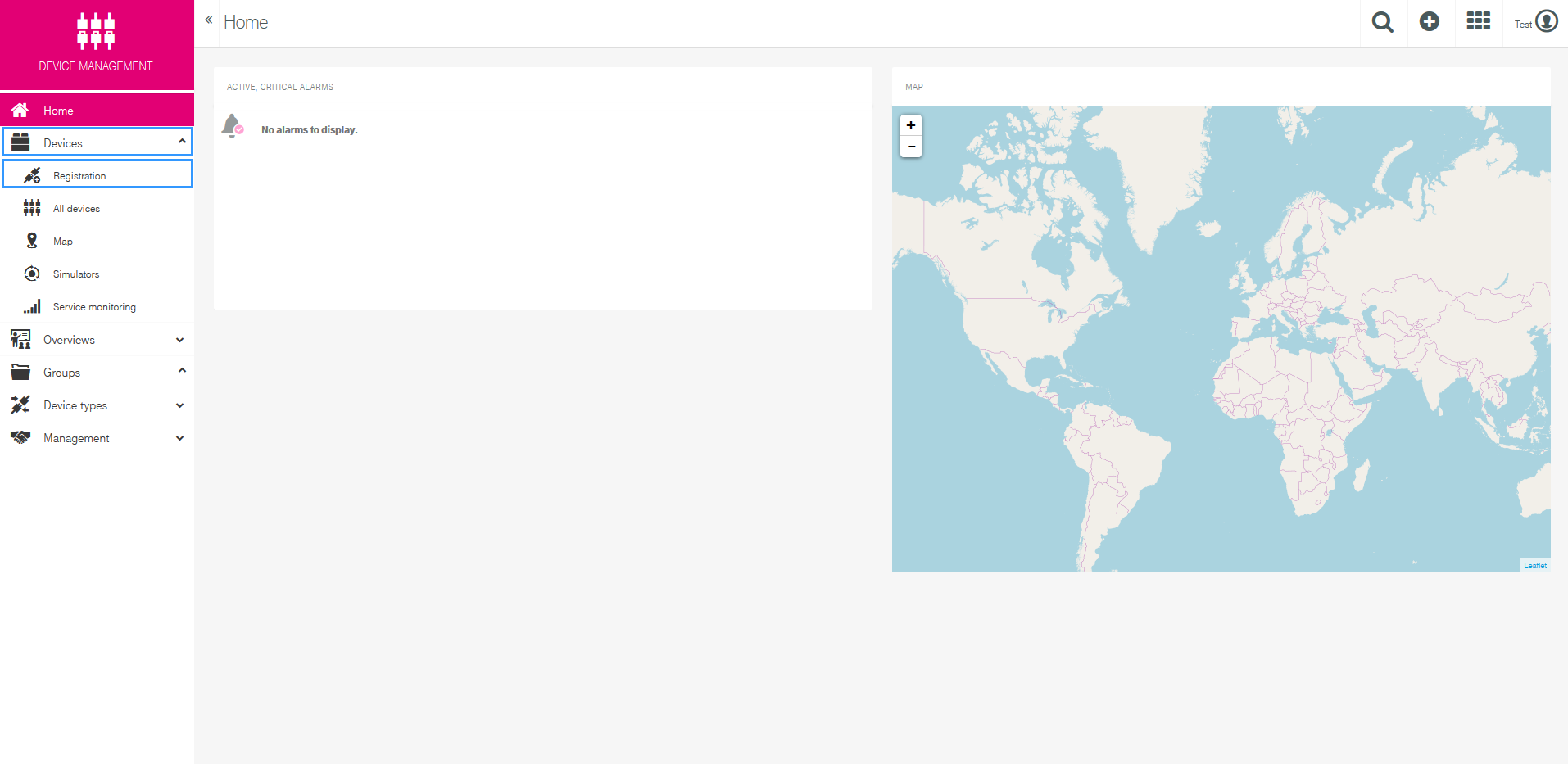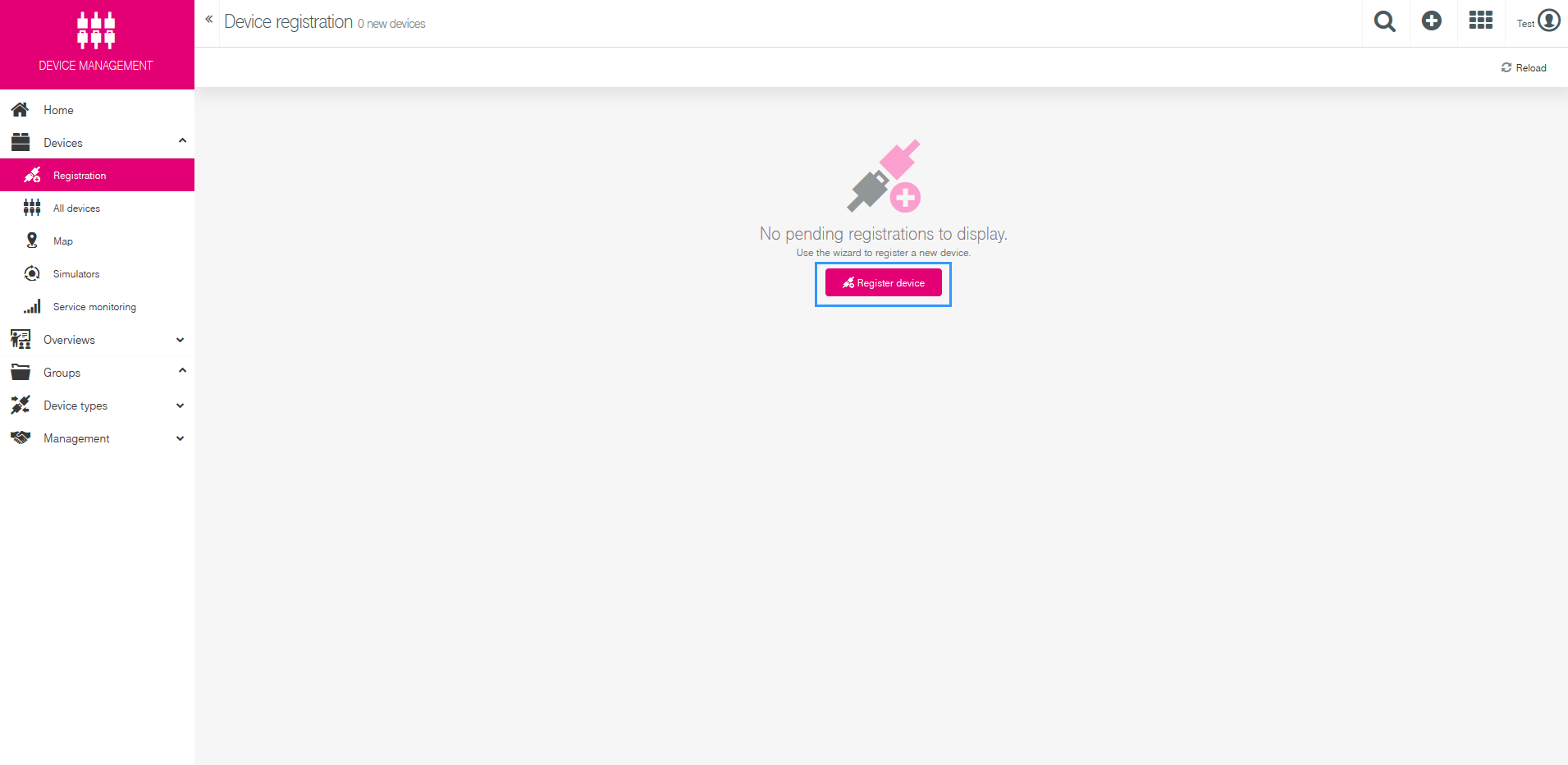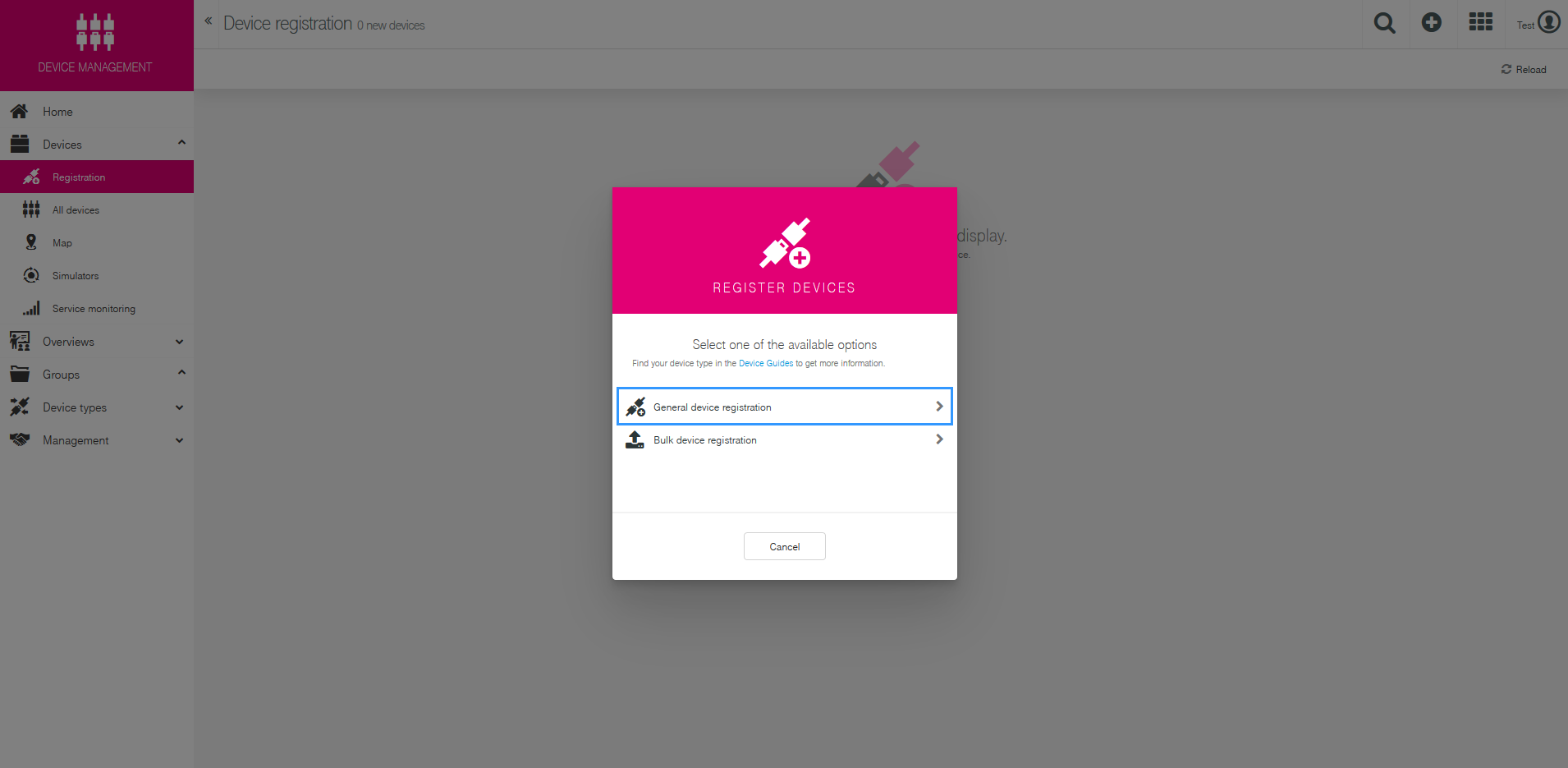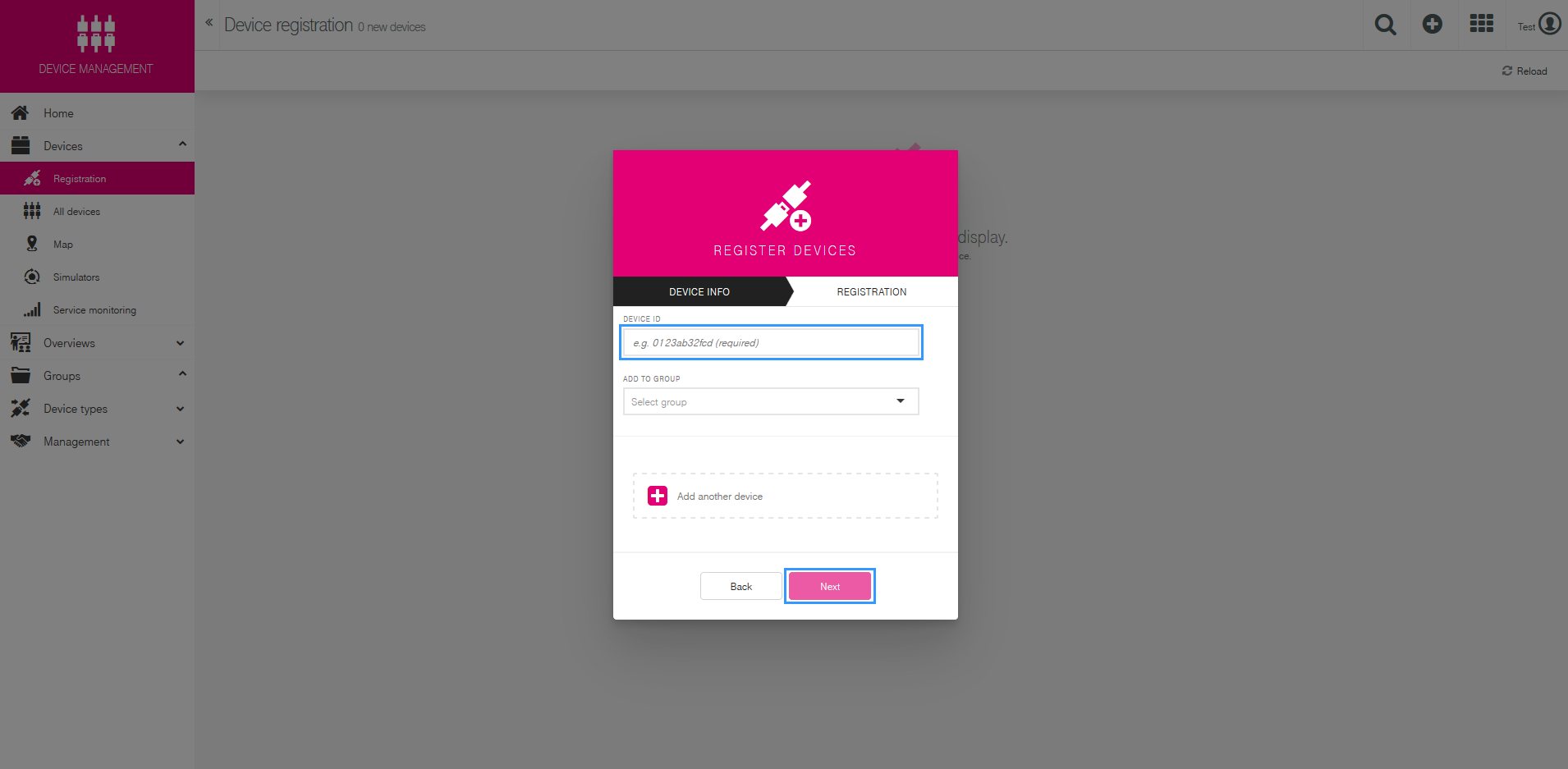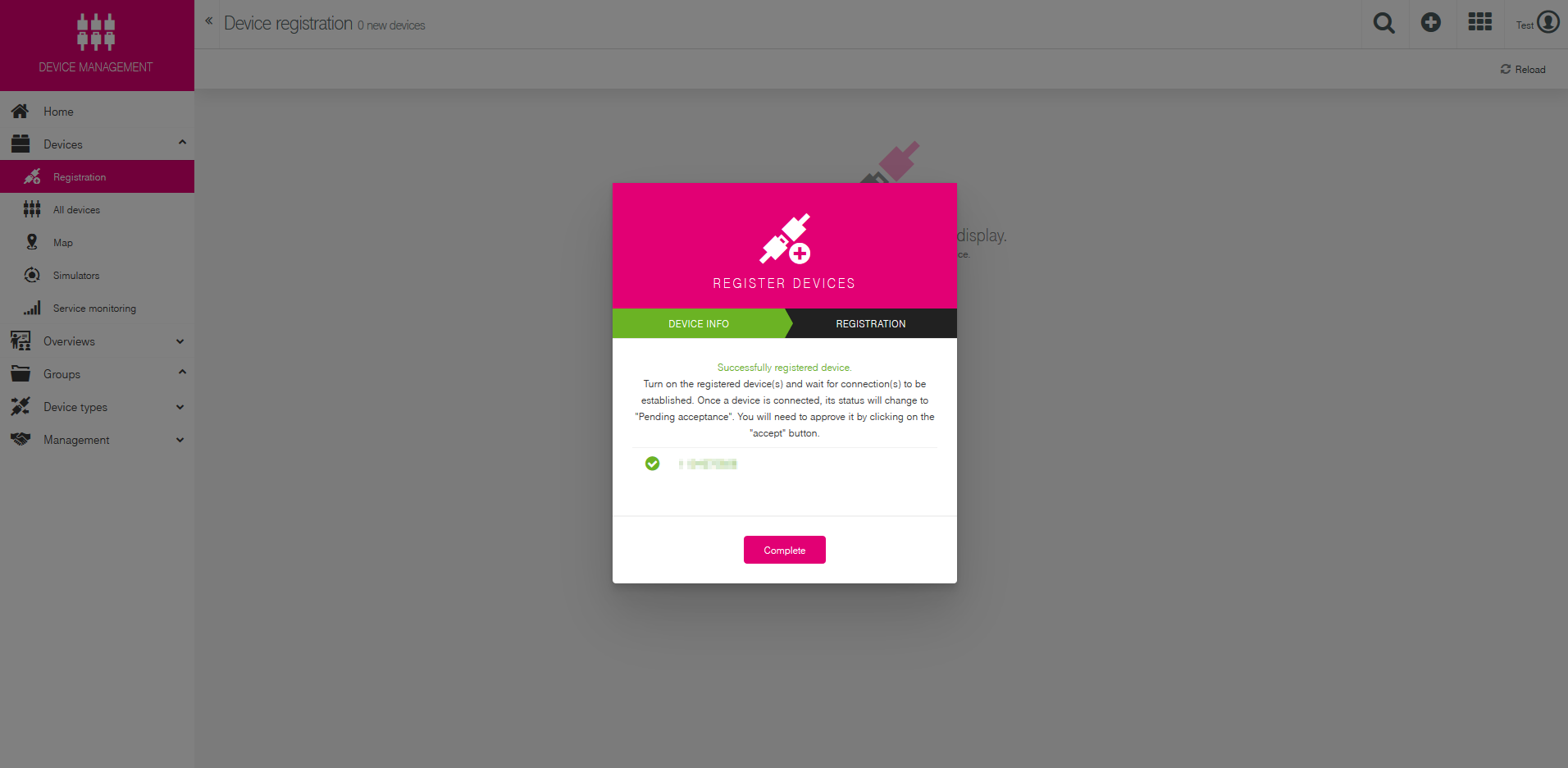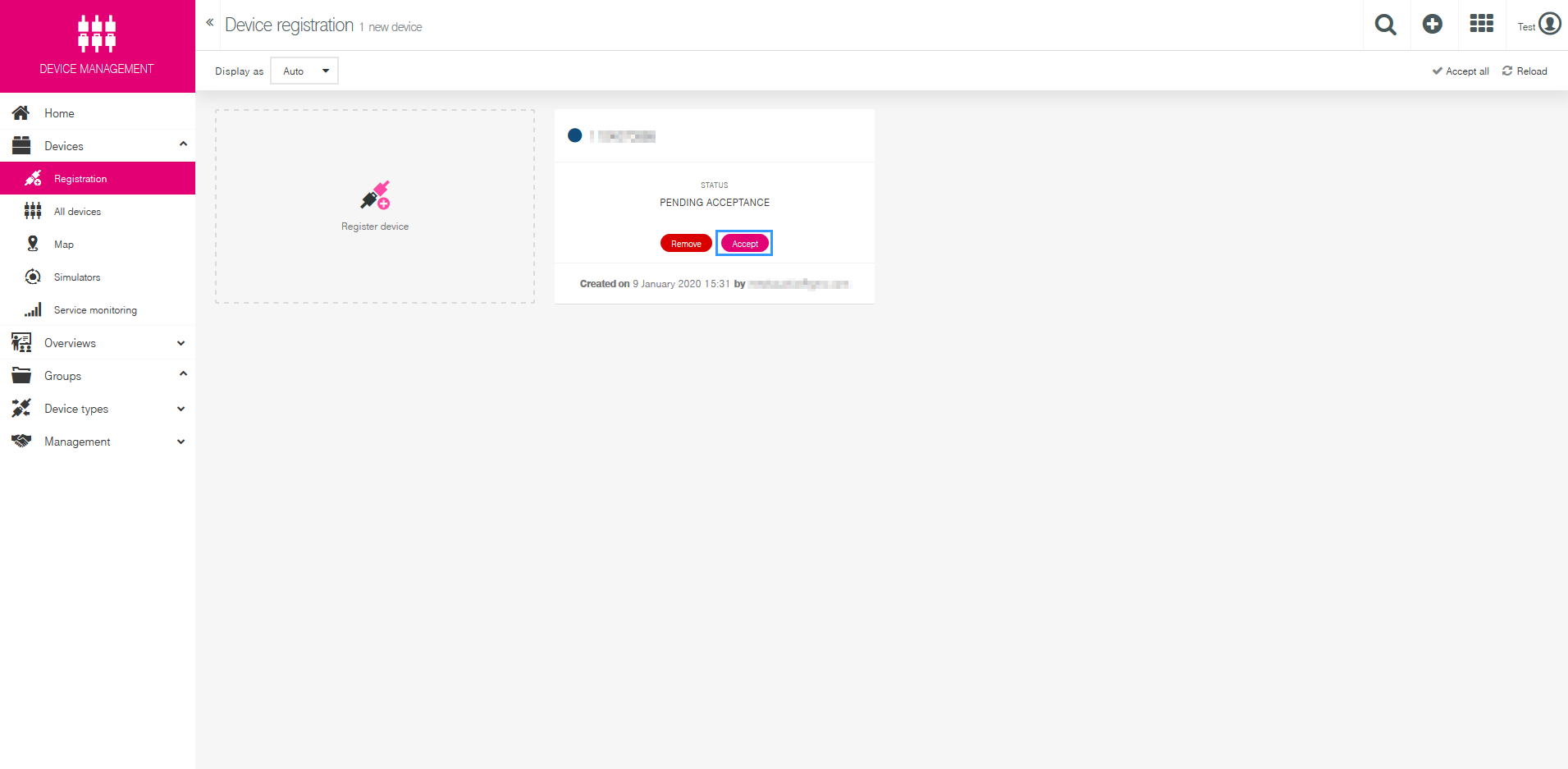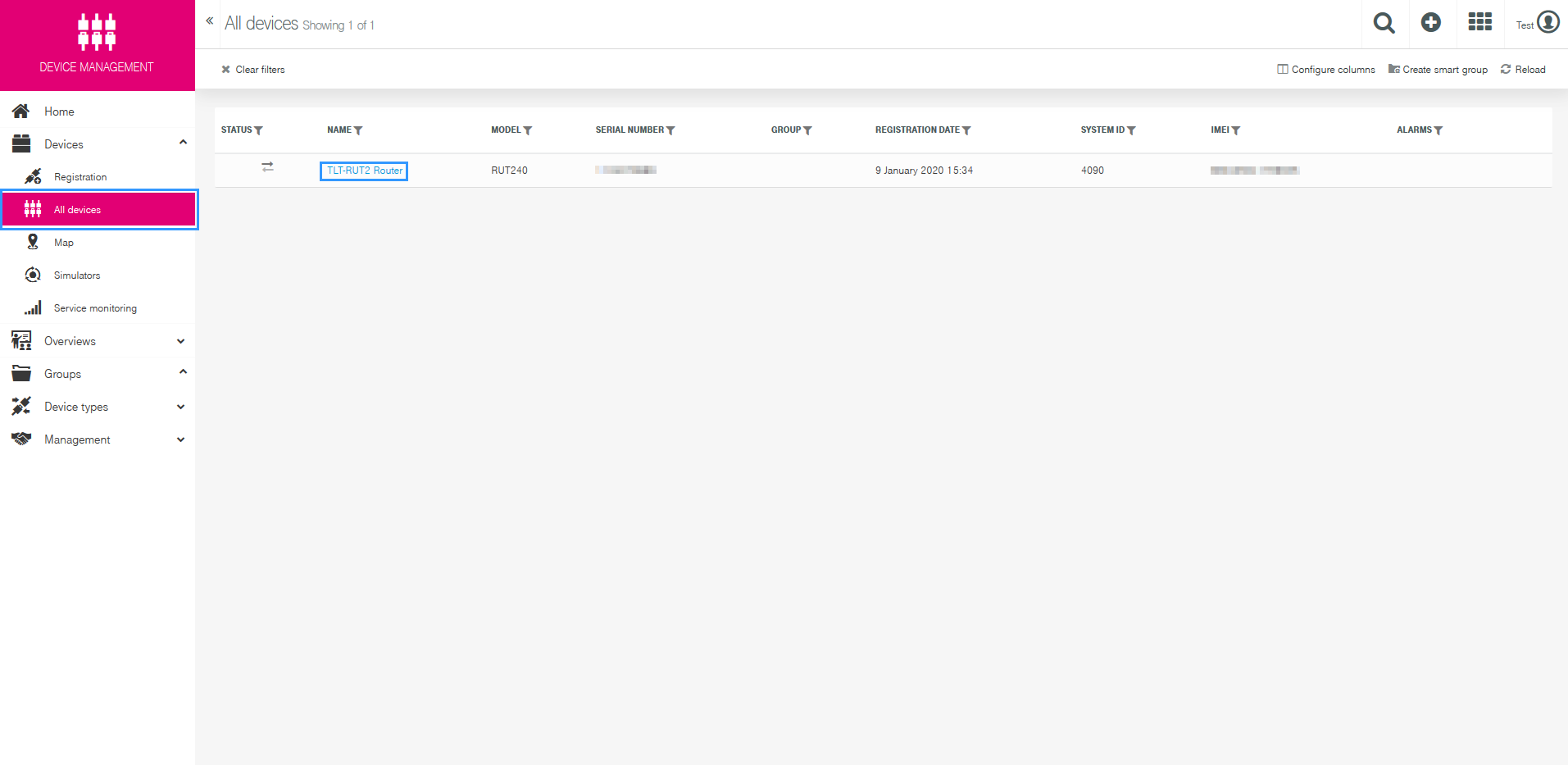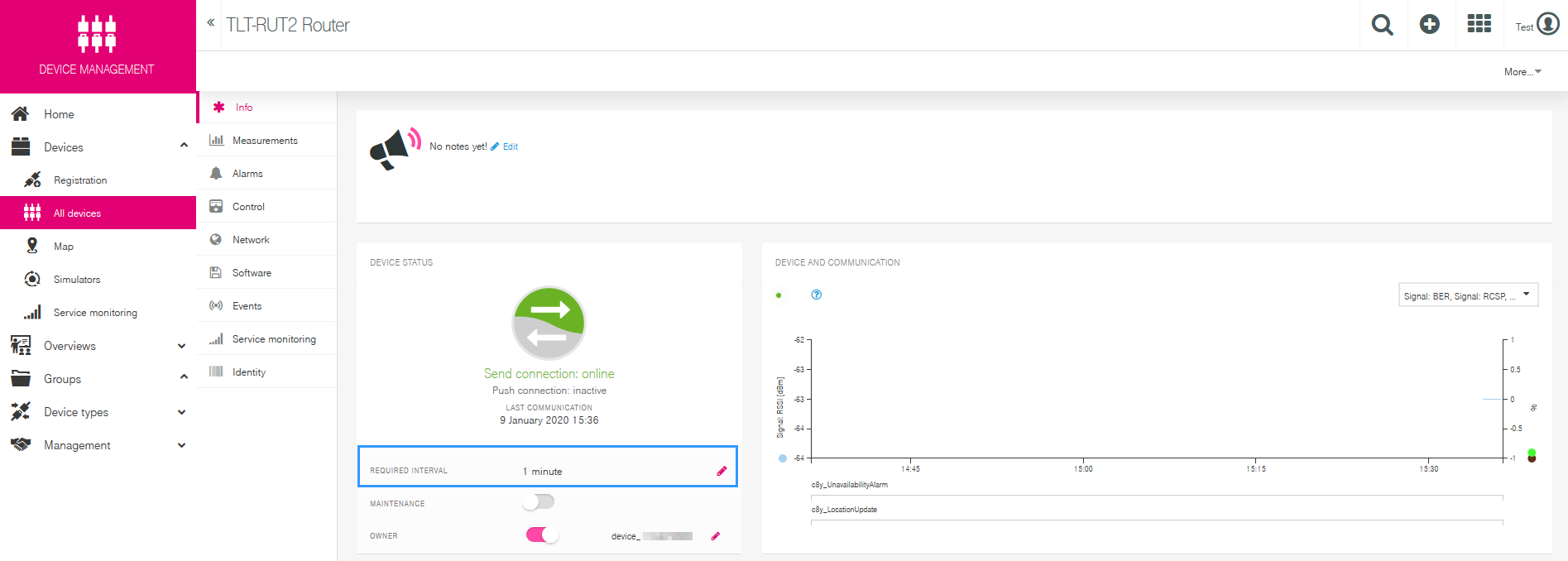Template:Networking rut cloud of things: Difference between revisions
No edit summary |
No edit summary |
||
| Line 3: | Line 3: | ||
==Description== | ==Description== | ||
The '''Cloud of Things''' is cloud platform for the Internet of Things. It allows you to remotely monitor, manage and control your connected devices and machines – plug-and-play, without extensive installation. | The '''Cloud of Things''' is a cloud platform for the Internet of Things. It allows you to remotely monitor, manage and control your connected devices and machines – plug-and-play, without extensive installation. | ||
==Summary== | ==Summary== | ||
The Cloud of Things allows you to | The Cloud of Things allows you to monitor your devices easily and effectively. By analyzing the collected data, machines can work more efficiently. This data also enables predictive maintenance, which reduces machine downtime – and improves your cost-benefit ratio. Thanks to data analysis in the Cloud of Things, you’ll save costs in three ways: Predictive maintenance requires fewer personnel, reduces expensive machinery downtime and avoids unnecessary material expenditures. | ||
There are many things that you can monitor: | There are many things that you can monitor: | ||
| Line 21: | Line 21: | ||
And other... | And other... | ||
==Creating an account== | ==Creating an account== | ||
First of all, you need to create an account. After registration, you will receive free 60 days Cloud of Things trial. Registration form can be found here: https://support.ram.m2m.telekom.com/apps/demotenant/index.html#/ . Below you can see registration form: | First of all, you need to create an account. After registration, you will receive free 60 days Cloud of Things trial. Registration form can be found here: https://support.ram.m2m.telekom.com/apps/demotenant/index.html#/ . Below you can see a picture of the registration form: | ||
| Line 33: | Line 33: | ||
==Package installing and device registering== | ==Package installing and device registering== | ||
Cloud of Things IoT platform is not included in standart software package | Cloud of Things IoT platform is not included in standart software package, so in order to use the feature you will need to install it first. To do so, go to '''System>Package Manager.''' | ||
| Line 39: | Line 39: | ||
There you will find all the available packages. The one you need is called '''Cloud of Things'''. In order to install it press '''Install''' button. | There you will find all the available packages. The one you need is called '''Cloud of Things'''. In order to install it just press the '''Install''' button. | ||
| Line 63: | Line 63: | ||
In order to use the feature you will need to enable it, write '''Server Address''' and press '''Save.''' The server address is the link which was provided by '''Cloud of Things'''. | In order to use the feature, you will need to enable it, write '''Server Address''' and press '''Save.''' The server address is the link which was provided by '''Cloud of Things'''. | ||
(E.g. example.example.example.telekom.com) | (E.g. example.example.example.telekom.com) | ||
| Line 86: | Line 86: | ||
[[Image:Cloud of things adding device 3.png]] | [[Image:Cloud of things adding device 3.png]] | ||
There are two ways to register your device(s) '''Bulk''' and '''General'''. Bulk is used when you are registering | There are two ways to register your device(s) '''Bulk''' and '''General'''. Bulk is used when you are registering many devices at once. In this example we will be using the '''General''' option. | ||
[[Image:Cloud of things adding device 4.png]] | [[Image:Cloud of things adding device 4.png]] | ||
In '''Device ID''' section write the serial number of your router. You can add more than one item by pressing '''Add another device''' button. There is a possibility to assign your routers to groups, but we are not doing that in this example.[[Image:Cloud of things adding device 5.png]] | In '''Device ID''' section write the serial number of your router. You can add more than one item by pressing '''Add another device''' button. There is a possibility to assign your routers to groups, but we are not doing that in this example. | ||
[[Image:Cloud of things adding device 5.png]] | |||
If everything was done correctly, it will show you that the registration was successful. | If everything was done correctly, it will show you that the registration was successful. | ||
| Line 100: | Line 102: | ||
[[Image:Cloud of things adding device 7.png]] | [[Image:Cloud of things adding device 7.png]] | ||
Finally you will receive a message | Finally you will receive a message indicating that the device has been accepted. | ||
[[Image:Cloud of things adding device 8.png]] | [[Image:Cloud of things adding device 8.png]] | ||
After successful device registration there is one more thing that you need to do in order to start monitoring your equipment. Find your router at '''All devices''' page. Then simply press the name of the item and you will be forwarded to the info window. | After successful device registration, there is one more thing that you need to do in order to start monitoring your equipment. Find your router at '''All devices''' page. Then simply press the name of the item and you will be forwarded to the info window. | ||
[[Image:Cloud of things adding device 9.png]] | [[Image:Cloud of things adding device 9.png]] | ||
Revision as of 18:05, 27 November 2019

Telekom Cloud of Things is now compatible with Teltonika RUT routers.
Description
The Cloud of Things is a cloud platform for the Internet of Things. It allows you to remotely monitor, manage and control your connected devices and machines – plug-and-play, without extensive installation.
Summary
The Cloud of Things allows you to monitor your devices easily and effectively. By analyzing the collected data, machines can work more efficiently. This data also enables predictive maintenance, which reduces machine downtime – and improves your cost-benefit ratio. Thanks to data analysis in the Cloud of Things, you’ll save costs in three ways: Predictive maintenance requires fewer personnel, reduces expensive machinery downtime and avoids unnecessary material expenditures.
There are many things that you can monitor:
Device Data
Mobile data
Network info
Availability
And other...
Creating an account
First of all, you need to create an account. After registration, you will receive free 60 days Cloud of Things trial. Registration form can be found here: https://support.ram.m2m.telekom.com/apps/demotenant/index.html#/ . Below you can see a picture of the registration form:
After successful registration you will receive an email with your account details (URL, username, password) and after logging in, you will be redirected to Cloud of Things Cockpit portal, see below:
Package installing and device registering
Cloud of Things IoT platform is not included in standart software package, so in order to use the feature you will need to install it first. To do so, go to System>Package Manager.
There you will find all the available packages. The one you need is called Cloud of Things. In order to install it just press the Install button.
Then it will ask your confirmation, whether you want to install the package. Press OK to continue.
It will take a moment to install, but when it is done, you will receive a message.
When the package is installed, a new window in Services section will appear, IoT Platforms.
In order to use the feature, you will need to enable it, write Server Address and press Save. The server address is the link which was provided by Cloud of Things.
(E.g. example.example.example.telekom.com)
P.S. In order to re-register a device on Cloud of Things platform, you need to press Reset Auth button. If you are registering the device for the first time, pressing the button is not necessary.
Adding device on Cloud of Things platform
After successfully installing the package and making the required configuration on the router, you now can add the device on Cloud of Things platform. After logging in to the website you are forwarded to Cockpit page. There press Device manager.
Then select Devices and press Registration.
Press Register device.
There are two ways to register your device(s) Bulk and General. Bulk is used when you are registering many devices at once. In this example we will be using the General option.
In Device ID section write the serial number of your router. You can add more than one item by pressing Add another device button. There is a possibility to assign your routers to groups, but we are not doing that in this example.
If everything was done correctly, it will show you that the registration was successful.
Then you will need to Accept the Pending Acceptance.
Finally you will receive a message indicating that the device has been accepted.
After successful device registration, there is one more thing that you need to do in order to start monitoring your equipment. Find your router at All devices page. Then simply press the name of the item and you will be forwarded to the info window.
Here you will need to set the Required interval. This parameter defines how often you expect to hear from the device. If, for example, you set the required interval to 60, you expect the device at least to communicate once in an hour with Cloud of Things. RUT device sends data to the server every 10sec.
If everything was done correctly you should now be able to monitoring your device on Cloud of Things. For more information about this platform visit this website: https://iot.telekom.com/en/platform
External Links
https://support.ram.m2m.telekom.com/apps/demotenant/index.html#/
https://iot.telekom.com/en/platform
Disclaimer:
Any of the trademarks, service marks, collective marks, design rights or similar rights that are mentioned, used or cited in the articles are the property of their respective owners.