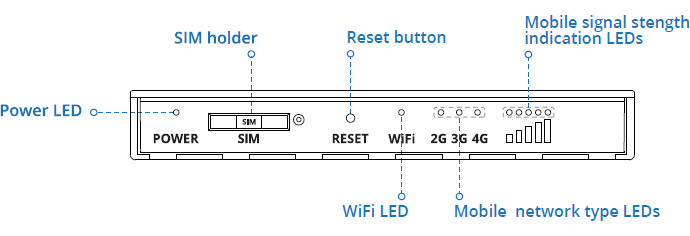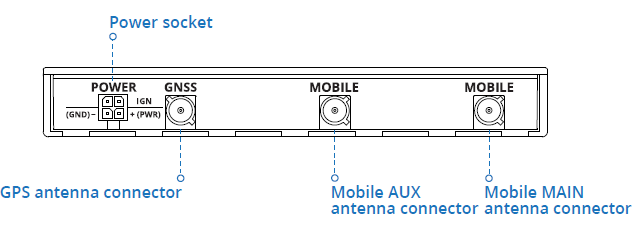RUT850 Front & Back Panels: Difference between revisions
m (Protected "RUT850 Front & Back Panels" ([Edit=Allow only administrators] (indefinite) [Move=Allow only administrators] (indefinite))) |
No edit summary |
||
| Line 1: | Line 1: | ||
{{Template: Networking_device_manual_panels | {{Template: Networking_device_manual_panels | ||
| name = RUT850 | | name = RUT850 | ||
| file_front = Networking_rut850_manual_panels_front_v1.png | |||
| file_front = | | file_back = Networking_rut850_manual_panels_back_v1.png | ||
| file_back = | |||
}} | }} | ||
Revision as of 11:51, 22 June 2020
Main Page > EOL Products > RUT850 > RUT850 Manual > RUT850 Front & Back PanelsThis page provides descriptions of the components found on the front and back panels of a RUT850 device.
Front panel
Back panel
Power socket pinout
[[File:{{{file_power}}}]]
Main/Aux antenna connectors
LTE main/aux antenna connector positions depend on the product code's seventh symbol. You can find the product code on the bottom of the router, on the packaging or in the WebUI, Status → Device page.
The main/aux antenna dependency on the seventh symbol is explained in the table below:
| Seventh symbol | Main antenna | Aux antenna |
|---|---|---|
| 0, 3, 4, 5, 6, 7, 8, 9, A | Left | Right |
| 1, 2 | Right | Left |
| Left connector | Right connector |
 |
 |