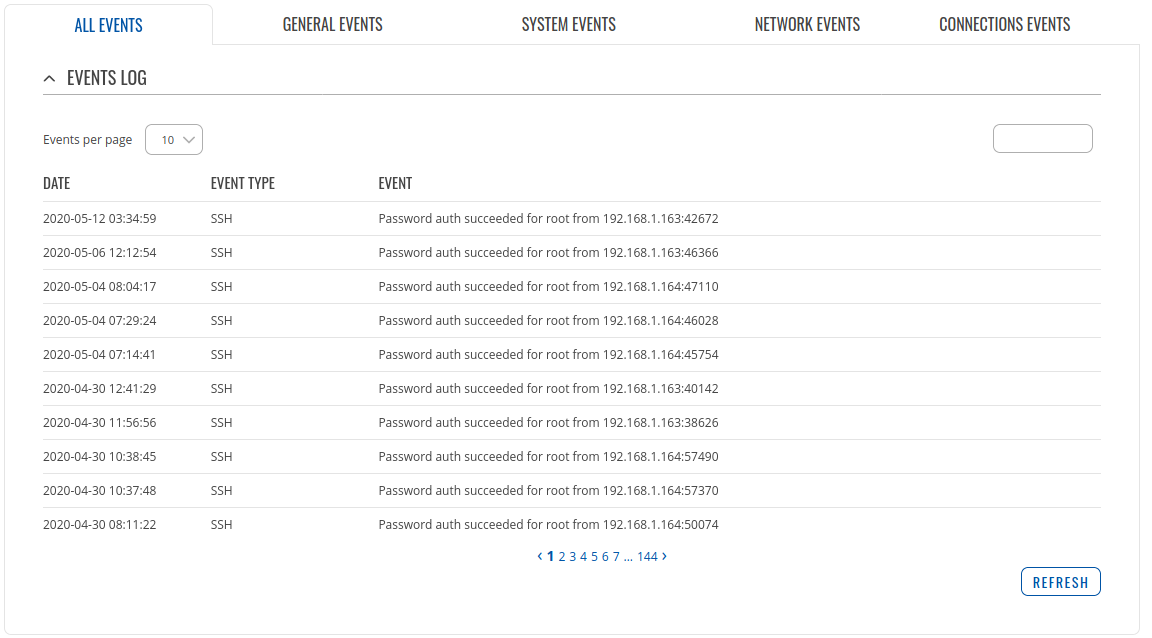Template:Networking rutos manual logs: Difference between revisions
No edit summary |
No edit summary |
||
| Line 24: | Line 24: | ||
The figure below is an example of the Traffic Log. | The figure below is an example of the Traffic Log. | ||
[[File:Networking_rutos_manual_logs_traffic_log.png]] | [[File:Networking_rutos_manual_logs_traffic_log.png|border|class=tlt-border]] | ||
|}} | |}} | ||
| Line 32: | Line 32: | ||
The <b>Hotspot Log</b> section displays Hotspot user information. The figure below is an example of the Hotspot Log. | The <b>Hotspot Log</b> section displays Hotspot user information. The figure below is an example of the Hotspot Log. | ||
[[File: | [[File:Networking_rutos_manual_logs_hotspot_log.png|border|class=tlt-border]] | ||
|}} | |}} | ||
[[Category:{{{name}}} Status section]] | [[Category:{{{name}}} Status section]] | ||
Revision as of 11:10, 8 December 2020
Template:Networking rutos manual fw disclosure
Summary
The Logs section contains information on various device related events. This article is an overview of the Logs section for {{{name}}} routers.
If you're having trouble finding this page or some of the parameters described here on your device's WebUI, you should turn on "Advanced WebUI" mode. You can do that by clicking the "Advanced" button, located at the top of the WebUI.
Events Log
The Events Log section contains a chronological list of various events related to the device. The figure below is an example of the Events Log page:
[[Category:{{{name}}} Status section]]