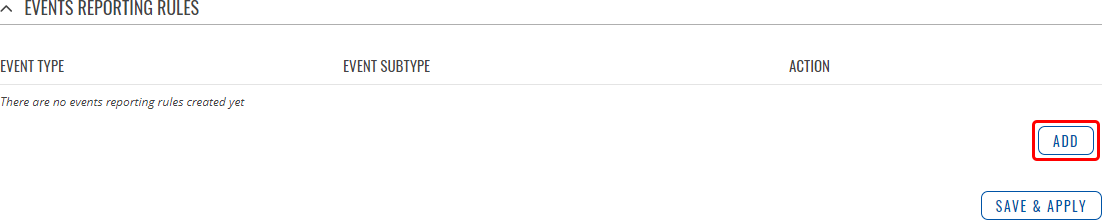Template:Networking rutos manual events reporting: Difference between revisions
No edit summary |
No edit summary |
||
| Line 35: | Line 35: | ||
<td>Informs on when the device has entered or left a user defined geofence zone. Possible triggers are: | <td>Informs on when the device has entered or left a user defined geofence zone. Possible triggers are: | ||
<ul> | <ul> | ||
<li><i>Entered geofence</i></li> | |||
<li><i>Left geofence</i></li> | |||
<li><i>All</i></li> | <li><i>All</i></li> | ||
</ul> | </ul> | ||
</td> | </td> | ||
| Line 45: | Line 45: | ||
<td>Informs on changes to the state of the device's mobile connection. Possible triggers are: | <td>Informs on changes to the state of the device's mobile connection. Possible triggers are: | ||
<ul> | <ul> | ||
<li><i>Connected</i></li> | <li><i>Connected</i></li> | ||
<li><i>Disconnected</i></li> | <li><i>Disconnected</i></li> | ||
<li><i>All</i></li> | |||
</ul> | </ul> | ||
</td> | </td> | ||
| Line 55: | Line 55: | ||
<td>Informs on new DHCP lease give outs. Possible triggers are: | <td>Informs on new DHCP lease give outs. Possible triggers are: | ||
<ul> | <ul> | ||
<li><i> | <li><i>Connected from LAN</i></li>{{#ifeq: {{{wifi}}} | 1 | | ||
<li><i>Connected from WiFi</i></li>|}} | <li><i>Connected from WiFi</i></li>|}} | ||
<li><i> | <li><i>All</i></li> | ||
</ul> | </ul> | ||
</td> | </td> | ||
| Line 65: | Line 65: | ||
<td>Informs on Ethernet port state (plugged in or unplugged) or speed (100 Mbps or 1000 Mbps) changes. Possible triggers are: | <td>Informs on Ethernet port state (plugged in or unplugged) or speed (100 Mbps or 1000 Mbps) changes. Possible triggers are: | ||
<ul> | <ul> | ||
<li><i>Link speed</i></li> | |||
<li><i>Link state</i></li> | |||
<li><i>All</i></li> | <li><i>All</i></li> | ||
</ul> | </ul> | ||
</td> | </td> | ||
| Line 75: | Line 75: | ||
<td>Informs after device reboot occurrences. Possible triggers are: | <td>Informs after device reboot occurrences. Possible triggers are: | ||
<ul> | <ul> | ||
<li><i>From button</i></li> | |||
<li><i>From | |||
<li><i>From Input/Output</i></li> | <li><i>From Input/Output</i></li> | ||
<li><i>From Ping Reboot</i></li> | <li><i>From Ping Reboot</i></li> | ||
<li><i>From Reboot Scheduler</i></li> | <li><i>From Reboot Scheduler</i></li> | ||
<li><i>From | <li><i>From WebUI</i></li> | ||
<li><i>All</i></li> | |||
</ul> | </ul> | ||
</td> | </td> | ||
| Line 88: | Line 88: | ||
<td>Informs on signal strength changes. Possible triggers are: | <td>Informs on signal strength changes. Possible triggers are: | ||
<ul> | <ul> | ||
<li><i>- 121 dBm - 113 dBm</i></li> | <li><i>- 121 dBm - 113 dBm</i></li> | ||
<li><i>- 113 dBm - 98 dBm</i></li> | <li><i>- 113 dBm - 98 dBm</i></li> | ||
| Line 95: | Line 94: | ||
<li><i>- 75 dBm - 60 dBm</i></li> | <li><i>- 75 dBm - 60 dBm</i></li> | ||
<li><i>- 60 dBm - 50 dBm</i></li> | <li><i>- 60 dBm - 50 dBm</i></li> | ||
<li><i>All</i></li> | |||
</ul> | </ul> | ||
</td> | </td> | ||
| Line 110: | Line 110: | ||
<td>Informs on successful or unsuccessful SSH login attempts. Possible triggers are: | <td>Informs on successful or unsuccessful SSH login attempts. Possible triggers are: | ||
<ul> | <ul> | ||
<li><i>Successful authentication</i></li> | <li><i>Successful authentication</i></li> | ||
<li><i>Unsuccessful authentication</i></li> | <li><i>Unsuccessful authentication</i></li> | ||
<li><i>All</i></li> | |||
</ul> | </ul> | ||
</td> | </td> | ||
| Line 128: | Line 128: | ||
<td>Informs on WAN failover occurrences. Possible triggers are: | <td>Informs on WAN failover occurrences. Possible triggers are: | ||
<ul> | <ul> | ||
<li><i>Switched to failover</i></li> | |||
<li><i>Switched to main</i></li> | |||
<li><i>All</i></li> | <li><i>All</i></li> | ||
</ul> | </ul> | ||
</td> | </td> | ||
| Line 138: | Line 138: | ||
<td>Informs on successful or unsuccessful HTTP/HTTPS login attempts. Possible triggers are: | <td>Informs on successful or unsuccessful HTTP/HTTPS login attempts. Possible triggers are: | ||
<ul> | <ul> | ||
<li><i>Successful authentication</i></li> | <li><i>Successful authentication</i></li> | ||
<li><i>Unsuccessful authentication</i></li> | <li><i>Unsuccessful authentication</i></li> | ||
<li><i>All</i></li> | |||
</ul> | </ul> | ||
</td> | </td> | ||
Revision as of 09:50, 12 October 2020
Template:Networking rutos manual fw disclosure
Summary
The Events Reporting feature provides the possibility to configure rules that inform of via SMS oremail when certain trigger events occur.
This page is an overview of the Events Reporting section for {{{name}}} devices.
Events Reporting Rules
The Events Reporting Rules window section is used to manage existing Events Reporting rules and to add new ones. Events Reporting Rules trigger on certain, user specified events and send an SMS message oremail to a specified number informing of the occurred event.
All possible trigger events are listed in the table below.
| Event | Description |
|---|---|
| Config change | Informs on changes to the device's configuration. Possible triggers are:
|
| New DHCP client | Informs on new DHCP lease give outs. Possible triggers are:
|
| Reboot | Informs after device reboot occurrences. Possible triggers are:
|
| SSH | Informs on successful or unsuccessful SSH login attempts. Possible triggers are:
|
| WebUI | Informs on successful or unsuccessful HTTP/HTTPS login attempts. Possible triggers are:
|
Events Reporting Configuration
The Events Reporting Rules list is empty by default. Before you can begin configuration you must add at least one new rule. This can be done by clicking the 'Add' button:
After adding a rule you should be redirected to its configuration page.
Reboot | SSH | WebUI ; default: Config change The event that you wish to receive notifications on. Event type Varies Specific event sub-type that will trigger the rule. The value of this field changes in accordance with the selection of the 'Event' field. Action Send SMS | Send email; default: Send SMS Selects the method of reporting on the specified event. Message text on Event string; default: Router name - %rn; Event type - %et; Event text - %ex; Time stamp - %ts; Text to be included in the body of report message. Recipients Single number | Group; default: Single number Specifies whether the recipient should be a single number or a group of numbers. Recipient's phone number phone number; default: none Phone number of the recipient. The phone number must be entered in the international format, without spaces or other symbols (for example: +37068163951)
|}}
Send email
When an Events Reporting rule is configured to send emails, the device (this {{{name}}}) will connect to an existing email account when a user specified trigger event occurs and send an email to another email address informing of the occurred event.
In order to send emails, the device requires access to an existing email account. You can configure email accounts in the System → Administration → [[{{{name}}} Administration#Recipients|Recipients]] page. Allowing access to less secure apps may be required for some email service providers.
| Field | Value | Description |
|---|---|---|
| Enable | off | on; default: on | Turns the rule on or off. |
| Event | Config change | New DHCP client | Mobile data | SMS}} | Signal Strength | Reboot | SSH | WebUI ; default: Config change | The event that you wish to receive notifications on. |
| Event type | Varies | Specific event sub-type that will trigger the rule. The value of this field changes in accordance with the selection of the 'Event' field. |
| Action | Send SMS | Send email; default: Send SMS | Selects the method of reporting on the specified event. |
| Subject | string; default: none | Subject of the sent email. |
| Message text on Event | string; default: Router name - %rn; Event type - %et; Event text - %ex; Time stamp - %ts; | Text to be included in the body of report email. |
| Email account | email account; default: none | The account that will be used to send an email. |
| Recipient's email address | email address; default: none | Email address of the recipient. |
| Send test email | - (interactive button) | Sends an email based on the current configuration. This is used to test whether the configuration works as intended. |
[[Category:{{{name}}} Services section]]