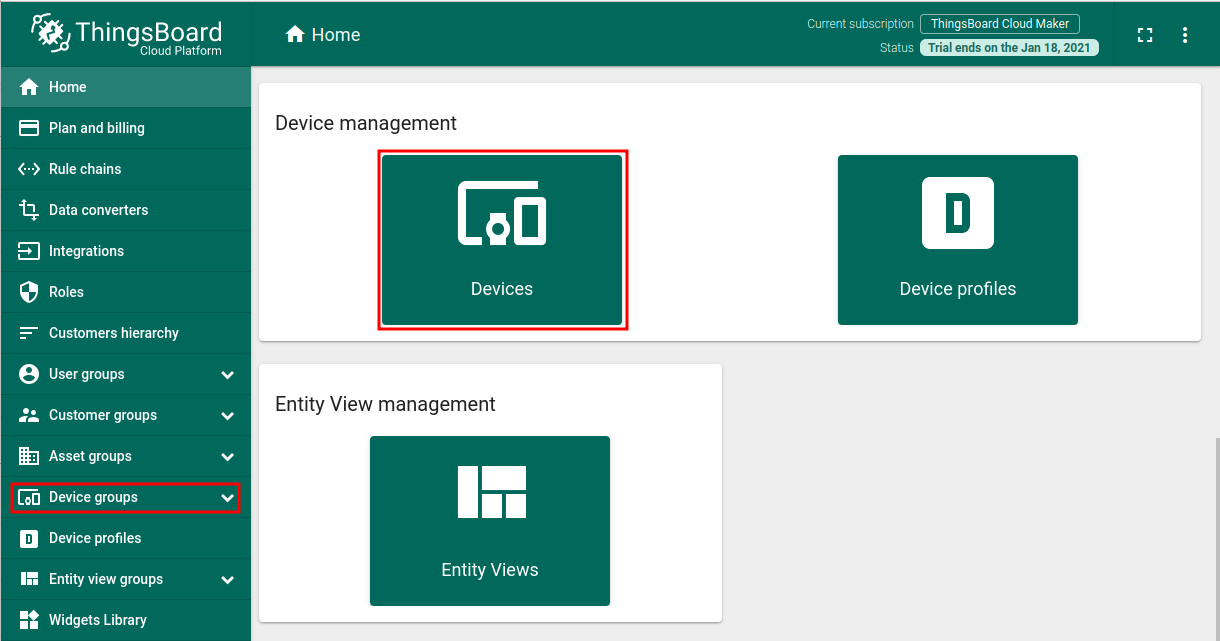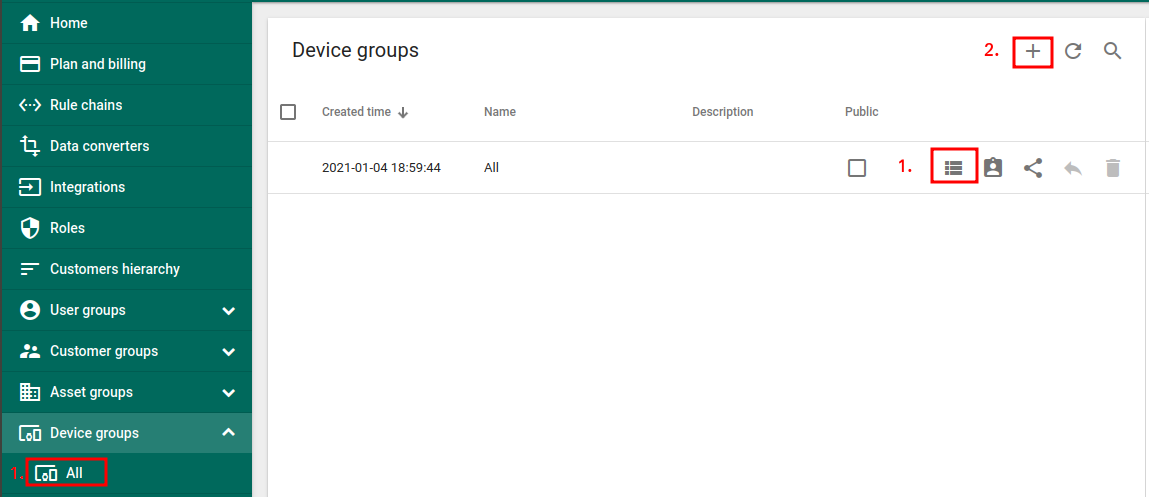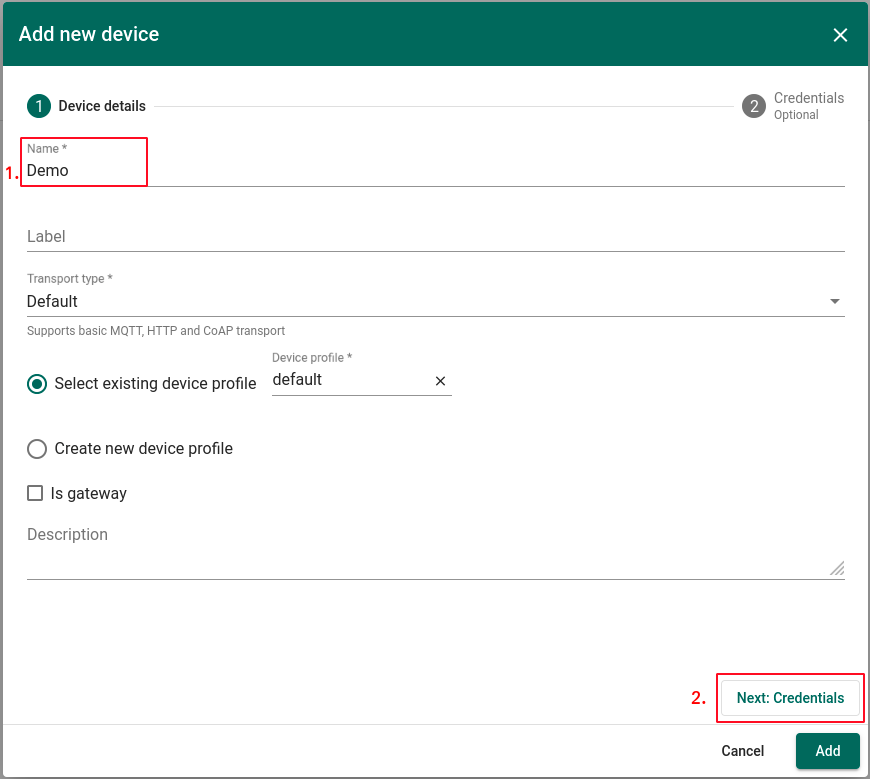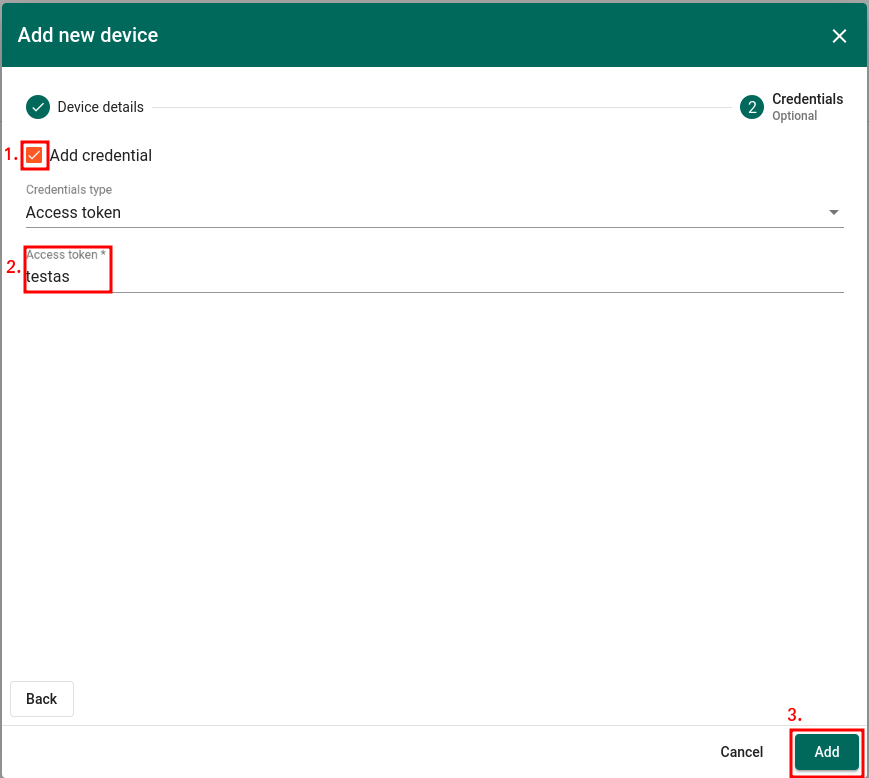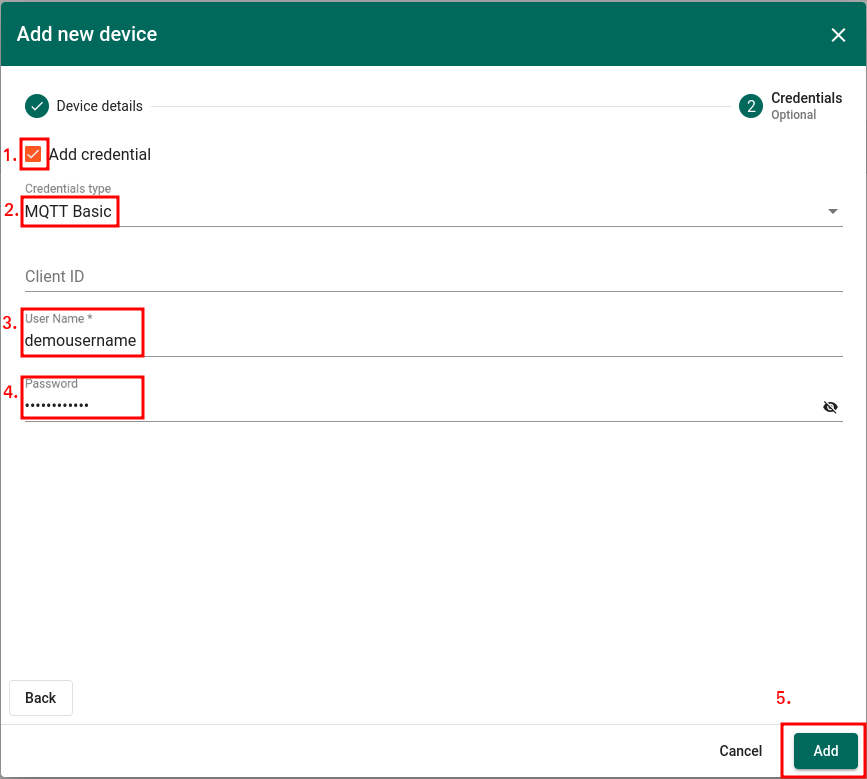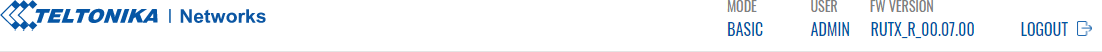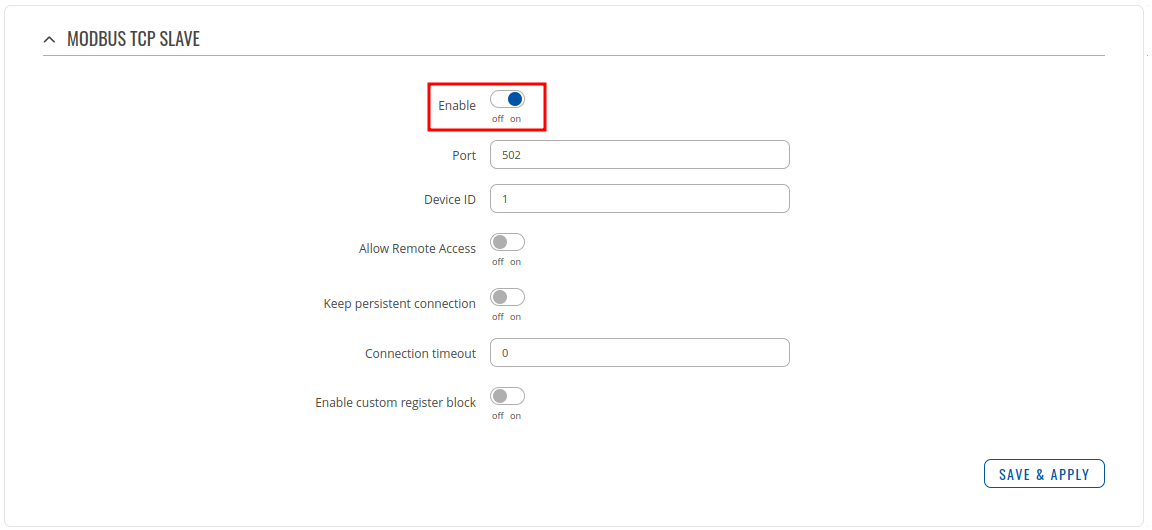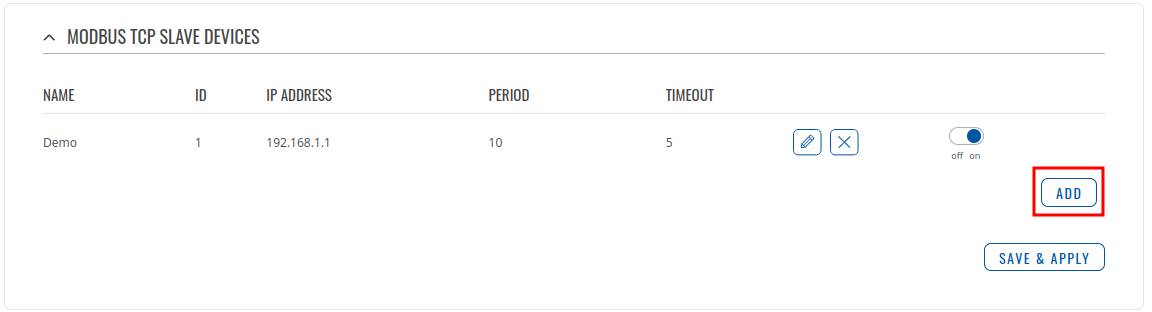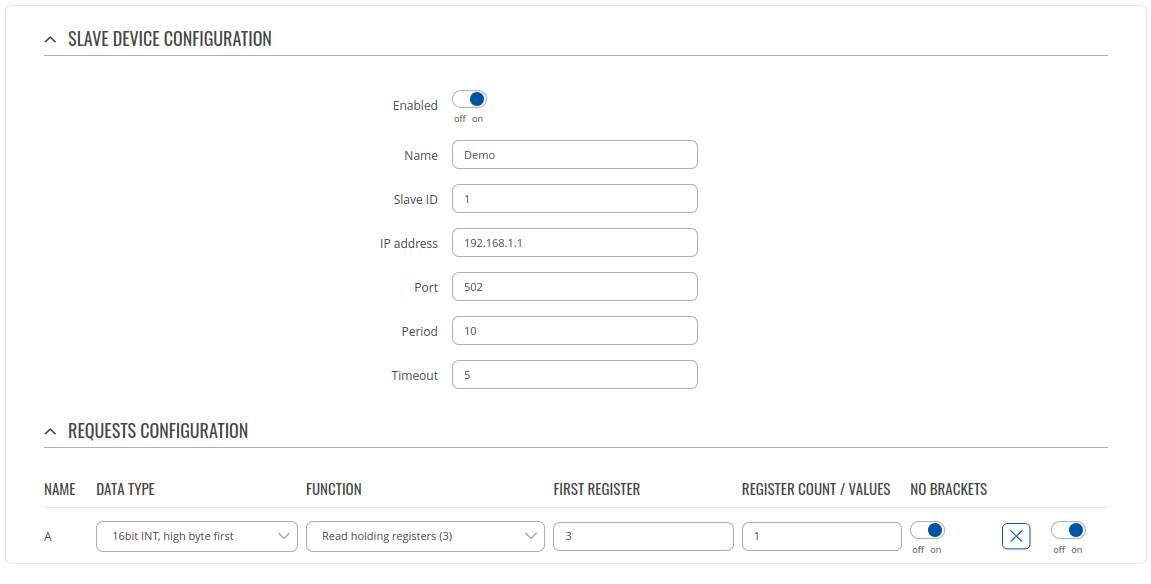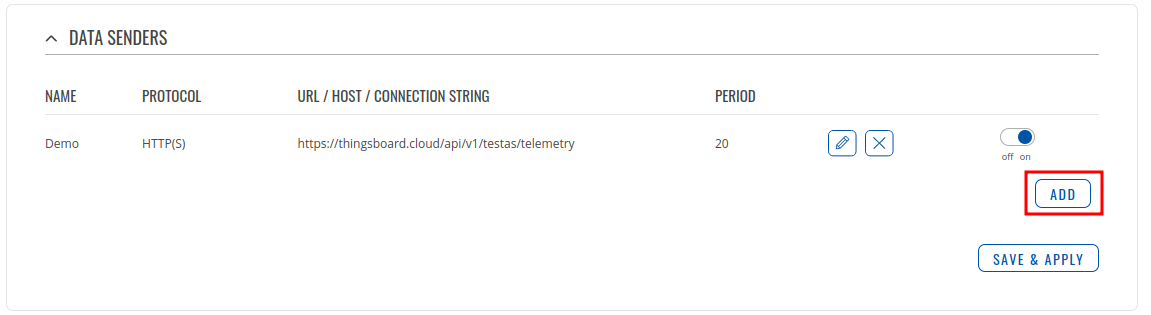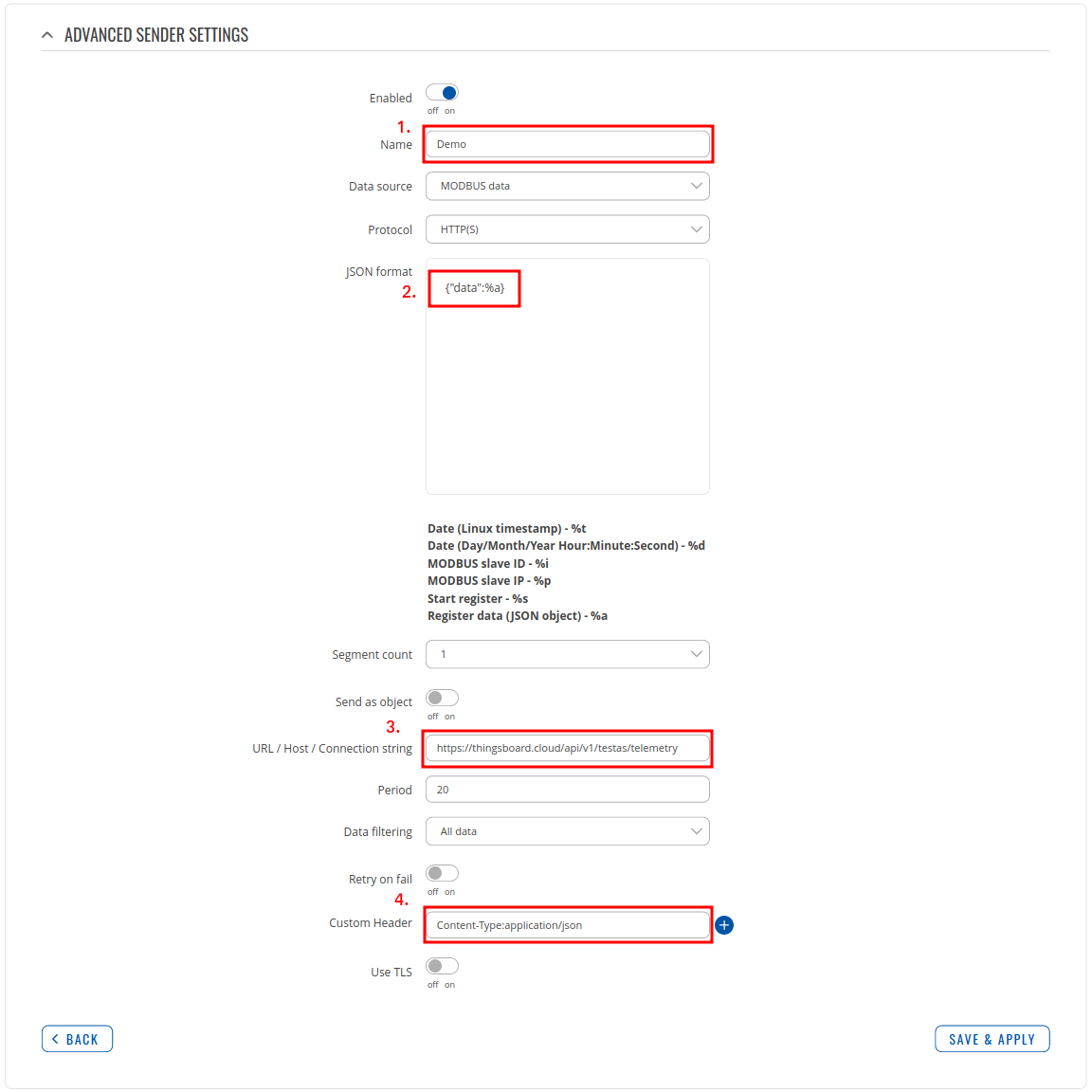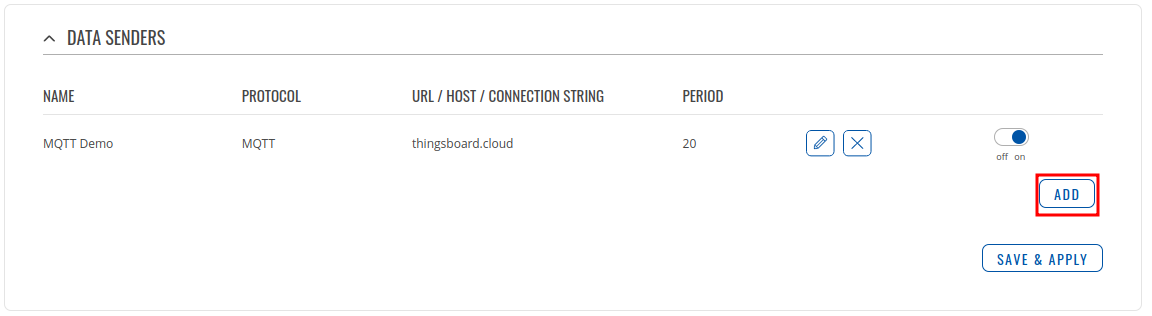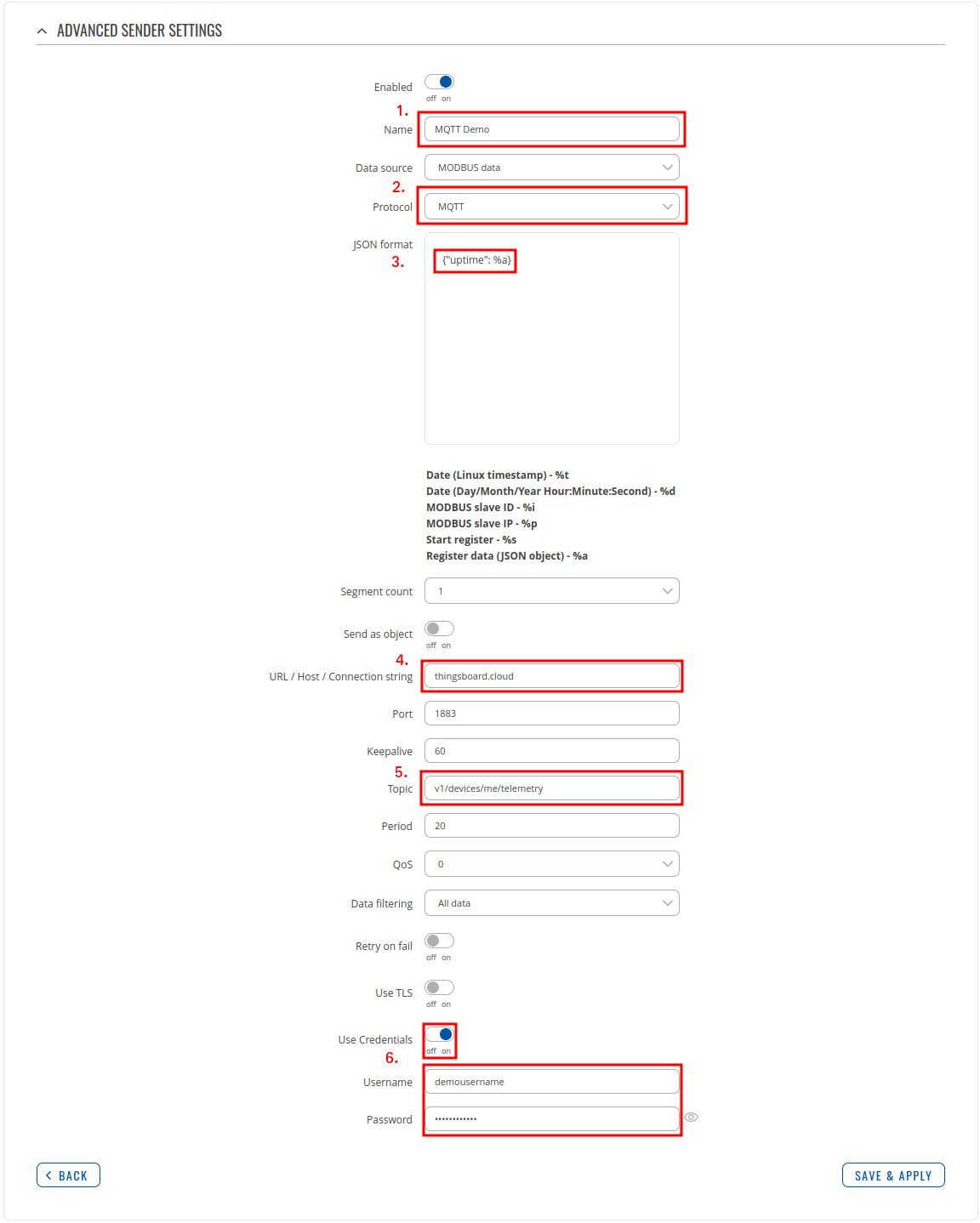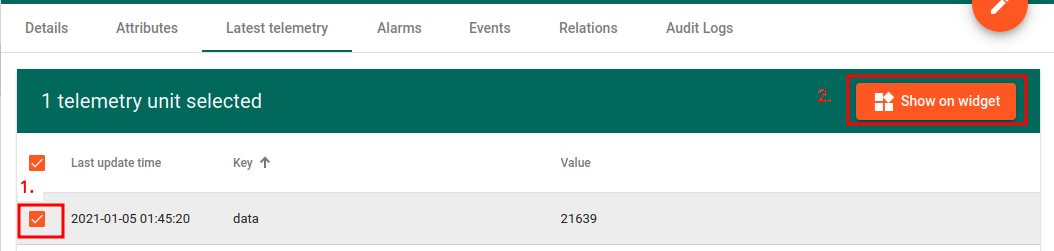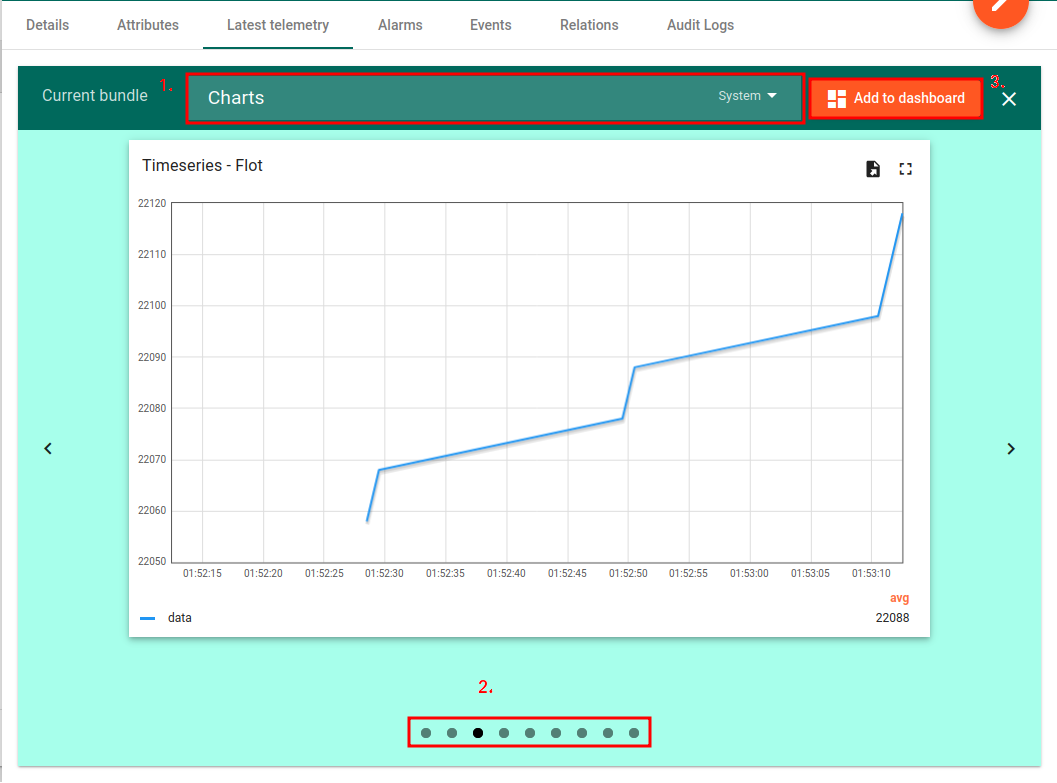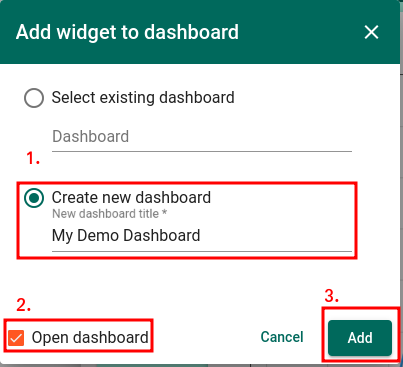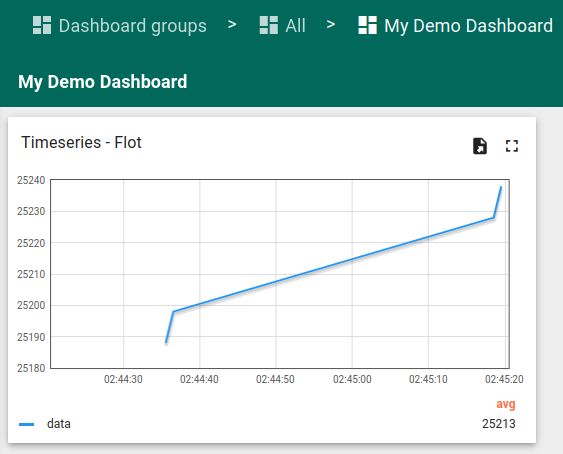Template:Networking rutos Thingsboard.io: Difference between revisions
No edit summary |
No edit summary |
||
| Line 4: | Line 4: | ||
==Introduction== | ==Introduction== | ||
This article contains instructions on how to configure | This article contains instructions on how to configure ThingsBoard IoT platform and connect Teltonika-Networks devices. [https://thingsboard.io/ ThingsBoard IoT platform ] is an open-source IoT platform for data collection, processing, visualization, and device management. It enables device connectivity via industry standard IoT protocols - MQTT, CoAP and HTTP and supports both cloud and on-premises deployments. ThingsBoard combines scalability, fault-tolerance and performance so you will never lose your data. | ||
==Configuring | ==Configuring ThingsBoard IoT platform== | ||
| Line 78: | Line 78: | ||
<li>5. Paste in MQTT topic. </li> | <li>5. Paste in MQTT topic. </li> | ||
<pre>v1/devices/me/telemetry</pre> | <pre>v1/devices/me/telemetry</pre> | ||
<li>6. Enable <b>Use credentials</b> option. Enter configured username and password from | <li>6. Enable <b>Use credentials</b> option. Enter configured username and password from ThingsBoard IoT platform.</li> | ||
==Adding widget to the dashboard== | ==Adding widget to the dashboard== | ||
Revision as of 15:12, 7 January 2021
Introduction
This article contains instructions on how to configure ThingsBoard IoT platform and connect Teltonika-Networks devices. ThingsBoard IoT platform is an open-source IoT platform for data collection, processing, visualization, and device management. It enables device connectivity via industry standard IoT protocols - MQTT, CoAP and HTTP and supports both cloud and on-premises deployments. ThingsBoard combines scalability, fault-tolerance and performance so you will never lose your data.
Configuring ThingsBoard IoT platform
The goal of this tutorial is to demonstrate the basic usage of the most popular ThingsBoard features which helps monitor Teltonika-Networks devices. First, you need to login into the platform. Next, you will see an overview window, scroll down to Device management section or simply click on the Device group in the navigation menu.
Credentials type: Access token (HTTP protocol)
Credentials type: MQTT Basic
Preparing data source
Different data streams can be selected depending on the device's supported functionality's. In this example we will be using Modbus TCP slave with native Modbus TCP master functionality.
Configuring data to server with HTTP protocol
After configuring the data source, you can add a data sender configuration. Data sender functionality is located Services → Data to server. You can add data sender by clicking Add button.
https://thingsboard.cloud/api/v1/YOUR_ACCESS_TOKEN/telemetry
Content-Type:application/json
Configuring data to server with MQTT protocol
After configuring the data source, you can add a data sender configuration. Data sender functionality is located Services → Data to server. You can add data sender by clicking Add button.
v1/devices/me/telemetry
Adding widget to the dashboard
The collected data can be displayed using various a widgets. To create one you should be able to see gathered data in the Latest telemetry section. To access it you should follow these steps:
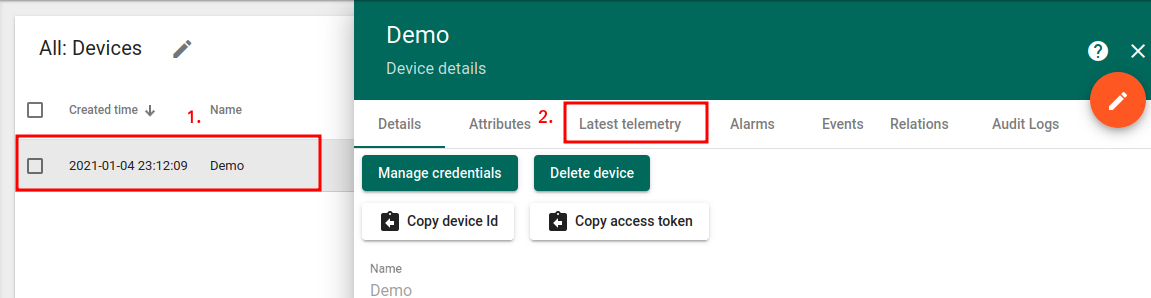 In order to display data in the widget you should:
In order to display data in the widget you should: