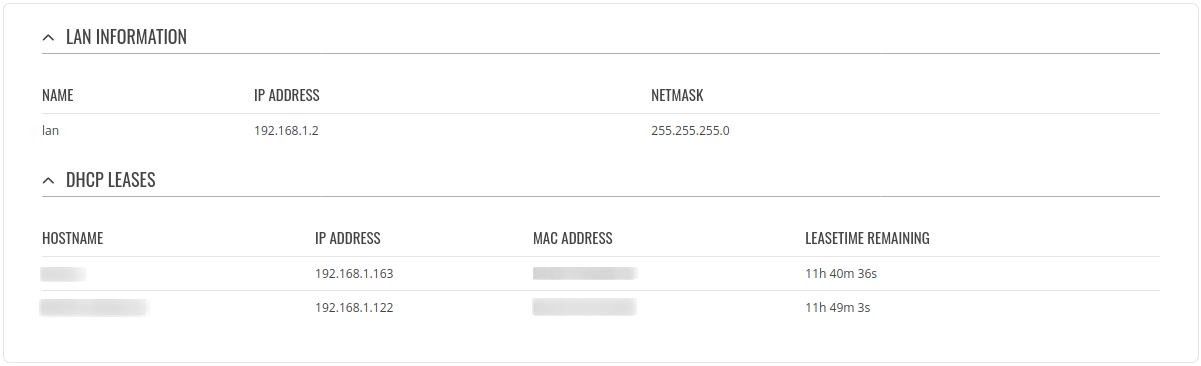Template:Networking rutos manual network: Difference between revisions
No edit summary |
|||
| Line 28: | Line 28: | ||
| TRB2 = [[File:Networking_trb2XX_manual_network_v1.png]] | | TRB2 = [[File:Networking_trb2XX_manual_network_v1.png]] | ||
| RUT36X = [[File:Networking_rutx_manual_network_mobile_v2.png|border|class=tlt-border]] | | RUT36X = [[File:Networking_rutx_manual_network_mobile_v2.png|border|class=tlt-border]] | ||
| RUT9 = [[File:Networking_trb2XX_manual_network_v1.png|border|class=tlt-border]] | |||
}} | }} | ||
| Line 53: | Line 54: | ||
</tr> | </tr> | ||
| | | | ||
RUT9= | |||
<tr> | |||
<td>Sim card slot in use</td> | |||
<td>Shows which sim card slot is currently in use</td> | |||
</tr> | |||
| | |||
}} | }} | ||
<tr> | <tr> | ||
| Line 116: | Line 122: | ||
}} | }} | ||
{{#ifeq: {{{2G}}} | 1 | | {{#ifeq: {{{2G}}} | 1 | <!-- add variable for rut9 devices --> | ||
<li><b>2G</b>: 2G (GSM), 2G (GPRS), 2G (EDGE)</li> | <li><b>2G</b>: 2G (GSM), 2G (GPRS), 2G (EDGE)</li> | ||
}} | }} | ||
| Line 191: | Line 197: | ||
}} | }} | ||
}} <!-- ends all mobile section --> | }} <!-- ends all mobile section --> | ||
==LAN== | ==LAN== | ||
Revision as of 12:55, 22 June 2021
Template:Networking rutos manual fw disclosure
Summary
The Network page contains information related to the device's networking. This chapter is an overview of the Network page in {{{name}}} devices.
If you're having trouble finding this page or some of the parameters described here on your device's WebUI, you should turn on "Advanced WebUI" mode. You can do that by clicking the "Advanced" button, located at the top of the WebUI.
LAN
This tab displays information about the device's local network(s). The figure below is an example of the Network window:
| lan information | |
|---|---|
| Name | LAN interface name |
| IP address | IP address of the LAN interface |
| Netmask | Netmask of the LAN interface. In a sense, a netmask specifies the size of a network. In other words, it indicates which part of the IP address denotes the network, and which denotes the device |
| dhcp leases | |
| Hostname | Hostname of a LAN client |
| IP address | IP address of a LAN client |
| MAC address | MAC address of a LAN client |
| Leasetime remaining | Remaining lease time for a DHCP client. Active DHCP lease holders will try to renew their DHCP leases after a half of the lease time passes. |
[[Category:{{{name}}} Status section]]