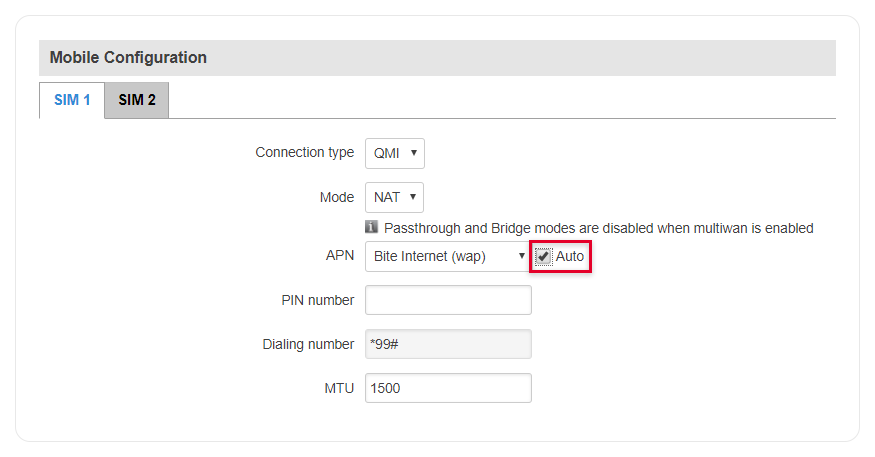Auto APN: Difference between revisions
| Line 11: | Line 11: | ||
[[File:RMS-how-to-configure-Auto-APN.mp4|740px]] | [[File:RMS-how-to-configure-Auto-APN.mp4|740px]] | ||
<br> | <br> | ||
Revision as of 15:25, 19 August 2021
Main Page > FAQ > Control & Configuration > Auto APNHow does Auto APN work
Teltonika devices have an Auto APN feature that allows the device to analyze the SIM card. And automatically select the correct APN information from a pre-loaded database. This function reduces the time required to configure the device in different locations with different providers.
How to configure Auto APN
Auto APN is enabled by default. But if you have just inserted the SIM card you might need to restart (RUT9XX/RUT2XX) routers modem first (Status/Mobile/Mobile Information).
Instructions
- Open your routers WebUI.
- Go to Network / Mobile.
- Deselect / Select the checkmark Auto.