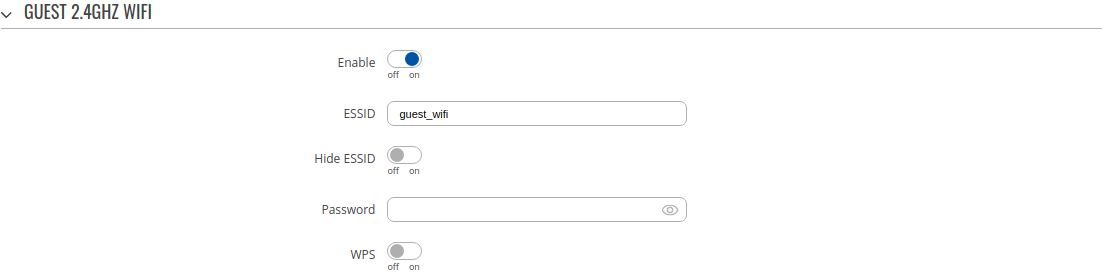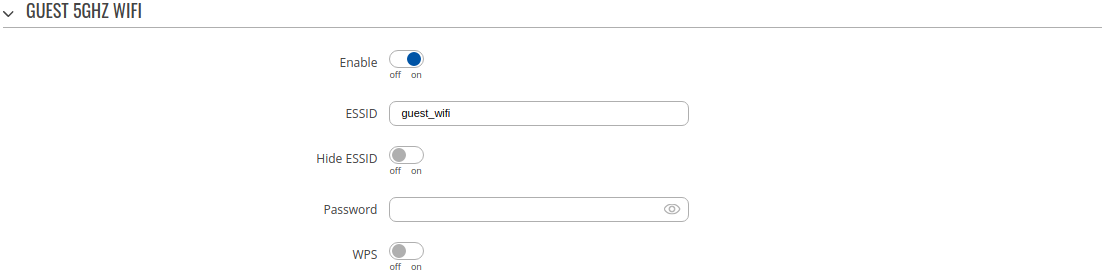TCR100 Guest Network: Difference between revisions
Gytispieze (talk | contribs) m (Gytispieze moved page Draft:TCR100 Guest Network to TCR100 Guest Network without leaving a redirect) |
Gytispieze (talk | contribs) m (Gytispieze moved page TCR100 Guest Network to Draft:TCR100 Guest Network without leaving a redirect: Text replacement - "TCR100" to "Draft:TCR100") |
(No difference)
| |
Revision as of 15:46, 18 November 2021
The information in this page is updated in accordance with firmware version TCR1_R_00.07.10.2.
Summary
Network security is extremely important. If your WiFi network is not properly secured, it makes you and all of your home or office resources vulnerable to a variety of security threats. To stay ahead of the curve, many companies and home users have guest WiFi. Unlike your regular WiFi network that you or your company members use, the guest WiFi network restricts what your guests can do in your network. It gives visitors access to the Internet connection, but nothing else making you or your company a lot more secure. This chapter is a guide on configuring a guest WiFi.
If you're having trouble finding this page or some of the parameters described here on your device's WebUI, you should turn on "Basic WebUI" mode. You can do that by clicking the "Advanced" button under "Mode", which is located at the top-right corner of the WebUI.
General
The General section is used to configure access to local network and control of other guests reachability.
| Field | Value | Description |
|---|---|---|
| Allow access to local network | off | on; default: off | Enables access to local network |
| Allow guests to see each other | off | on; default: off | Enables access to reach other guests |
Guest 2.4GHZ WIFI
The Guest 2.4GHZ WIFI section is used to configure 2.4GHZ wireless guest network.
| Field | Value | Description |
|---|---|---|
| Enable | off | on; default: off | Enables 2.4GHZ wireless guest network |
| ESSID | guest_wifi; default: guest_wifi | Extended Service Set Identifier. |
| Hide ESSID | off | on; default: off | Hide extended Service Set Identifier. |
| Password | blank; default: none | Custom passphrase used for authentication (at least 8 characters long). |
| WPS | off | on; default: off | Enable WPS push-button configuration method. It can only be enabled for a single wireless interface. |
Guest 5GHZ WIFI
The Guest 5GHZ WIFI section is used to configure 5GHZ wireless guest network.
| Field | Value | Description |
|---|---|---|
| Enable | off | on; default: off | Enables 2.4GHZ wireless guest network |
| ESSID | guest_wifi; default: guest_wifi | Extended Service Set Identifier. |
| Hide ESSID | off | on; default: off | Hide extended Service Set Identifier. |
| Password | blank; default: none | Custom passphrase used for authentication (at least 8 characters long). |
| WPS | off | on; default: off | Enable WPS push-button configuration method. It can only be enabled for a single wireless interface. |