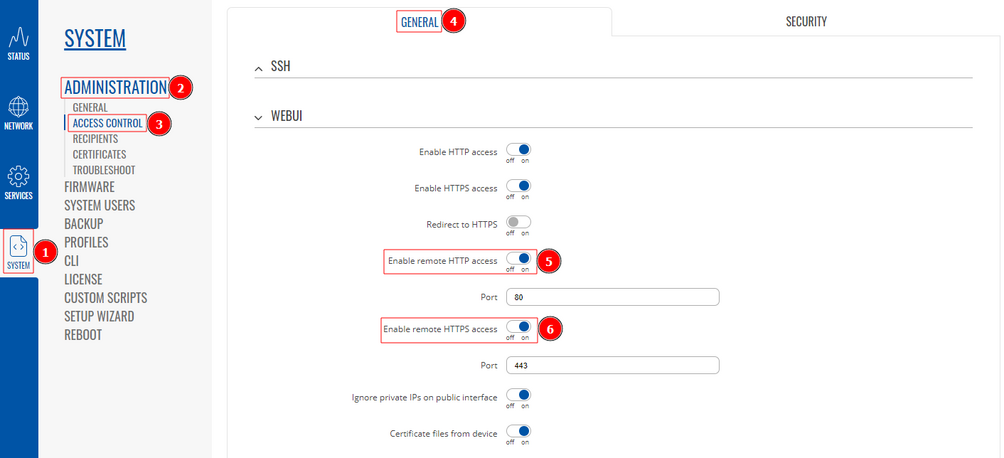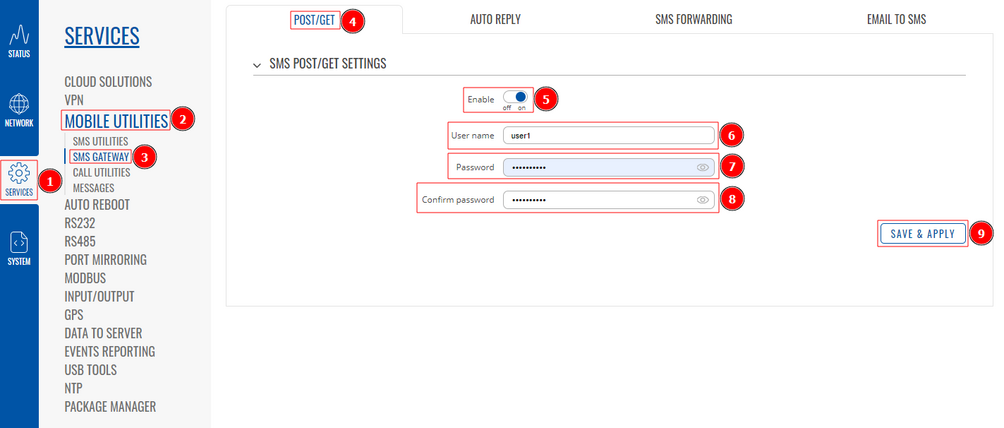Domnev: Difference between revisions
No edit summary |
No edit summary |
||
| Line 1: | Line 1: | ||
==Summary== | |||
<b>Inputs</b> and <b>outputs</b> are used for monitoring and controlling a connected device or receiving signals from that device in order to trigger certain events. | <b>Inputs</b> and <b>outputs</b> are used for monitoring and controlling a connected device or receiving signals from that device in order to trigger certain events. | ||
| Line 7: | Line 9: | ||
The I/O Juggler is a feature that provides the possibility to create automated rules that perform certain actions based on Input state changes and other conditions. | The I/O Juggler is a feature that provides the possibility to create automated rules that perform certain actions based on Input state changes and other conditions. | ||
==Configuration overview and prerequisites== | |||
Before we begin, let's overview the configuration that we are attempting to achieve and the prerequisites that make it possible. | |||
'''Prerequisites''': | |||
* Two RUTxxx routers (one of them with an active data connection) | |||
* An end device (PC, Laptop, Tablet, Smartphone) | |||
* Router's LANs should be in different subnet | |||
==Router configuration== | |||
If you have familiarized yourself with the configuration scheme and have all of the devices in order, you can start configuring your routers using instructions provided in this section. | |||
==Via SMS== | |||
===RUT 1=== | |||
---- | |||
[[File:IO juggler.png|border|center|class=tlt-border|1004x1004px]] | [[File:IO juggler.png|border|center|class=tlt-border|1004x1004px]] | ||
| Line 18: | Line 37: | ||
[[File:IO_juggler_SMS_config_new.png|border|center|class=tlt-border|1004x1004px]] | [[File:IO_juggler_SMS_config_new.png|border|center|class=tlt-border|1004x1004px]] | ||
===RUT 2=== | |||
---- | |||
[[File:SMS utils.png|border|center|class=tlt-border|1004x1004px]] | [[File:SMS utils.png|border|center|class=tlt-border|1004x1004px]] | ||
| Line 24: | Line 45: | ||
[[File:SMS utils SMS config.png|border|center|class=tlt-border|1004x1004px]] | [[File:SMS utils SMS config.png|border|center|class=tlt-border|1004x1004px]] | ||
---- | ==Via script== | ||
===RUT 1=== | |||
---- | |||
[[File:IO juggler script conf.png|border|center|class=tlt-border|1004x1004px]] | [[File:IO juggler script conf.png|border|center|class=tlt-border|1004x1004px]] | ||
| Line 35: | Line 53: | ||
[[File:IO_Juggler_general_input_config.png|border|center|class=tlt-border|1004x1004px]] | [[File:IO_Juggler_general_input_config.png|border|center|class=tlt-border|1004x1004px]] | ||
===RUT 2=== | |||
---- | |||
[[File:Access control rutos.png|border|center|class=tlt-border|1004x1004px]] | |||
[[File:SMS post get.png|border|center|class=tlt-border|1004x1004px]] | |||
Revision as of 15:20, 9 November 2022
Summary
Inputs and outputs are used for monitoring and controlling a connected device or receiving signals from that device in order to trigger certain events.
If you're having trouble finding this page or some of the parameters described here on your device's WebUI, you should >turn on "Advanced WebUI" mode. . You can do that by clicking the "Basic" button under "Mode", which is located at the top-right corner of the WebUI.

The I/O Juggler is a feature that provides the possibility to create automated rules that perform certain actions based on Input state changes and other conditions.
Configuration overview and prerequisites
Before we begin, let's overview the configuration that we are attempting to achieve and the prerequisites that make it possible.
Prerequisites:
- Two RUTxxx routers (one of them with an active data connection)
- An end device (PC, Laptop, Tablet, Smartphone)
- Router's LANs should be in different subnet
Router configuration
If you have familiarized yourself with the configuration scheme and have all of the devices in order, you can start configuring your routers using instructions provided in this section.
Via SMS
RUT 1
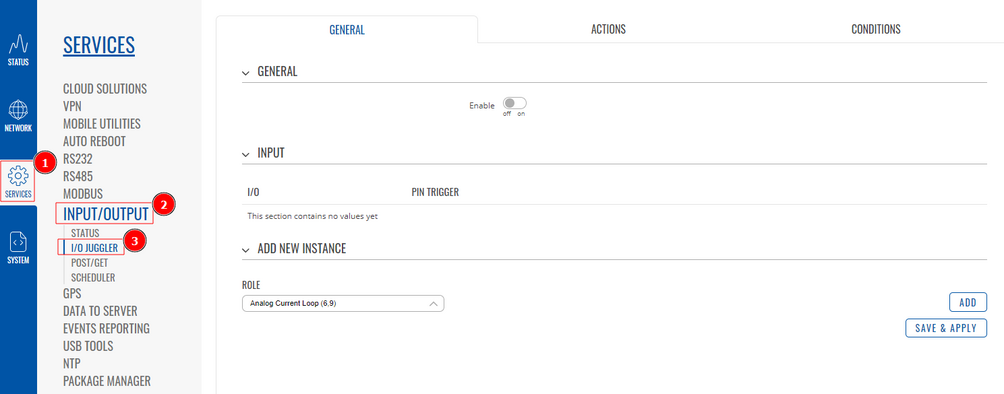
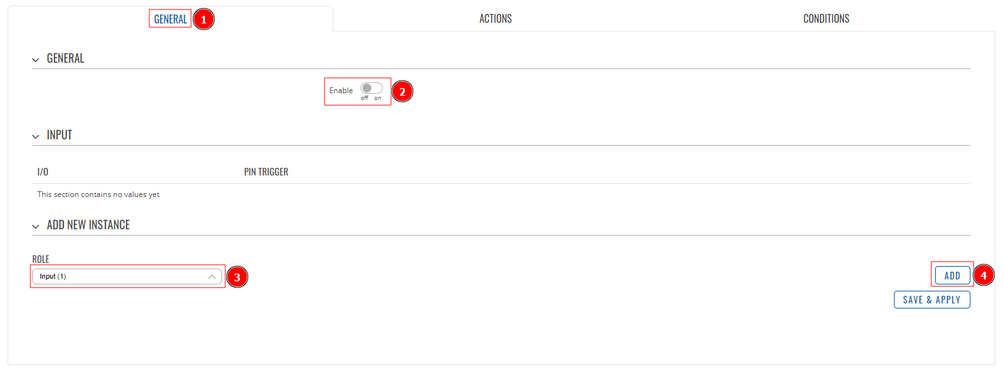
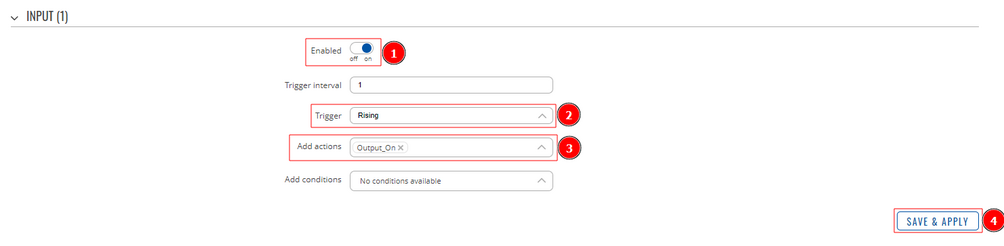
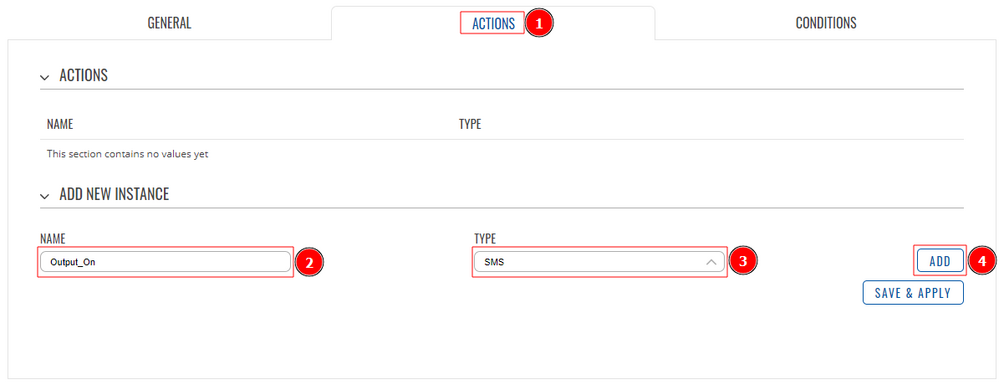
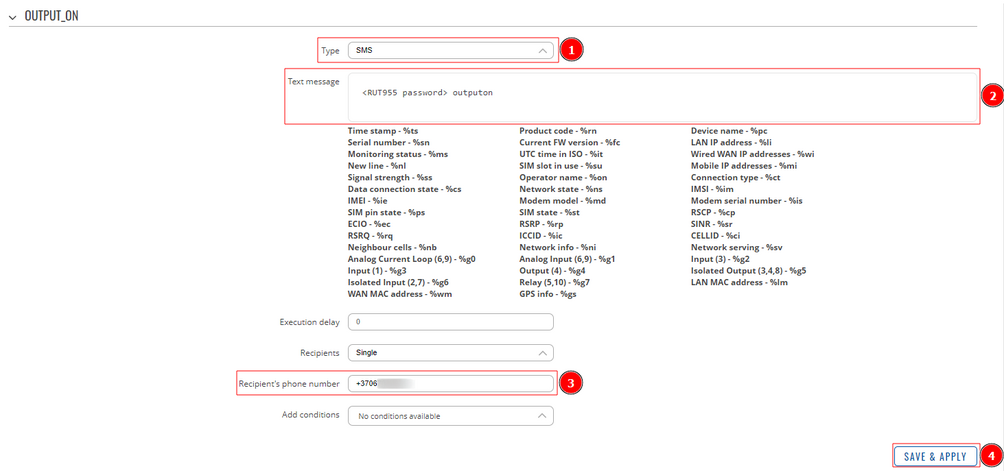
RUT 2
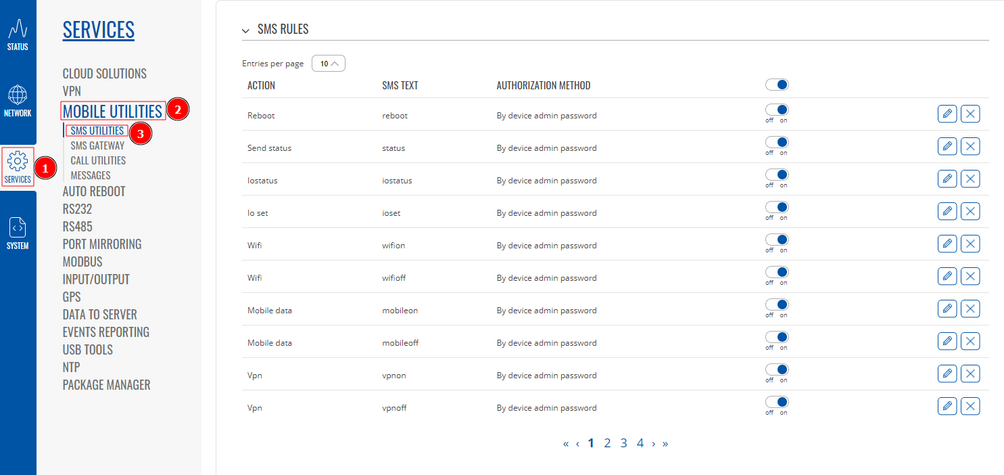
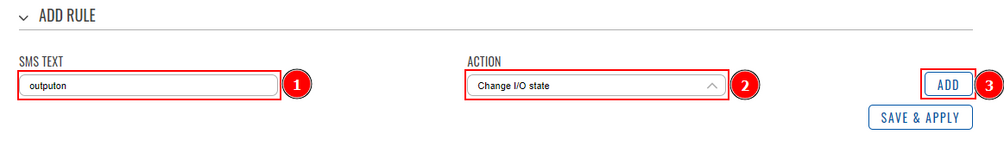
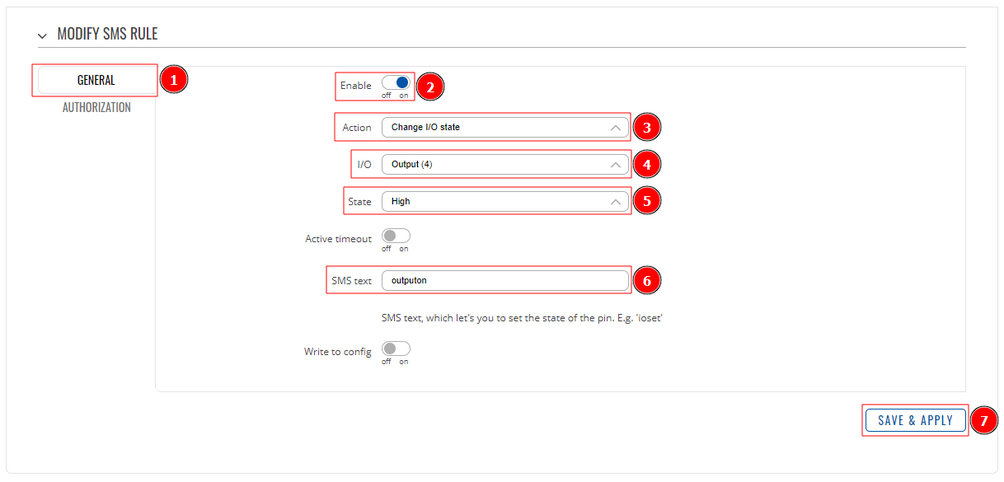
Via script
RUT 1
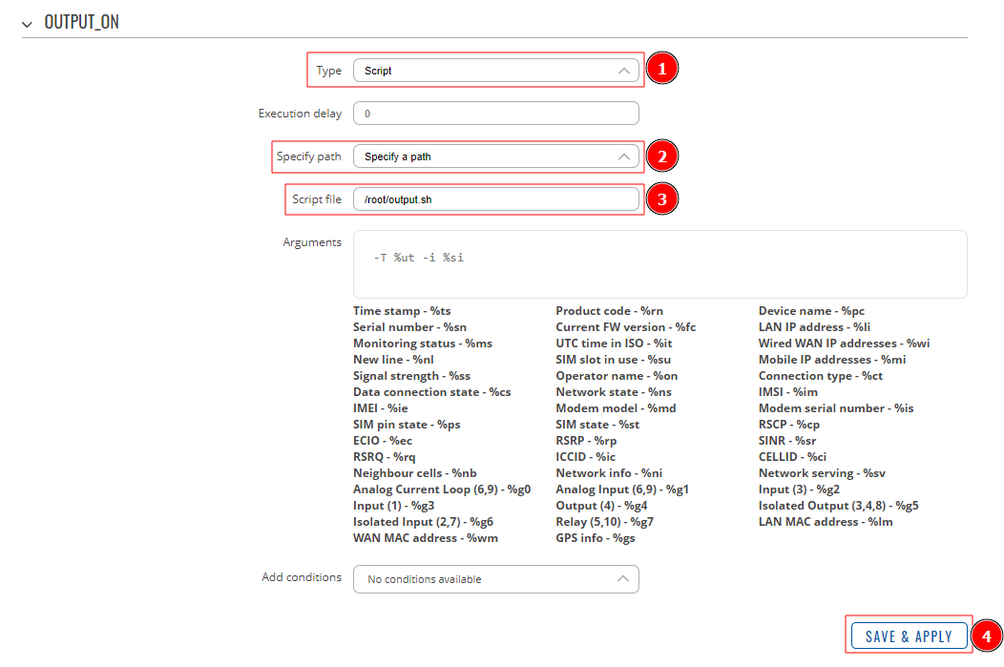
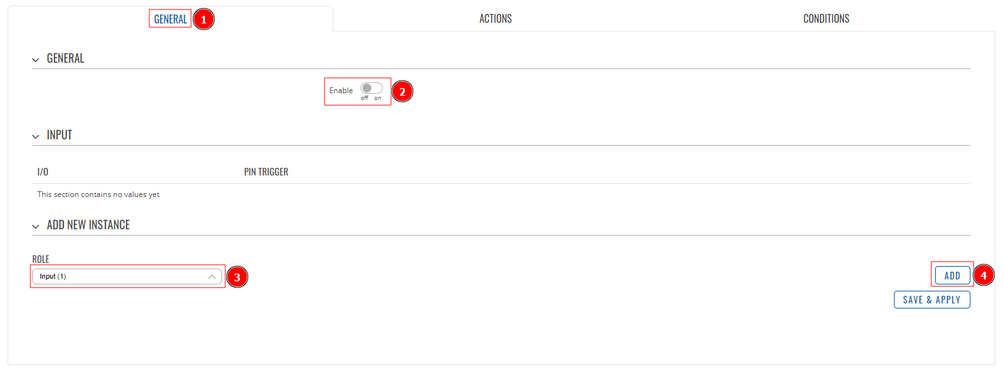
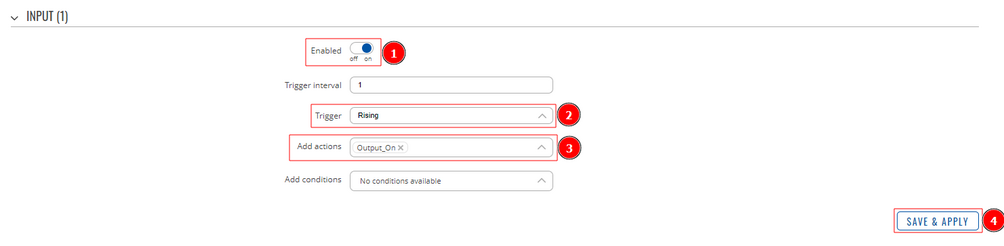
RUT 2