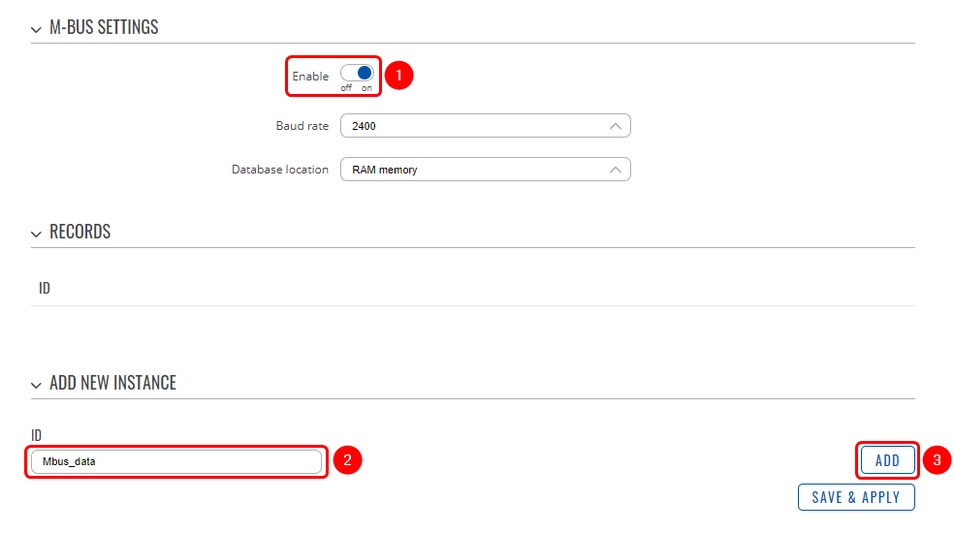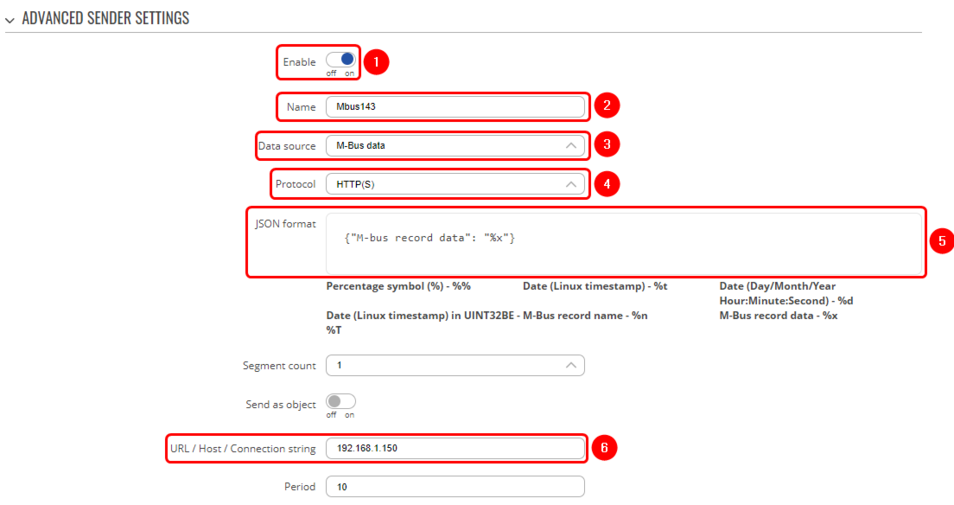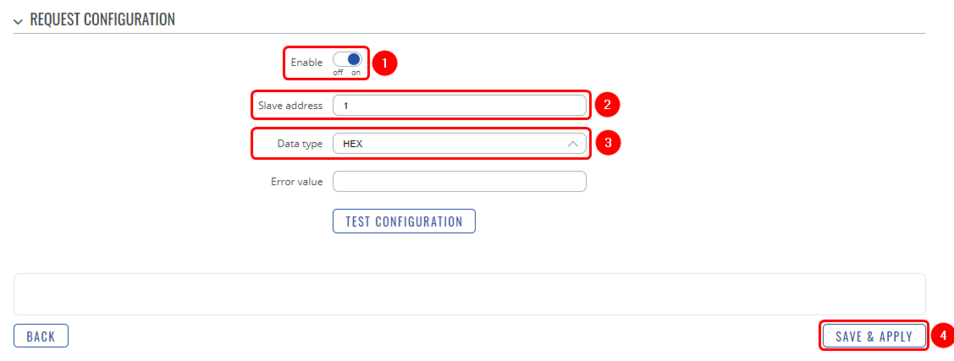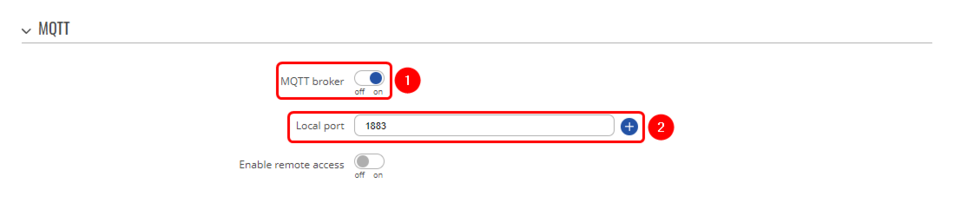Domnev: Difference between revisions
No edit summary |
No edit summary |
||
| Line 26: | Line 26: | ||
=====Data to Server configuration===== | =====Data to Server configuration===== | ||
---- | ---- | ||
[[File:Mbus data to server MQTT.png|border|class=tlt-border| | [[File:Mbus data to server MQTT.png|border|class=tlt-border|954x954px]] | ||
=====M-Bus configuration===== | =====M-Bus configuration===== | ||
---- | ---- | ||
[[File:M bus configuration.png|border|class=tlt-border| | [[File:M bus configuration correct.png|border|class=tlt-border|954x954px]] | ||
[[File:M bus instance configuration.png|border|class=tlt-border| | [[File:M bus instance configuration.png|border|class=tlt-border|954x954px]] | ||
[[File:M bus slave configuration.png|border|class=tlt-border| | [[File:M bus slave configuration.png|border|class=tlt-border|954x954px]] | ||
=====Node-RED configuration===== | =====Node-RED configuration===== | ||
---- | ---- | ||
| Line 43: | Line 43: | ||
=====Data to Server configuration===== | =====Data to Server configuration===== | ||
---- | ---- | ||
[[File:Mbus data to server http.png|border|class=tlt-border|954x954px]] | |||
=====M-Bus configuration===== | =====M-Bus configuration===== | ||
---- | ---- | ||
[[File:Mbus config HEX data.png|border|class=tlt-border|954x954px]] | |||
=====Node-RED configuration===== | =====Node-RED configuration===== | ||
---- | ---- | ||
| Line 58: | Line 58: | ||
=====MQTT broker configuration===== | =====MQTT broker configuration===== | ||
---- | ---- | ||
[[File:Mbus MQTT Broker.png|border|class=tlt-border|954x954px]] | |||
=====M-Bus configuration===== | =====M-Bus configuration===== | ||
---- | ---- | ||
Revision as of 14:28, 23 January 2023
The information in this page is updated in accordance with 00.07.03.1 firmware version .
Introduction
This article contains instructions on how to send M-Bus data to the server using various protocols.
Configuration overview and prerequisites
Before we begin, let's take a look at the configuration that we are attempting to achieve and the prerequisites that make it possible.
Prerequisites:
- TRB143;
- M-Bus device;
- Server;
- An end device (PC, Laptop, Tablet, Smartphone) for configuration;
If you're having trouble finding any page or some of the parameters described here on your device's WebUI, you should turn on "Advanced WebUI" mode. You can do that by clicking the "Basic" button under "Mode," which is located at the top-right corner of the WebUI.

Configuration
Data to server
Data to Server feature provides you with the possibility to set up data senders that collect data from various sources and periodically send it to remote servers.
Via MQTT
This sections contains information on how to send M-Bus data to the server on Node-RED using MQTT protocol.
Data to Server configuration
File:Mbus data to server MQTT.png
M-Bus configuration
File:M bus instance configuration.png File:M bus slave configuration.png
Node-RED configuration
Results
Via HTTP
This sections contains information on how to send M-Bus data to the server on Node-RED using HTTP protocol.
Data to Server configuration
M-Bus configuration
Node-RED configuration
Results
MQTT broker
MQTT Broker is an entity that listens for connections on the specified port and relays received messages to MQTT client.