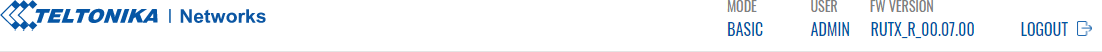Mobile Parameters to HTTP Server: Difference between revisions
No edit summary |
No edit summary |
||
| Line 30: | Line 30: | ||
[[File:Screenshot 1.png|center]] | [[File:Screenshot 1.png|center]] | ||
==Configuration== | |||
===Making a Directory and Script=== | |||
'''1.''' Connect to RUTX14 CLI using PUTTY or WEBUI. | |||
'''2.''' Create a new directory for the custom script. | |||
* mkdir /etc/config/scripts | |||
[[File:Screenshot 2.png|center]] | |||
'''3.''' Then create a new .sh file. | |||
Revision as of 10:55, 6 April 2023
Introduction
Mobile parameters are needed to measure signal features that can be acquired using gsmctl commands. However, there is no available command to check/display all of the desired details.
With that said, a custom script is needed to show them using one command. This article provides step-by-step instructions on how to write the script, programs that are required, and how to run it.
- First you want to make sure that you have ADVANCED mode enabled. This will allow you to choose from a larger variety of settings.
Prerequisites
For this particular configuration you will need:
- A Gateway or a Router with GSM (RUTX14 is being used in the example)
- 1 SIM card
- 1 PC
- HTTP Server (Hercules)
Preparation
- Prepare RUTX14, power up the device, insert the sim card, check that mobile interface is active and working. SIM1, PWR and signal strength indicators should light up.
Network -> Interfaces should look similar to this:
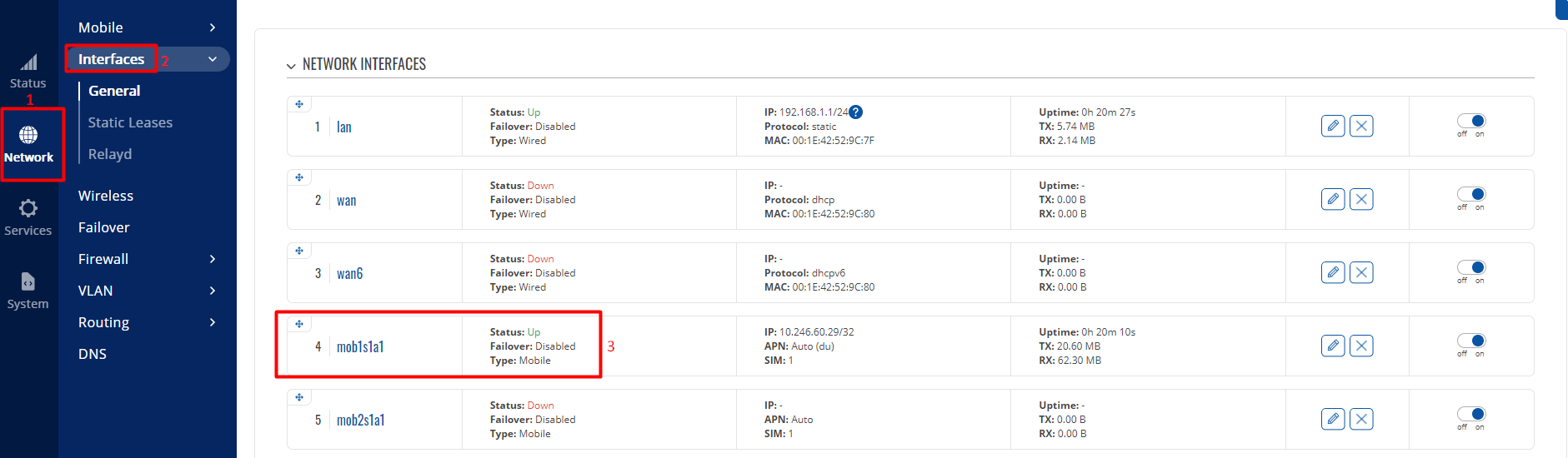
Configuration
Making a Directory and Script
1. Connect to RUTX14 CLI using PUTTY or WEBUI. 2. Create a new directory for the custom script.
- mkdir /etc/config/scripts
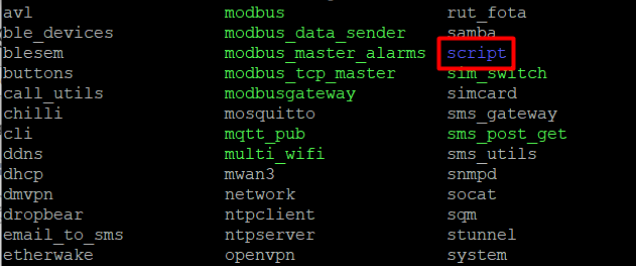
3. Then create a new .sh file.