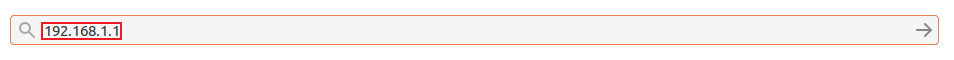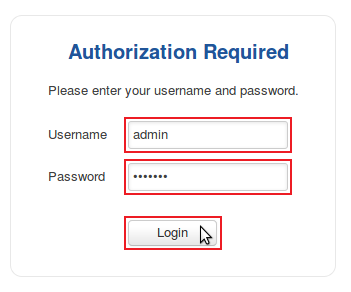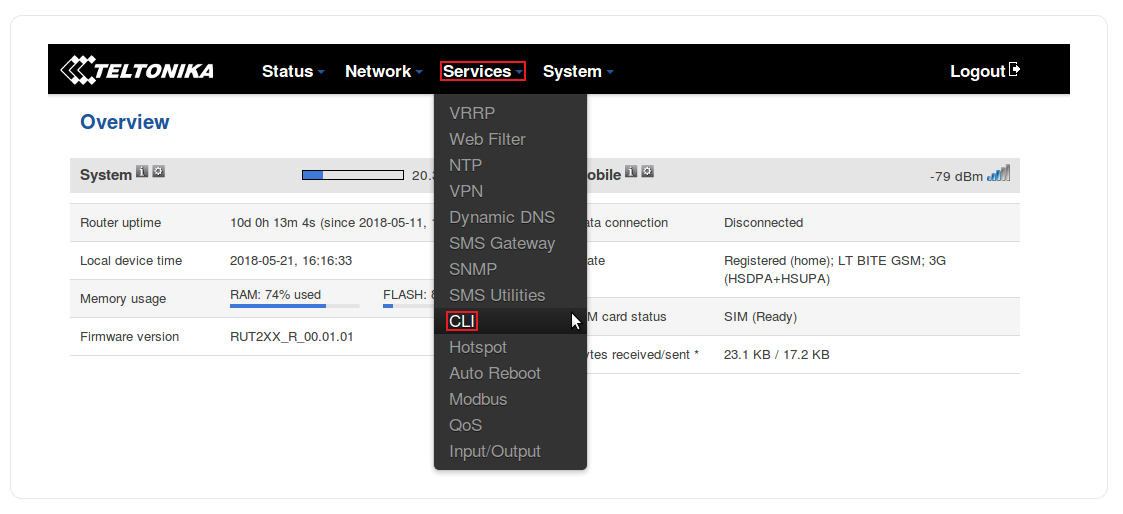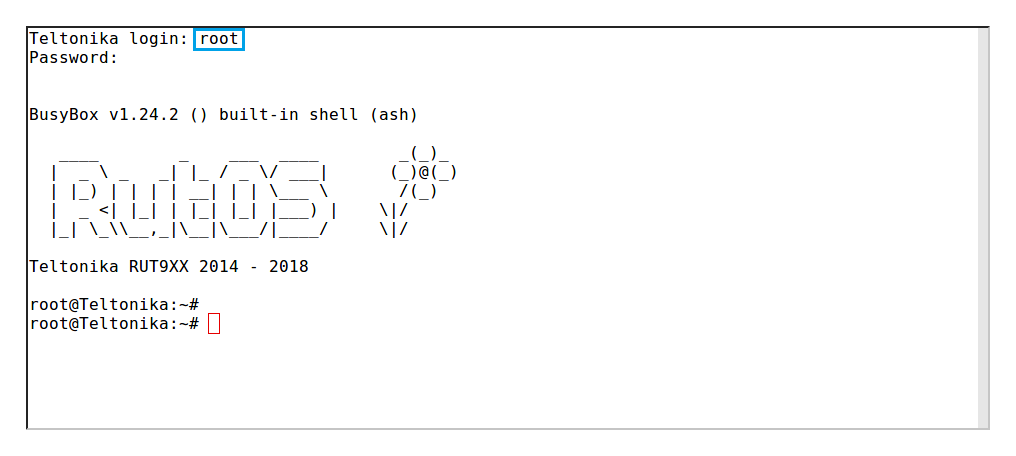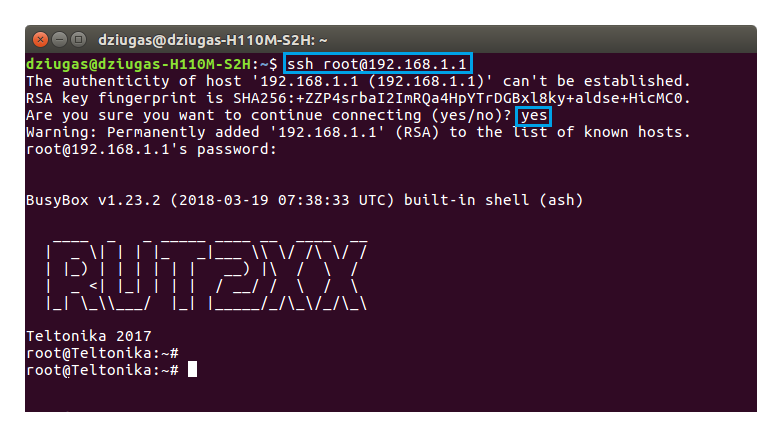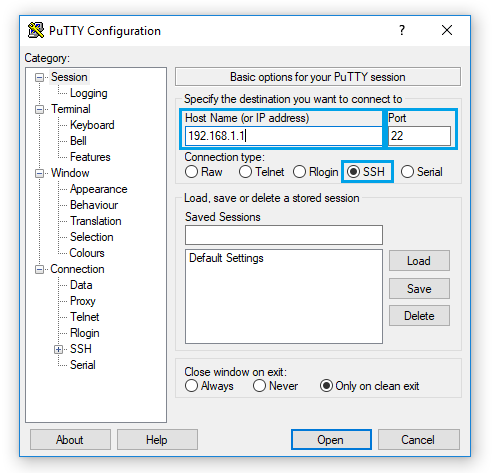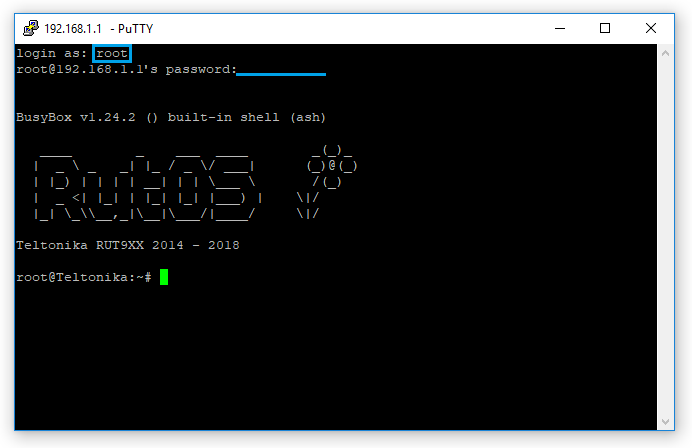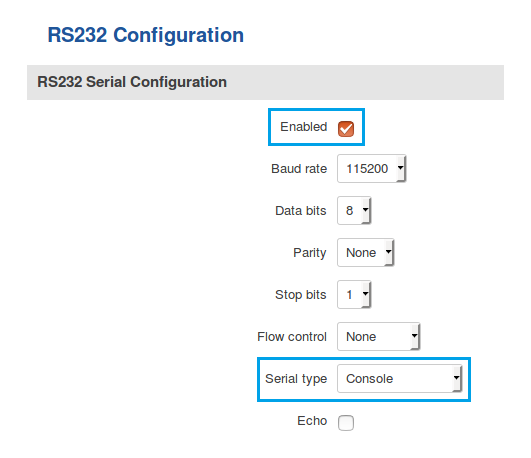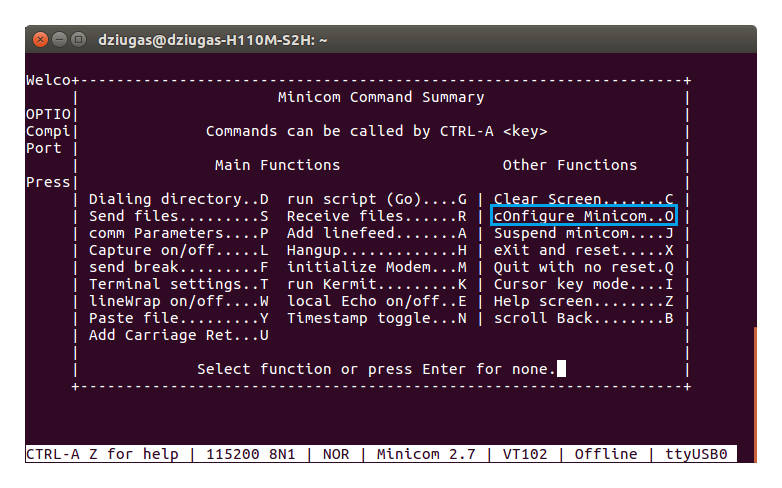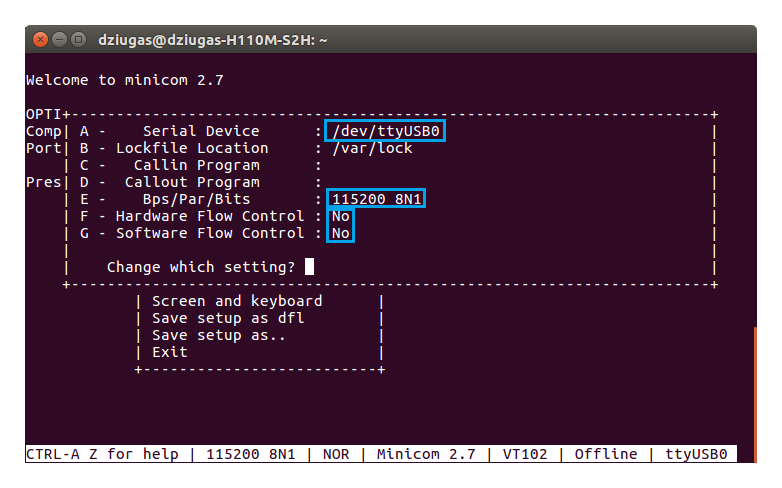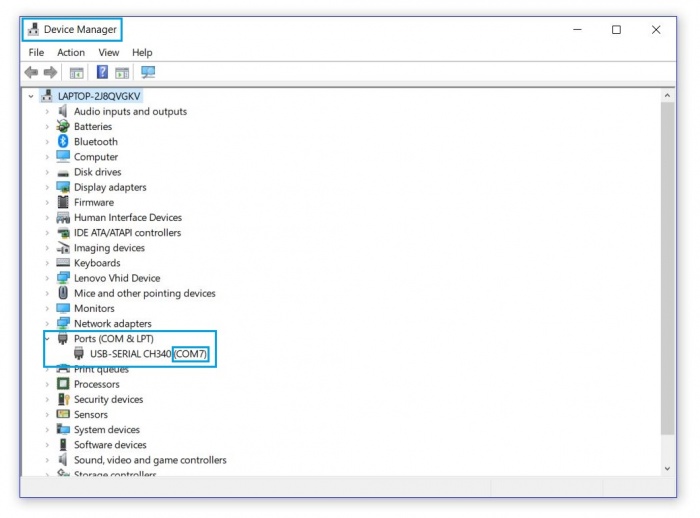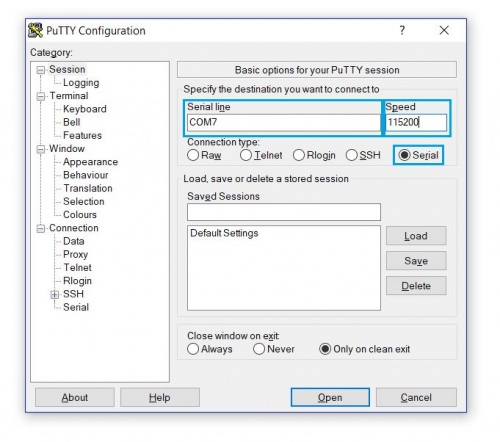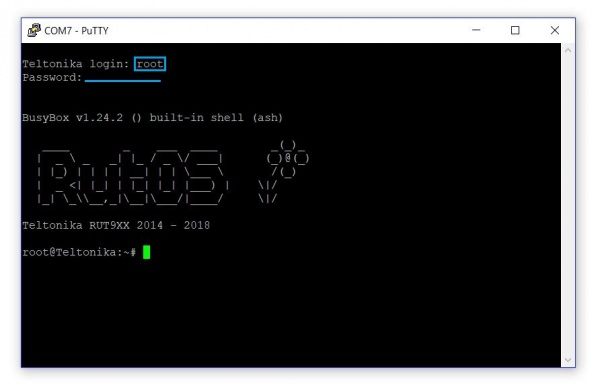Command line interfaces: Difference between revisions
No edit summary |
No edit summary |
||
| Line 16: | Line 16: | ||
* Simply login to the WebUI by typing the router's LAN IP address into the search field of your web browser and press "Enter" on your keyboard: | * Simply login to the WebUI by typing the router's LAN IP address into the search field of your web browser and press "Enter" on your keyboard: | ||
[[File: | [[File:Enabling remote access for rms part 1 v2.png]] | ||
---- | ---- | ||
* After this, you will be greeted with the login window. Type in the user name '''admin''' and the router's admin password and click "Login": | * After this, you will be greeted with the login window. Type in the user name '''admin''' and the router's admin password and click "Login": | ||
[[File: | [[File:Rut login page configuration examples version.png]] | ||
---- | ---- | ||
* Then locate CLI under the Services tab: | * Then locate CLI under the Services tab: | ||
[[File:How to locate cli.png]] | [[File:How to locate cli v2.png]] | ||
---- | ---- | ||
* Type in the login name ''root'', press "Enter", type in the router's admin password and press "Enter" again. You should be greeted with a message such as this: | * Type in the login name ''root'', press "Enter", type in the router's admin password and press "Enter" again. You should be greeted with a message such as this: | ||
Revision as of 15:29, 21 May 2018
Pages with broken file links > Command line interfacesIntroduction
A command line interface (CLI) is a means of interacting with a computer program or system where the user (or client) issues commands to the program in the form of successive lines of text (command lines). A program which handles the interface is called a command language interpreter or shell.
RUTxxx routers support a variety of different command line interfaces all of which will be described in this article. Only the methods of reaching and logging in via a specified CLI will be described here and not any specific command usage.
In all cases, CLI login information for RUTxxx routers is:
- User name: root
- Password: router's admin password (default: admin01)
CLI (WebUI)
RUTxxx routers have a command line interface built-in to their Web User Interfaces (WebUI). This is the most accessible method because all you need is web browser.
- Simply login to the WebUI by typing the router's LAN IP address into the search field of your web browser and press "Enter" on your keyboard:
- After this, you will be greeted with the login window. Type in the user name admin and the router's admin password and click "Login":
- Then locate CLI under the Services tab:
- Type in the login name root, press "Enter", type in the router's admin password and press "Enter" again. You should be greeted with a message such as this:
SSH
Secure Shell (SSH) is a cryptographic network protocol for operating network services securely over an unsecured network. The best known example application is for remote login to computer systems by users. The login process is different for different operating systems. Therefore, this section is split into two part: Linux and Windows.
Linux
Linux operating systems support many applications that can be used to login to a RUTxxx router via SSH, but the most common one is Terminal, which we'll be using for this example.
- Open a new Terminal window, type ssh [email protected] and press "Enter". If this is your first time logging in, you might be asked to clarify whether you really want to login. In that case, just type yes and press "Enter". Then type in the router's admin password and press "Enter" to finish the login process:
After this you should be greeted with a window such as the one depicted in the figure above.
Windows
To login to a RUTxxx router via SSH using a Windows OS you will need an SSH client application. The most common is PuTTY - free, open source SSH and Telnet client, which we'll be using for this example. You can download PuTTY from here.
- Launch PuTTY and select the SSH Connection type. Type in the router's LAN IP address into the Host Name (or IP address) field, type the SSH port into the Port field (22 by default) and click Open:
- In the next window type in the login name root, press "Enter", type in the router's admin password and press "Enter" again. You should be greeted with a message such as this:
RS232/RS485 console (only with RUT955)
It is also possible to control a RUT955 router via the RS232 or RS485 console. For this, however, you will need the adequate cables:
Straight-through Female/Male RS232 cable  |
Null-modem (crossed) Male/Male RS232 cable  |
USB to RS232 (Male) cable  |
You can login to the RS485 console with a 2-wire cable. You can use the RS485 jack that comes with the router for one end; the other end of the cable basically depends on your end device's capabilities (it can be USB, RS232, etc.)
Router configuration
The configuration for the router's side is fairly simple. Just login to the router's WebUI, go to Services → RS232/RS485, put a check mark next to Enable field and select Serial type: Console (the same is true for both RS232 and RS485):
You can leave the rest of the settings as defaults or set them in accordance with your needs. Don't forget to click save after you have made the changes.
Linux
To login from a Linux PC, you'll need an application for serial communication like minicom or gtkterm.
- For this example we'll be using minicom. You can download it by typing these lines into the Terminal:
$ sudo apt-get update $ sudo apt-get install minicom
update downloads a list of newest software packages; install minicom downloads and installs minicom.
- Once you've installed minicom, you can run it with the command sudo minicom. This will open a new console window where you will need to set some things up. Press Ctrl + A at once on your keyboard, then press Z which will direct you to the settings menu:
- Next, press O on your keyboard. This will direct you to the main settings menu. From there you should specify the name of the serial device and the same parameters that you entered in the router's configuration. A picture with corresponding parameters is presented below:
Once done press "Enter". In the next menu you can save these settings as defaults by selecting Save setup as dfl so that you wouldn't need to set everything up the next time you use the console.
- Press "Esc" on your keyboard to return to the console window and type in the login name root, press "Enter", type in the router's admin password and press "Enter" again. After this, you will be able to use the RS232/RS485 console.
Windows
To login from a Windows PC, you'll need an application for serial communication. The most common is PuTTY - free, open source SSH and Telnet client, which we'll be using for this example. You can download PuTTY from here.
- First you must find out which Serial line (or COM port) your cable uses. To do so, go to Windows Device Manager (you can find it easily via the search field or in the Control Panel). Find Ports (COM & LPT) in the device list and expand that section. Locate your serial device (depends on the type of cable) and take note of its COM port number (COM7 in our example):
- Launch PuTTY and select the Serial Connection type. Then in the Serial line field specify the COM port (COM7 from our example) and the Baud rate from your router's configuration in the Speed field and click "Open":
- In the next window type in the login name root, press "Enter", type in the router's admin password and press "Enter" again. You should be greeted with a message such as this:
External links
https://www.chiark.greenend.org.uk/~sgtatham/putty/latest.html - PuTTY download link