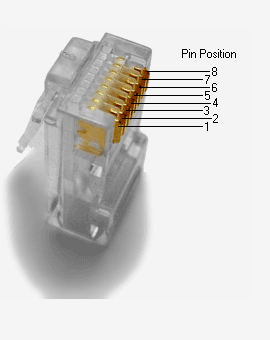Template:Networking device manual powering options active poe: Difference between revisions
No edit summary |
No edit summary |
||
| Line 3: | Line 3: | ||
==Active PoE== | ==Active PoE== | ||
The device can be powered by an ethernet cable via the <b>ethernet</b> port{{#switch: {{{series}}} | TAP100 | TAP200 =. | OTD140 = on the left while another device can be powered by the <b>ethernet</b> port on the right.}} | The device can be powered by an ethernet cable via the <b>ethernet</b> port {{#switch: {{{series}}} | TAP100 | TAP200 =. | OTD140 = on the left while another device can be powered by the <b>ethernet</b> port on the right.}} | ||
[[File:{{{file_lan1}}}|{{{size_lan1}}}px]] | [[File:{{{file_lan1}}}|{{{size_lan1}}}px]] | ||
Revision as of 09:54, 9 January 2024
This chapter contains information on powering options supported by {{{name}}} access points.
Active PoE
The device can be powered by an ethernet cable via the ethernet port
[[File:{{{file_lan1}}}|{{{size_lan1}}}px]]
[[Category:{{{name}}} Manual]]