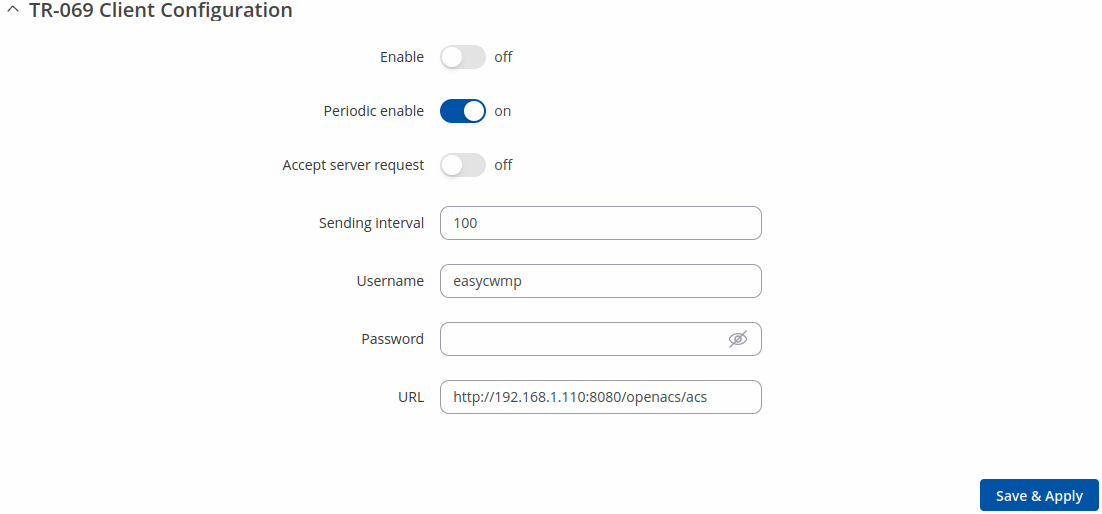RUTM11 TR-069: Difference between revisions
(Created page with "{{Template: Networking_rutos_manual_tr-069 <!------------------------DEVICE-----------------------> | name = RUTM11 | series = RUTM }}") |
No edit summary |
||
| Line 3: | Line 3: | ||
| name = RUTM11 | | name = RUTM11 | ||
| series = RUTM | | series = RUTM | ||
| gps = 1 | |||
}} | }} | ||
Revision as of 13:26, 10 January 2024
Main Page > RUTM Routers > RUTM11 > RUTM11 Manual > RUTM11 WebUI > RUTM11 Services section > RUTM11 TR-069The information in this page is updated in accordance with firmware version RUTM_R_00.07.10.3.
Summary
TR-069 (Technical Report 069) is an application layer protocol designed for management of equipment connected to a remote network.
This chapter of the user manual provides an overview of the UPnP page in RUTM11 devices.
TR-069 is additional software that can be installed from the System → Package Manager page.
TR-069 Client Configuration
| Field | Value | Description |
|---|---|---|
| Enable | off | on; default: off | Turns TR-069 client on or off. |
| Periodic enable | off | on; default: on | Turns periodic data transmissions to server on or off. |
| Accept server request | off | on; default: off | When enabled the device accepts connection requests from servers. |
| Sending interval | integer [60..9999999]; default: 100 | Periodic data transmission frequency (in seconds). |
| Username | string; default: easycwmp | Username used for authentication to a TR-069 server. |
| Password | string; default: easycwmp | Password used for authentication to a TR-069 server. |
| URL | host | ip; default: http://192.168.1.110:8080/openacs/acs | IP address or hostname of a TR-069 server. |
Management via TR-069
TR-069 can be used to set or get values from RUT devices. Below is a list of commands used for device management via TR-069.
- R - read only;
- RW - read/write;
- string(64) - 64 bit string;
- string(256) - 256 bit string;
- unsignedInt - integer storing only positive values.
Device Information:
- DeviceInfo.HardwareVersion - device hardware version (e.g., 0201) R
- DeviceInfo.Manufacturer - device manufacturer (e.g., Teltonika) R
- DeviceInfo.ManufacturerOUI - organizationally unique identifier of the device manufacture (e.g., 001E42) R
- DeviceInfo.ProductClass - device model (e.g., RUTM11) R
- DeviceInfo.ProvisioningCode - provisioning code R
- DeviceInfo.SerialNumber - device serial number (e.g., 1000111111) R
- DeviceInfo.SoftwareVersion - device software version (e.g., RUTM_R_00.0X.XX) R
- DeviceInfo.SpecVersion - device special version (e.g., 1.0) R
Device GPS Information:
- GPSInfo.Latitude - latitude coordinates of the device (e.g., 0.000000) R
- GPSInfo.Longitude - longitude coordinates of the device (e.g., 0.000000) R
Device IP interface information:
- IP.Interface.1.Enable - interface enabled/disabled (e.g., true) R
- IP.Interface.1.IPv4Address.1.Enable - IPv4 address enabled/disabled (e.g., 1) R
- IP.Interface.1.IPv4Address.1.IPAddress - IPv4 address (e.g., 192.168.1.1) R
- IP.Interface.1.Name - interface name (e.g., lan) R
Device Management Server information:
- ManagementServer.ConnectionRequestPassword - connection request password (e.g., randompassword) RW
- ManagementServer.ConnectionRequestURL - connection request URL R
- ManagementServer.ConnectionRequestUsername - connection request username (e.g., 001E42-RUTX14-0000000000) RW
- ManagementServer.ParameterKey - server parameter key R
- ManagementServer.Password - server password RW
- ManagementServer.PeriodicInformEnable - enabled/disabled TR-069 client periodic data transmission to TR-069 server (e.g., true) RW
- ManagementServer.PeriodicInformInterval - periodic data transmission interval (e.g., 300) RW
- ManagementServer.PeriodicInformTime - periodic information time (e.g., 1/1/1970, 8:09:27 PM) RW
- ManagementServer.URL - server URL RW
- ManagementServer.Username - server username RW
Device ID information:
- DeviceID.ID - device ID (e.g., 001E42-RUTX14-0000000000) R
- DeviceID.Manufacturer - device manufacturer (e.g., Teltonika) R
- DeviceID.OUI - organizationally unique identifier of the device manufacture (e.g., 001E42) R
- DeviceID.ProductClass - product class (e.g., RUTXXX) R
- DeviceID.SerialNumber - device serial number R
Events information:
- Events.0_BOOTSTRAP - bootstrap time R
- Events.1_BOOT - boot time R
- Events.Inform - information time R
- Events.Registered - events reg time R