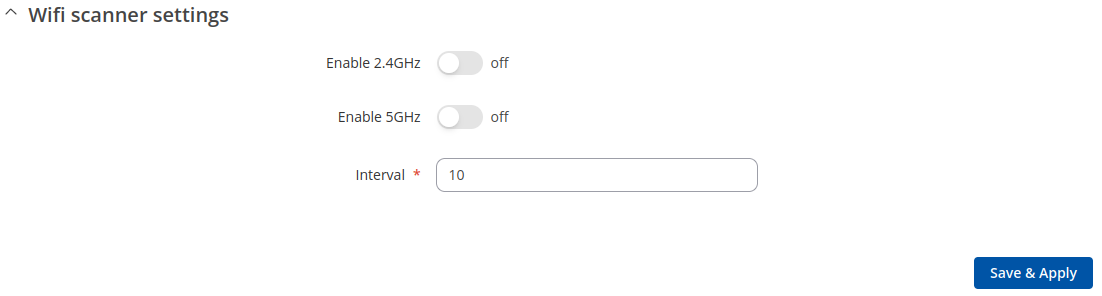TAP200 Wifi scanner: Difference between revisions
Appearance
Created page with "{{Template:Networking rutos manual wifi scanner <!------------------------DEVICE-----------------------> | name = TAP200 | series = TAP <!----------------------SEPARATORS-..." |
No edit summary |
||
| Line 2: | Line 2: | ||
<!------------------------DEVICE-----------------------> | <!------------------------DEVICE-----------------------> | ||
| name = TAP200 | | name = TAP200 | ||
| series = | | series = TAP200 | ||
<!----------------------SEPARATORS---------------------> | <!----------------------SEPARATORS---------------------> | ||
| wifi = 5 | | wifi = 5 | ||
}} | }} | ||
Latest revision as of 15:46, 15 May 2024
The information in this page is updated in accordance with firmware version TAP200_R_00.07.19.4.
WiFi Scanner
The WiFi Scanner provides you with the possibility to scan and collect information about connected devices and surrounding access points. The collected data is sent using the Data to Server functionality.
| Field | Value | Description |
|---|---|---|
| Enable 2.4GHz | off | on; default: off | Enables or disables WiFi scanner. |
| Enable 5GHz | off | on; default: off | Enables or disables WiFi scanner. |
| Interval | integer; default: 10 | Interval between scans in seconds. |