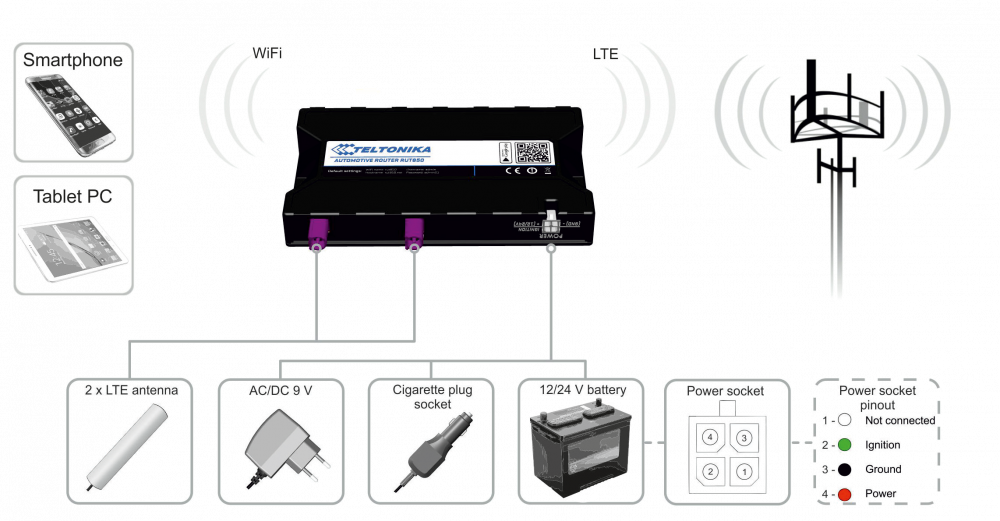RUT850: Difference between revisions
No edit summary |
No edit summary |
||
| Line 25: | Line 25: | ||
===LTE=== | ===LTE=== | ||
Whether it is a long family trip, a camping spot or a need to access a back-end office – RUT850 has you covered. This sleek automotive router supports high speed LTE CAT4, which provides speeds of up to 150Mbps for your leisure or business demands. | Whether it is a long family trip, a camping spot or a need to access a back-end office – RUT850 has you covered. This sleek automotive router supports high speed LTE CAT4, which provides speeds of up to 150Mbps for your leisure or business demands. | ||
===Wireless network=== | ===Wireless network=== | ||
With support of latest IEEE802.11n and IEEE802.11b/g WLAN standards you can be sure, that full LTE CAT4 potential can be realized: no bottlenecks from LTE to WiFi. Connect multiple devices, watch movies, video streams, or connect to remote surveillance equipment with ease. | With support of latest IEEE802.11n and IEEE802.11b/g WLAN standards you can be sure, that full LTE CAT4 potential can be realized: no bottlenecks from LTE to WiFi. Connect multiple devices, watch movies, video streams, or connect to remote surveillance equipment with ease. | ||
===Power supply=== | ===Power supply=== | ||
RUT850 can be used either in light vehicles or busses, trucks and other heavy transport, which utilizes 24V battery. This is achieved by wide input voltage range and voltage surge protection – no need for additional surge protection equipment. Power supply socket connector has an Ignition digital input, which controls router’s sleep mode status. | RUT850 can be used either in light vehicles or busses, trucks and other heavy transport, which utilizes 24V battery. This is achieved by wide input voltage range and voltage surge protection – no need for additional surge protection equipment. Power supply socket connector has an Ignition digital input, which controls router’s sleep mode status. | ||
===[https://play.google.com/store/apps/details?id=com.teltonikaapplication&hl=en Android app]=== | ===[https://play.google.com/store/apps/details?id=com.teltonikaapplication&hl=en Android app]=== | ||
Set up your internet connectivity and be ready to go in minutes with just a few clicks from your smartphone. Manage and monitor router’s performance without physically connecting to the device. | Set up your internet connectivity and be ready to go in minutes with just a few clicks from your smartphone. Manage and monitor router’s performance without physically connecting to the device. | ||
===[https://rms.teltonika.lt/ RMS support] === | ===[https://rms.teltonika.lt/ RMS support] === | ||
Manage your routers fleet remotely. With full support of centralized [[RMS|Teltonika Remote Management System]] you will be able to access, control and monitor all of your routers within a single platform. This will help you make better decisions for future installments and best-use practices. Try RMS for free by clicking this [https://rms.teltonika.lt/index.php?psl=register link] and registering your free demo account! | Manage your routers fleet remotely. With full support of centralized [[RMS|Teltonika Remote Management System]] you will be able to access, control and monitor all of your routers within a single platform. This will help you make better decisions for future installments and best-use practices. Try RMS for free by clicking this [https://rms.teltonika.lt/index.php?psl=register link] and registering your free demo account! | ||
Revision as of 08:31, 10 August 2017
Main Page > EOL Products > RUT850RUT850 is a compact and slim design LTE automotive wireless router. It supports latest IEEE802.11n and IEEE802.11b/g WLAN standards and provides wireless transmitting and receiving rate up to 150 Mbps. LTE – up to 150 Mbps DL and 50 Mbps UL.

Product features
| Technology | 
|

|

|

|
| Hardware | 
|

| ||
| Firmware | 
|

|

|

|
Description
LTE
Whether it is a long family trip, a camping spot or a need to access a back-end office – RUT850 has you covered. This sleek automotive router supports high speed LTE CAT4, which provides speeds of up to 150Mbps for your leisure or business demands.
Wireless network
With support of latest IEEE802.11n and IEEE802.11b/g WLAN standards you can be sure, that full LTE CAT4 potential can be realized: no bottlenecks from LTE to WiFi. Connect multiple devices, watch movies, video streams, or connect to remote surveillance equipment with ease.
Power supply
RUT850 can be used either in light vehicles or busses, trucks and other heavy transport, which utilizes 24V battery. This is achieved by wide input voltage range and voltage surge protection – no need for additional surge protection equipment. Power supply socket connector has an Ignition digital input, which controls router’s sleep mode status.
Android app
Set up your internet connectivity and be ready to go in minutes with just a few clicks from your smartphone. Manage and monitor router’s performance without physically connecting to the device.
RMS support
Manage your routers fleet remotely. With full support of centralized Teltonika Remote Management System you will be able to access, control and monitor all of your routers within a single platform. This will help you make better decisions for future installments and best-use practices. Try RMS for free by clicking this link and registering your free demo account!
Device connection
Package

Standard package contains:
- Router RUT850
- Power cable (2 m)
- 2 x LTE antennas (adhesive, FAKRA-D, 3 m cable)
- 2 x screws
- 2 x adhesive tape profiles
- 2 x hook and loop profiles
- QSG (Quick Start Guide)
- Packaging box
Versions
| Product code | Region (operator) | Frequency |
|---|---|---|
| RUT850 3***** (Standard version) |
Europe, the Middle East, Africa, Korea, Thailand, India | FDD-LTE: B1 (2100 MHz)/B3 (1800 MHz)/B5 (850 MHz)/B7 (2600 MHz)/B8 (900 MHz)/B20 (800 MHz) TDD-LTE: B38 (2600 MHz)/B40 (2300 MHz)/B41 (2500 MHz) WCDMA: B1 (2100 MHz)/B5 (850 MHz)/B8 (900 MHz) GSM/EDGE: 900/1800 MHz |
| RUT850 4***** | North America (AT&T, T-mobile) | FDD-LTE: B2 (1900 MHz)/B4 (1700 MHz)/B12 (700 MHz) WCDMA: B2 (1900 MHz)/B4 (1700 MHz)/B5 (850 MHz) |
| RUT850 5***** | North America (Verizon) | FDD-LTE: B4 (1700 MHz)/B13 (700 MHz) |
| RUT850 6***** | Australia (Telstra) | FDD-LTE: B1 (2100 MHz)/B3 (1800 MHz)/B5 (850 MHz)/B7 (2600 MHz)/B28 (700 MHz) WCDMA: B1 (2100 MHz)/B5 (850 MHz) |
| RUT850 7***** | South America, Australia, New Zealand, Taiwan | FDD-LTE: B1 (2100 MHz)/B2 (1900 MHz)/B3 (1800 MHz)/B4 (1700 MHz)/B5 (850 MHz)/B7 (2600 MHz)/B8 (900 MHz)/B28 (700 MHz) TDD-LTE: B40 (2300 MHz) WCDMA: B1 (2100 Mhz)/B2 (1900 Mhz)/B5 (850 Mhz)/B8 (900 MHz) GSM/EDGE: 850/900/1800/1900 MHz |
| RUT850 8***** | Japan | FDD-LTE: B1 (2100 MHz)/B2 (1900 MHz)/B3 (1800 MHz)/B4 (1700 MHz)/B5 (850 MHz)/B7 (2600 MHz)/B8 (900 MHz)/B28 (700 MHz) TDD-LTE: B40 (2300 MHz) WCDMA: B1 (2100 Mhz)/B6 (800 MHz)/B8 (900 MHz)/B19 (800 MHz) |
The price and lead-times for region (operator) specific versions may vary. For more information please contact us.
Technical details
LTE
- FDD 2100(B1)/1800(B3)/850(B5)/2600(B7)/900(B8)/800(B20) MHz
- TDD 2600(B38)/2300(B40)/2500(B40) MHz
- Up to 150/130 Mbps downlink speed FDD/TDD
- Up to 50/35 Mbps uplink speed FDD/TDD
- All bands with diversity
UMTS
- 2100(B1)/850(B5)/900(B8) MHz
- DC-HSPA+ mode: 42 Mbps downlink speed
- DC-HSPA+ mode: 5.76 Mbps uplink speed
- UMTS mode: 384 kbps DL, 384 kbps UL>
- RX diversity antenna
GSM/GPRS/EDGE
- 1800(B3)/900(B8) MHz
- Power Class 4 (33dBm ±2dB) for GSM 850/900MHz
- Power Class 1 (30dBm ±2dB) for GSM 1800/1900MHz
- Power Class E2 (27dBm ±3dB) for EDGE 850/900MHz
- Power Class E2 (26dBm +3/-4dB) for EDGE 1800/1900MHz
- GPRS: 85.6 kbps DL, 85.6 kbps UL
- EDGE: 236.8 kbps DL, 236.8 kbps UL
ELECTRICAL, MECHANICAL & ENVIRONMENTAL
- Dimensions (H x W x D) 131 mm x 79 mm x 17 mm
- Weight 106 g
- Input voltage range 7 – 30 VDC
- Power consumption < 5 W
- Operating temperature -40 °C to 75 °C
- Storage temperature -45 °C to 80 °C
- Operating humidity 10 % to 90 % non-condensing
- Storage humidity 5 % to 95 % non-condensing
WiFi
- IEEE 802.11b/g/n WiFi standards
- AP and STA modes
- 64/128-bit WEP, WPA, WPA2, WPA&WPA2 encryption methods
- 2.401 – 2.495 GHz WiFi frequency range
- 20dBm max WiFi TX power
- SSID stealth mode and access control based on MAC address