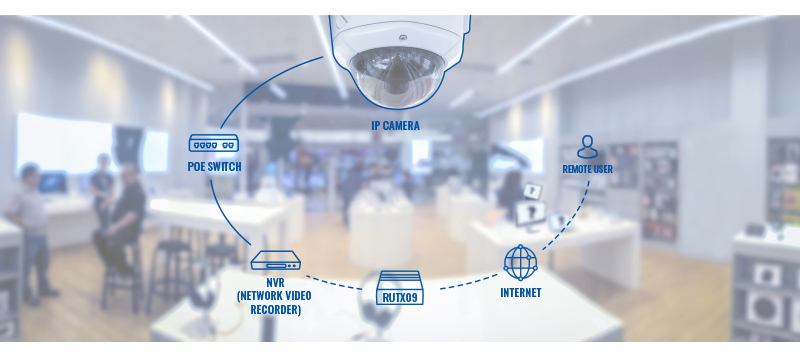Remote IP camera access with RUTX09: Difference between revisions
Created page with "{{Template:Networking_device_usecase_remote_ip_camera_access | name = RUTX09 | file_challenge = Networking_device_usage_scenarios_remote_ip_camera_access_challenge_v..." |
No edit summary |
||
| Line 2: | Line 2: | ||
| name = RUTX09 | | name = RUTX09 | ||
| file_challenge = Networking_device_usage_scenarios_remote_ip_camera_access_challenge_v1.jpg | | file_challenge = Networking_device_usage_scenarios_remote_ip_camera_access_challenge_v1.jpg | ||
| file_solution = | | file_solution = Networking_rutx09_usage_scenarios_remote_ip_camera_access_solution_v3.jpg | ||
}} | }} | ||
Latest revision as of 14:52, 9 May 2019
Main Page > RUTX Routers > RUTX09 > RUTX09 Usage Scenarios > RUTX09 Case Studies > Remote IP camera access with RUTX09 |
|
Empower Your surveillance solution with remote access by using the RUTX09 router.
Challenge
Cameras are placed on site and can be viewed by connecting a monitor to an NVR (network video recorder). This is all well and good during the day, but it leaves the cameras unattended outside of business hours because all personnel have left the building.
Solution
Using a RUTX09 router to provide remote access to the surveillance system via VPN, RMS or public IP.
Benefits
The RUTX09 router supports a variety of VPN protocols that can be used to connect multiple local networks into a single virtual network. This provides safe remote access to other users of the same VPN from around the world.
Don't feel like configuring or managing a VPN network? No problem - You can achieve the same result by using Teltonika's RMS (Remote Management System). It provides a well-rounded solution for managing multiple Teltonika devices from one easy-to-use platform. Furthermore, RMS can also be used to reach non-Teltonika devices that are connected to an RUT router.
Want to try out RMS Yourself? Watch this instructional video and register an account by clicking here. Account creation is completely free and each newly connected device receives a free month-long RMS licence giving You more than enough time to try out all the cool features it has to offer! (To get additional licences, please contact Your trusted sales manager.)
Other benefits include:
- Full management of cameras and NVRs via HTTP or HTTPS
- Live view and playback from Your smartphone or tablet
- Email or SMS alerts if the cameras have an Input/Output system
See also
How You can configure a similar setup
External links