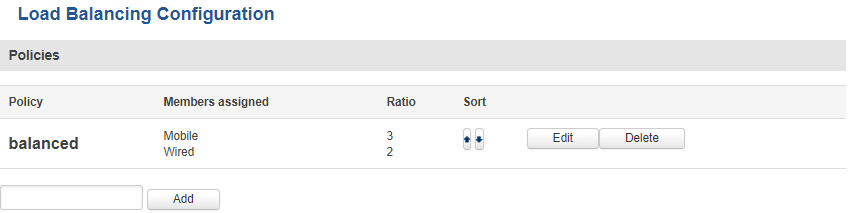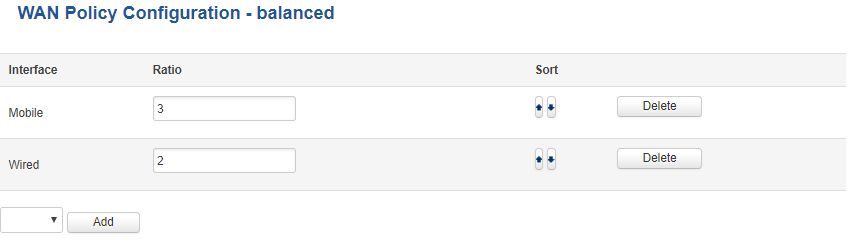RUT240 Load Balancing: Difference between revisions
No edit summary |
No edit summary |
||
| Line 5: | Line 5: | ||
==Policies== | ==Policies== | ||
The '''Policies''' section contains Load Balancing | The '''Policies''' section contains Load Balancing policies. One default configuration named '''Balanced''' is already in place. You can edit this default policy or create a new custom one. | ||
Revision as of 11:41, 22 January 2020
Main Page > EOL Products > RUT240 > RUT240 Manual > RUT240 WebUI > RUT240 Network section > RUT240 Load BalancingSummary
Load balancing lets users create rules that divide traffic between different interfaces. This chapter is an Overview of the Load Balancing function in RUT routers.
Policies
The Policies section contains Load Balancing policies. One default configuration named Balanced is already in place. You can edit this default policy or create a new custom one.
To configure a Policy, click the Edit button located next to it, after which you will be redirected to the Configuration window.
As you can see from the image above, the configuration is very simple. You can assign ratio values to WAN interfaces. The ratio values represent a percentage of load that will go through an interface. For example, in the default configuration 3 parts of traffic will go through the Mobile interface and 2 parts will go through the Wired interface, which means roughly 60% (3/5) of data will be transferred through Mobile, 40% (2/5) through Wired. If the ratios would be different, say Mobile: 5, Wired: 10, then 33% (5/15) of data would be transferred through Mobile, and 66% (10/15) would go through Wired.