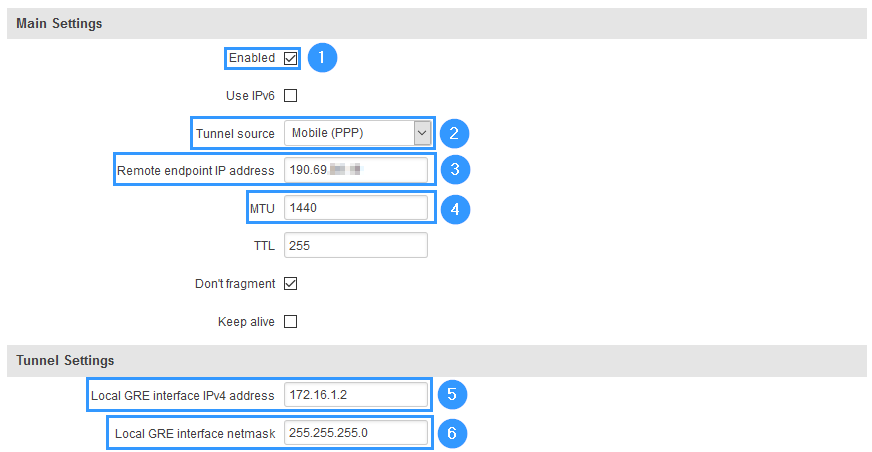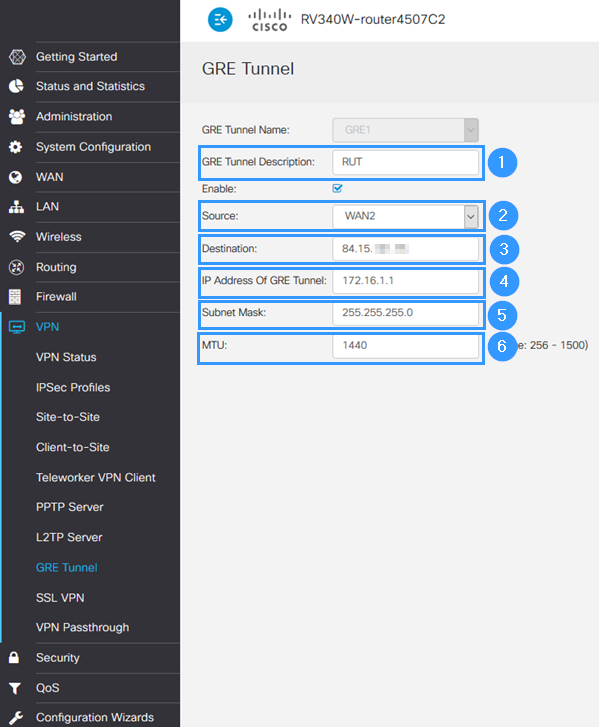Template:Netoworking rut configuration example cisco gre: Difference between revisions
No edit summary |
No edit summary |
||
| Line 19: | Line 19: | ||
==RUT configuration== | ==RUT configuration== | ||
[[File:Networking_rutxxx_configuration_example_rut_settings_v1.png]] | [[File:Networking_rutxxx_configuration_example_rut_settings_v1.png|border|class=tlt-border]] | ||
==Cisco configuration== | ==Cisco configuration== | ||
[[File:Networking_rutxxx_configuration_example_cisco_settings_v1.png]] | [[File:Networking_rutxxx_configuration_example_cisco_settings_v1.png|border|class=tlt-border]] | ||
Revision as of 16:00, 17 February 2020
Introduction
Generic Routing Encapsulation (GRE) is a tunneling protocol that can encapsulate a wide variety of network layer protocols inside virtual point-to-point links over an Internet Protocol network.
This article provides an extensive configuration example with details on how to create a tunnel connection between two GRE Tunnel instances, one of which is configured on RUTxxx router and the second one on CISCO device.
Prerequisites
You will need:
- One RUTxxx router
- One Cisco router
- A PC to configure the routers
- Both routers must have a Public Static or Public Dynamic IP addresses